Panasonic DVD-L50PM User Manual
Page 54
Attention! The text in this document has been recognized automatically. To view the original document, you can use the "Original mode".
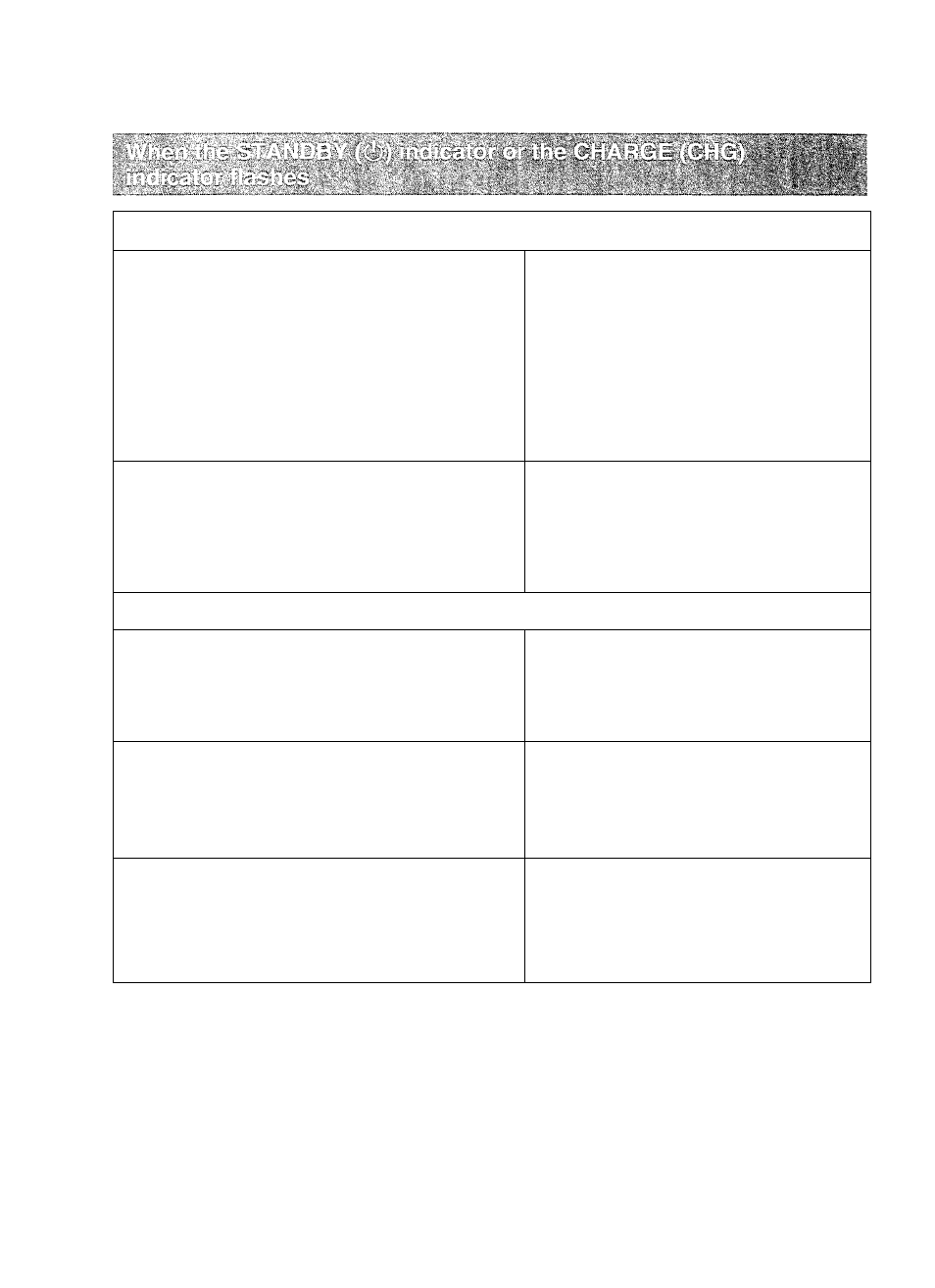
Troubleshooting
STANDBY ((!)) indicator
The indicator flashes slowly.
•The LCD is closed when the player
—...........................................
is ON.
•The display mode of the LCD is set
1 second
to “OFF” when the player is ON.
•Even though the In/Out select switch
is set to “IN”, there Is no video plug
(yellow)
connected
to
the
video
input/output connector.
The indicator flashes quickly.
•A function button is pressed when
the HOLD switch is set to the
“HOLD” position.
1 second
•A function button is pressed when
the In/Out select switch is set to “IN”.
CHARGE (CHG) indicator
The indicator flashes slowly.
•The remaining charge is low. [The
■■
power will soon be cut off (after a
time period ranging from several
1 second
minutes to about ten minutes.)]
The indicator flashes quickly.
•The battery pack has overheated
|BBHpn BB^HB BBHBH
1 second
during charging. (Wait for the battery
pack to coo! off, then start charging.)
The indicator flashes quickly.
•Though the battery pack has been
^BM^
charged for more than 12 hours, it
cannot be fully charged for some
1 second
reason. (Try charging again.)
refers to the period when the indicator is ON.
54
