Disc handling and maintenance – Panasonic DVD-L50PM User Manual
Page 14
Attention! The text in this document has been recognized automatically. To view the original document, you can use the "Original mode".
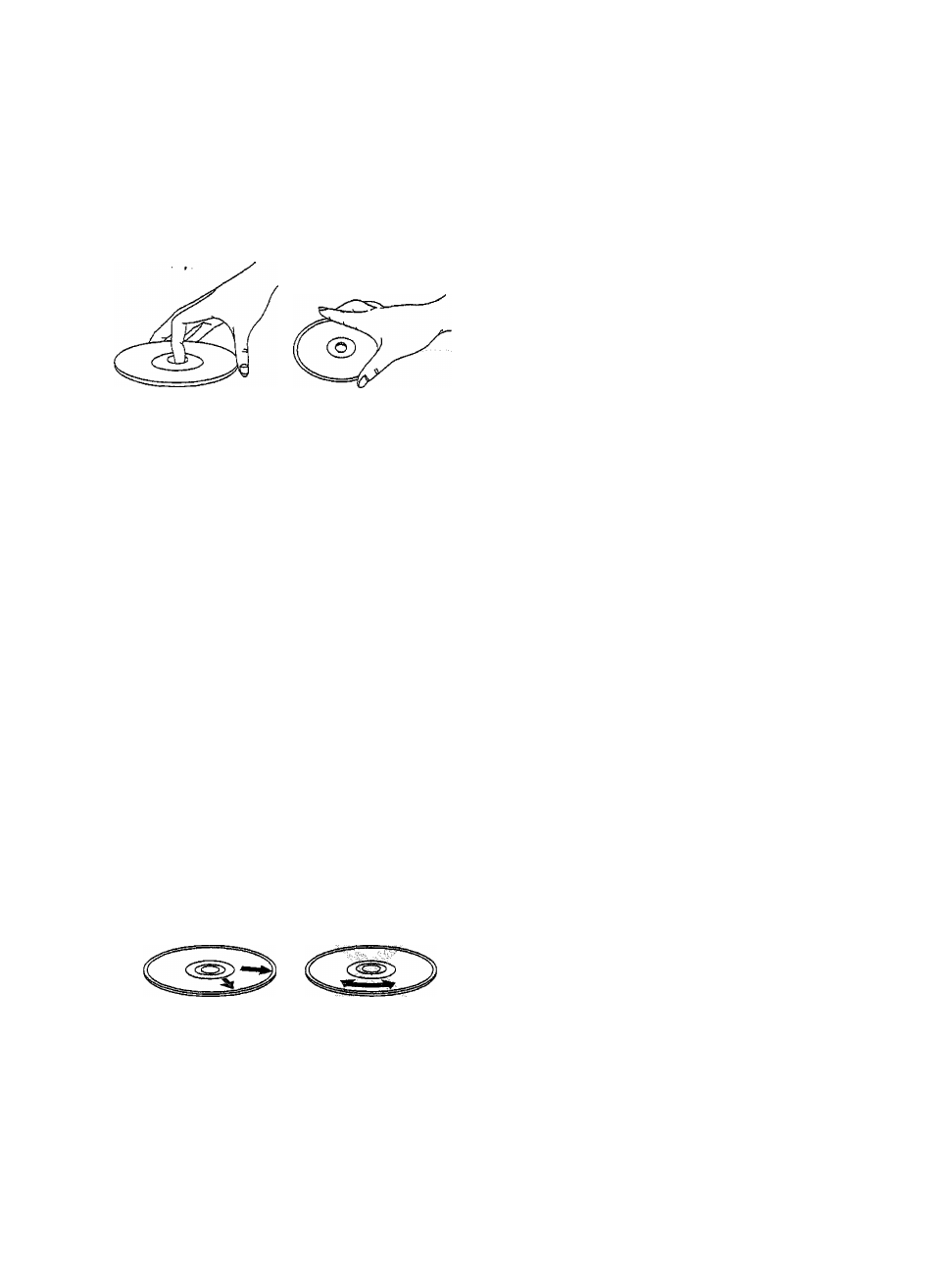
Disc handling and maintenance
m
Handling precautions
©Hold the disc by the edges so the sur
face will not be soiled with fingerprints.
Fingerprints, dirt and scratches can
cause skipping and distortion.
®Do not write on the label side with a ball
point pen or other writing instruments.
«Do not use record cleaning*sprays, ben
zine, thinner, static electricity prevention
liquids or any other solvent.
«Be careful not to drop or bend the disc.
•Do not install more than 1 disc.
•Do not try to close the inner cover when
the disc is not installed properly.
«Be sure to store the disc in its exclusive
case when not in use.
M
If the surface is soiled
Wipe gently with a soft, damp (water only)
cloth.
When wiping discs, always move the cloth
from the center hole toward the outer
edge.
(if you wipe the discs using a circular mo
tion, circular scratches are likely to occur,
which will cause noise.)
M
improper disc storage
You can damage discs if you store them in
the following places:
•Areas exposed to direct sunlight
•Humid or dusty areas
•Areas directly exposed to a heat outlet or
heating appliance
•Be sure to press and hold STOP (□) to
set the player to the standby mode and
disconnect the AC adaptor before main
taining the player.
•Wipe this player with a dry, soft cloth.
If the surfaces are extremely dirty, wipe
clean with a cloth which has been dipped
in a weak soap-and-water solution and
wrung out thoroughly, and then wipe
again with a dry cloth.
•Never
use
alcohol,
benzine,
thinner,
cleaning fluid or other chemicals. And do
not use compressed air to remove dust.
M
Maintenance of the lens
• if dust is attached to the lens, remove
dust carefully with an air blower for cam
era lenses.
Be careful not to touch the lens with your
fingers.
•Wipe the LCD screen with a dry, soft
cloth.
• Drops of water spilled on the LCD screen
may cause discoloration; wipe them dry
immediately.
5 If the disc is brought from a cold to a
warm environment, moisture may
form on the disc
Wipe this moisture off with a soft, dry, lint-
free cloth before using the disc.
14
