Regarding bn/out select switch [lbne sel ctfl – Panasonic DVD-L50PM User Manual
Page 44
Attention! The text in this document has been recognized automatically. To view the original document, you can use the "Original mode".
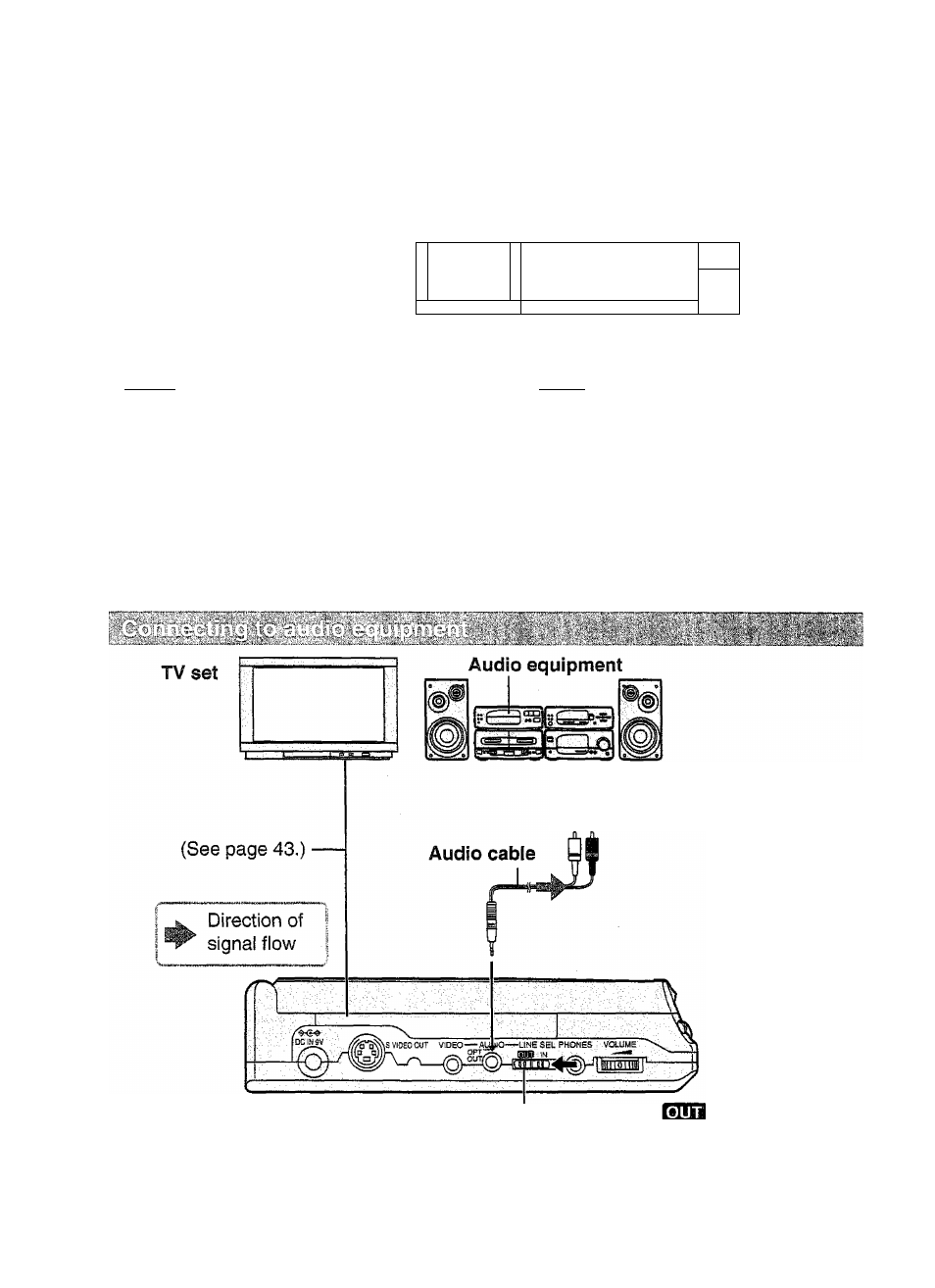
Connection
Connect Your Portable DVDA/ideo CD/CD Player Directly To Your TV Set.
if the player is connected to the TV through a video cassette recorder, the picture may
not be played back normally with some DVDs. So we strongly recommend you not to
connect the player to your video cassette recorder when setting up your home enter
tainment system.
TV set
VCR This player
Regarding Bn/Out select switch [LBNE SEL CTFl
\ H ]
S!B:
Select when sending video or audio signals to an external device (such as a
stereo or TV set) from the video input/output connector and audio input/output
(optical digital audio output) connector. Normally, this setting should be used.
(See pages 43, 44 and 46.)
Select when sending video or audio signals from an external device such as a
video camera to the video input/output connector and audio input/output
(optical digital audio output) connector so that the images appear on the
screen. (See page 47.) _______
(Be sure to return to the position in normal playback.)
IN:
To audio input connector (white, “L”)
|T
o
audio input connector (red, “R”)
Note:
Set the in/Out select switch to
• if this connection is used, LPCM, Dolby Digital, dts (and MPEG) signals will all be output
in 2 channel, analog form.
Ensure you select “1 No” in ”1 LPCM 96k^48k” in “6 Digital Audio Output” (see pages
38 and 42) before playing DVDs recorded with 96 kHz LPCM.
