Connection – Panasonic DVD-L50PM User Manual
Page 43
Attention! The text in this document has been recognized automatically. To view the original document, you can use the "Original mode".
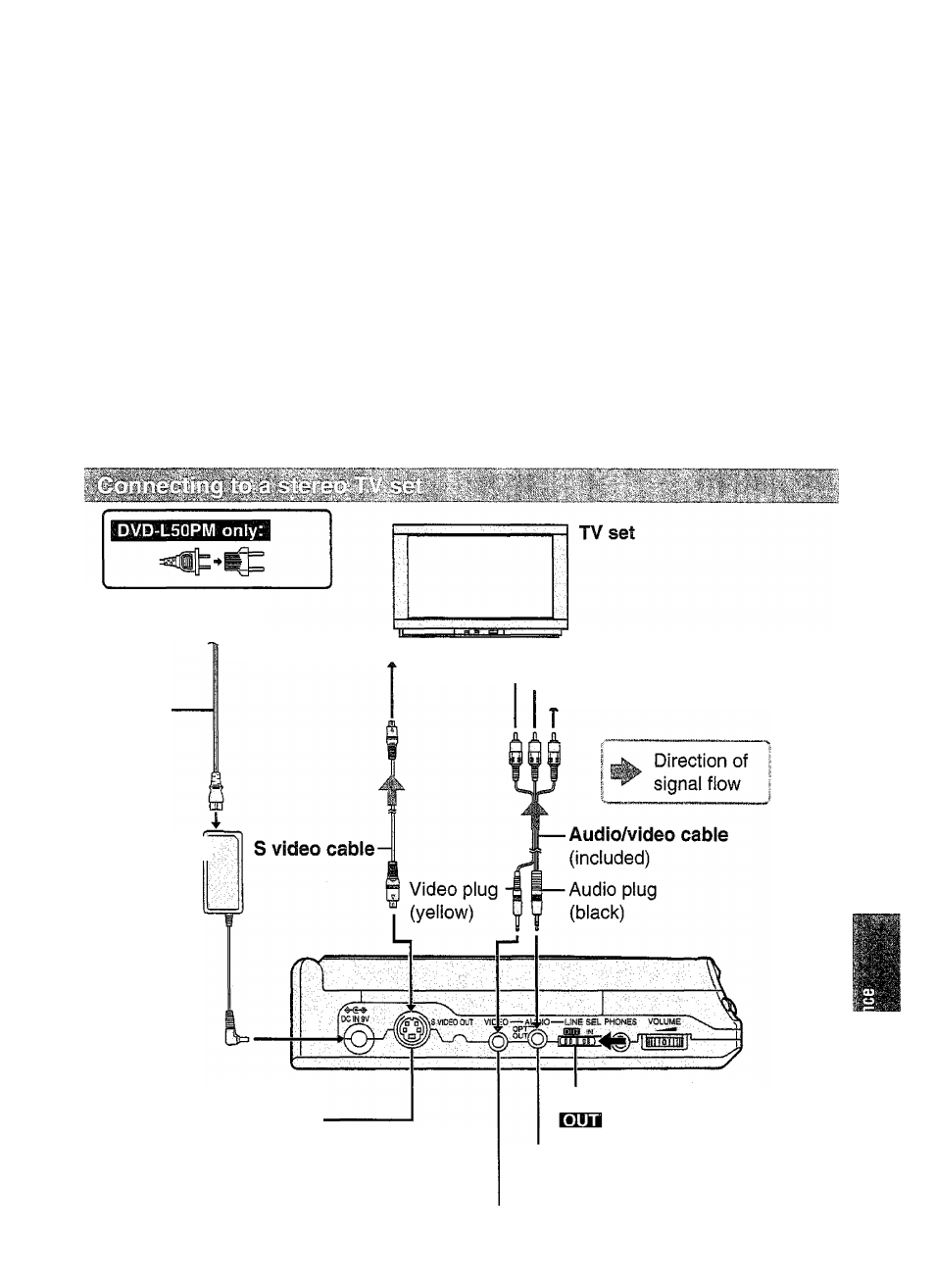
Connection
©Ensure that this player and other equipment to be connected are set to the standby
mode or off, and disconnect the AC cords, before commencing connection.
©Do not block ventilation holes of any of the equipment and arrange them so that air can
circulate freely.
©Read through the instructions before connecting other equipment.
©Peripheral equipment and cords sold separately unless otherwise indicated.
©Ensure that you observe the color coding when connecting audio and video cables.
©During DVD play, TV volume may be a lower than during TV broadcasts, etc. If this is
the case, adjust the volume to the desired level.
©The built-in stereo speakers may not provide satisfactory volume and sound quality de
pending on the disc. In this case, connect headphones or external speakers. (See pages
44, 46 and 47.)
©Select the appropriate screen type at the initial setting “5 TV Aspect” according to your
TV set (4:3/16:9). (See page 38.)
To AC outlet
t
AC cord
(included)
To S video input connector To video input connector (yellow)
To audio input connector (white, “L”)
^ To audio input connector (red, “R”)
AC adaptor—
(included)
S video output connector
When using the S video cable, the yellow
composite video plug need not be
connected to the TV.
Set the In/Out select switch to
Audio input/output (optical digital
audio output) connector
Video input/output connector
