Recording a memo message, Press imemo/2way rec, Recording a telephone conversation – Panasonic KX-F2781NZ User Manual
Page 33: Press memo/2way rec, Note
Attention! The text in this document has been recognized automatically. To view the original document, you can use the "Original mode".
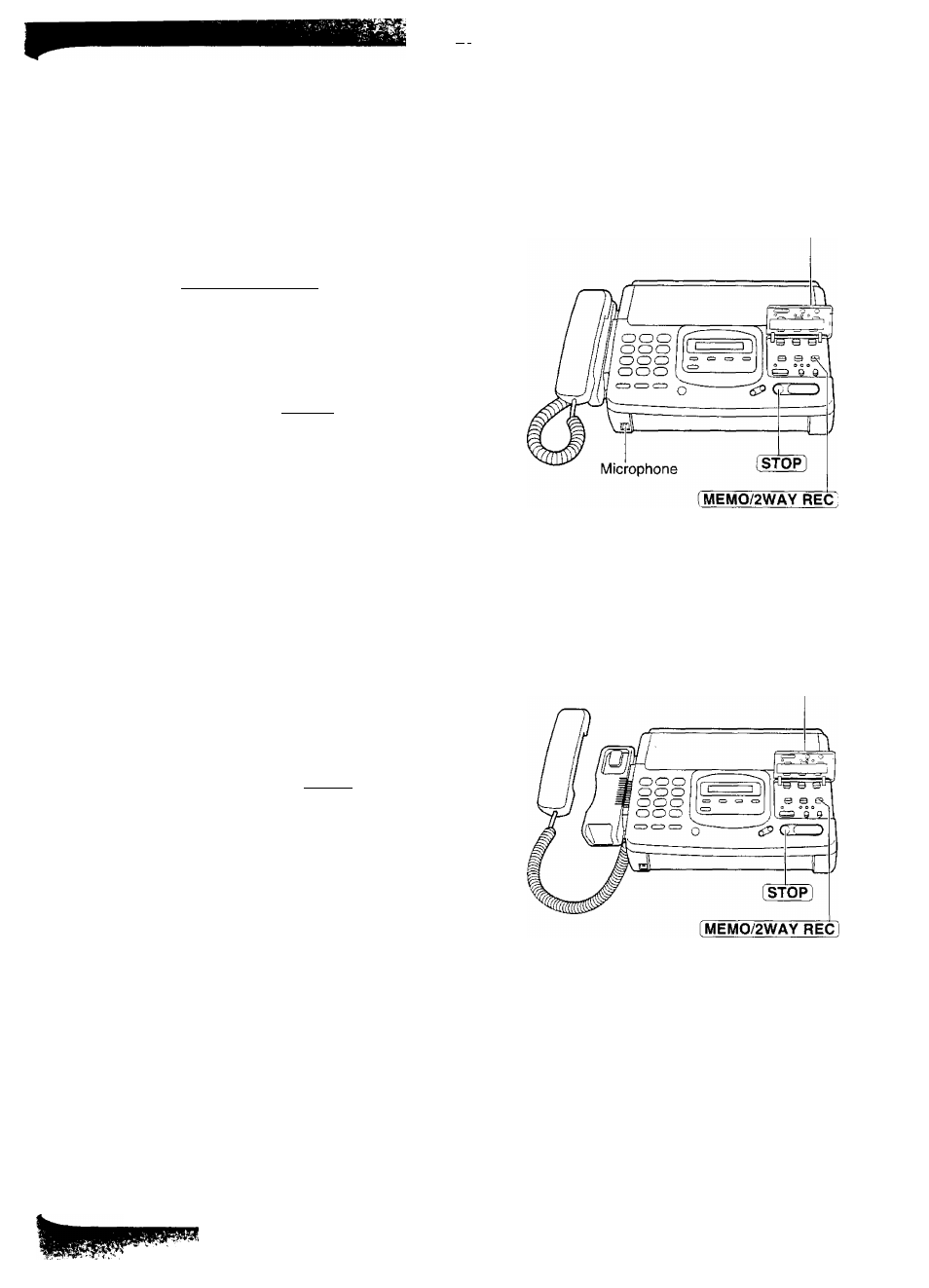
ftiiiftaiTi'iìififlÌMii'iìiiiV-• ' '
/
Recording a memo message
If you are going out and want to leave a private message for someone, you can record a voice memo in the
unit. This can be played back later, either directly or remotely, like other messages.
1
2
3
4
open the station key panel.
Press iMEMO/2WAY REC].
•A long beep will sound.
Speak clearly into the microphone.
When finished, press [ STOP\
Station key panel
Recording a telephone conversation
While you are talking with the handset, the telephone conversation can be recorded.
1
2
3
During a telephone conversation, open the station
key panel.
Press MEMO/2WAY REC .
2WAY RECORDING
To stop recording, press f STOP; or hang up.
Note:
•All persons using this device for recording telephone
conversations shall comply with New Zealand law. This
requires that at least one party to the conversation is to
be aware that it is being recorded. In addition, the
Principles enumerated in the Privacy Act 1993 shall be
complied with in respect to the nature of the personal
information collected, the purpose for its collection,
how it is used and what is disclosed to any other party.
Station key panel
33
