Setting the silent fax recognition ring count – Panasonic KX-F2781NZ User Manual
Page 29
Attention! The text in this document has been recognized automatically. To view the original document, you can use the "Original mode".
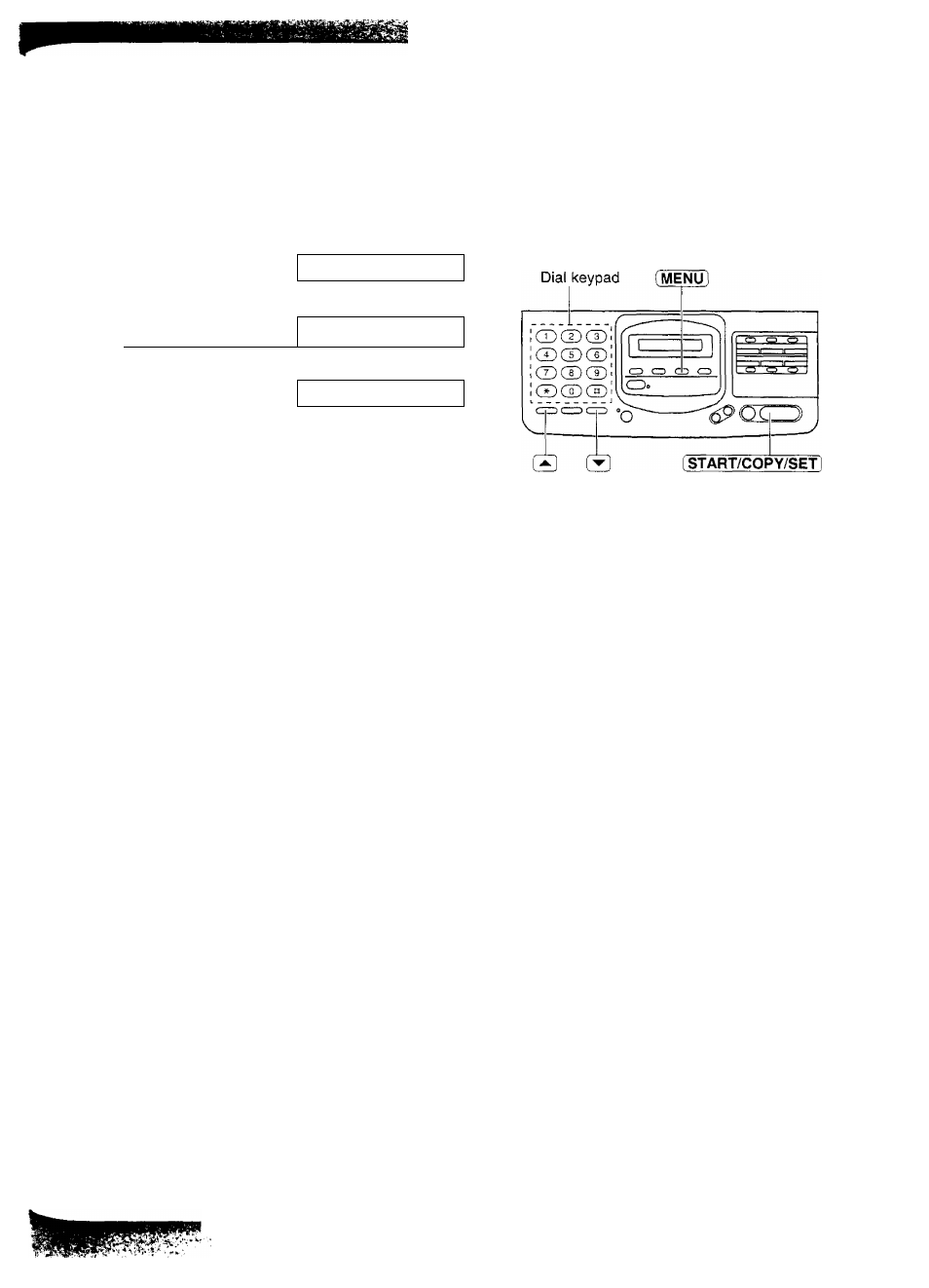
Setting the silent fax recognition ring count
When a fax call is received in the TEL7FAX mode, the unit will automatically activate the fax function without
ringing. If the unit detects a voice call, it will ring. You can choose from 3 to 6 rings.
1
2
3
4
5
6
Press MENU .
SYSTEM SET UP
Press then Щ [^.
SILENT FAX RING
Press [START/COPY/SETl.
RING=3
[ A T ]
Press [3 O'"
^0 select the desired number.
Press START/COPY/SET .
Press [MENU].
29
This manual is related to the following products:
