Changing the setting of the auto receive mode, O press rstart/copy/set l, Menu – Panasonic KX-F2781NZ User Manual
Page 18: Start/copy/set, Changing the setting of the manual receive mode
Attention! The text in this document has been recognized automatically. To view the original document, you can use the "Original mode".
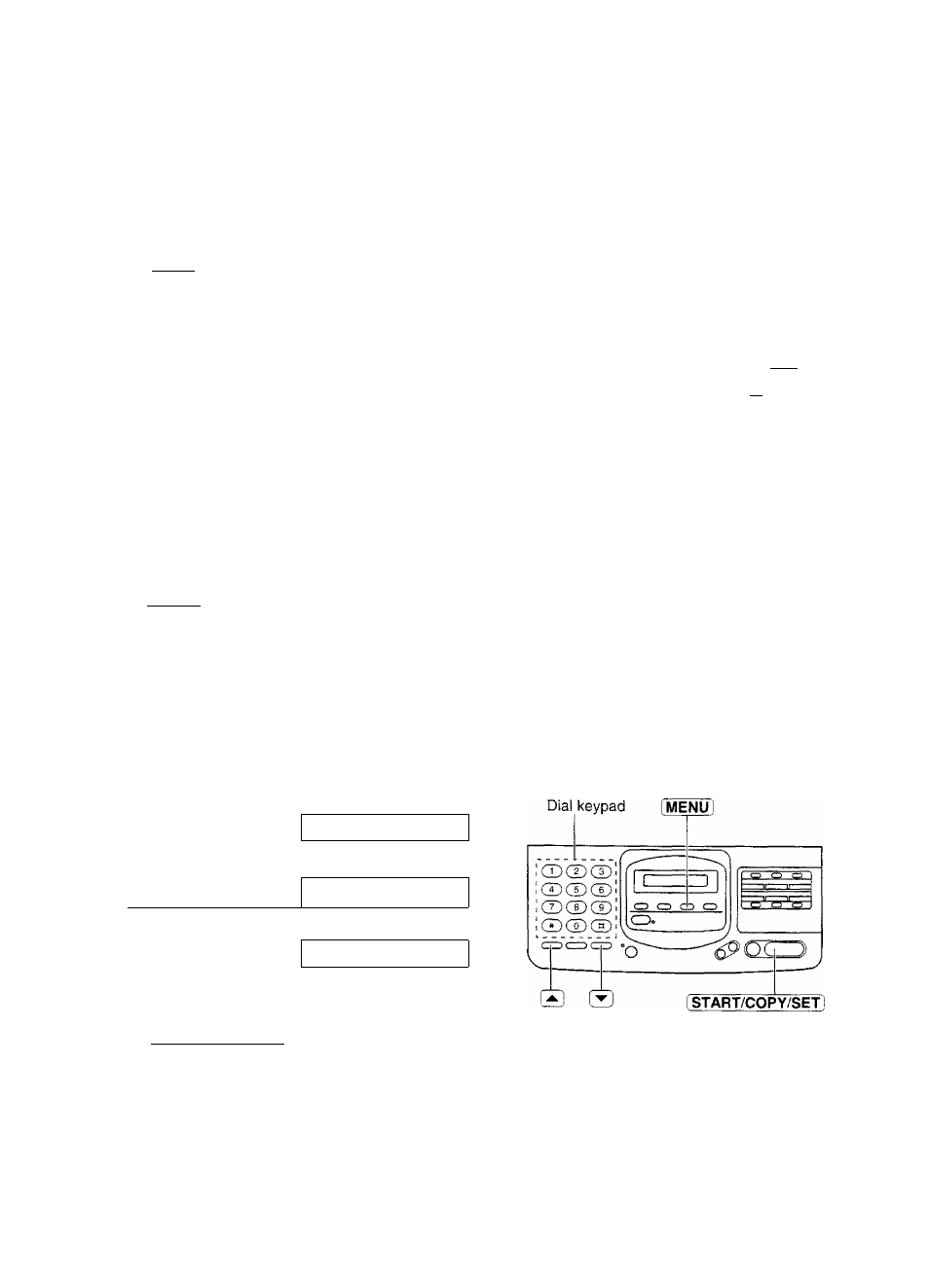
Changing the setting of the AUTO RECEIVE mode
If your mode! is KX-F2581; Select either FAX mode (pre-selected setting) or EXT.TAM mode.
If your model is KX-F2781; Select either ANS/FAX mode (pre-selected setting) or FAX mode.
To change the setting, follow the steps below.
-| Press (MENU).
2 Press [^, then (^ j^.
O Press rSTART/COPY/SET l.
SYSTEM SET UP
AUTO RECEIVE
KX-F2581:
KX-F2781:
MODE=FAX
AT]
MODE=ANS/FAX[ AT]
^ Press or i(^l to select the desired setting.
5
0 Press [MENU].
Dial keypad
MENU]
(±)(J)(D
CD CD®
LU® ®
® ®
CZ0CCD~Cr5
C D C D C 2 ) C D
O O
to
’O
è
START/COPY/SET
Changing the setting of the MANUAL RECEIVE mode
Select either TEL mode (pre-selected setting) or TEL/FAX mode.
To change the setting, follow the steps below.
^ Press (MENU].
2
3
^ Press or to select the desired setting.
C Press START/COPY/SET].
SYSTEM SET UP
Press [§, then 0 (5.
MANUAL RECEIVE
Press [START/COPY/SET],
MODE^TEL [ A T ]
6
Press MENU].
18
