Setting the tel7fax mode ring count, 2 istart/copy/set), Setting up the unit – Panasonic KX-F2781NZ User Manual
Page 28
Attention! The text in this document has been recognized automatically. To view the original document, you can use the "Original mode".
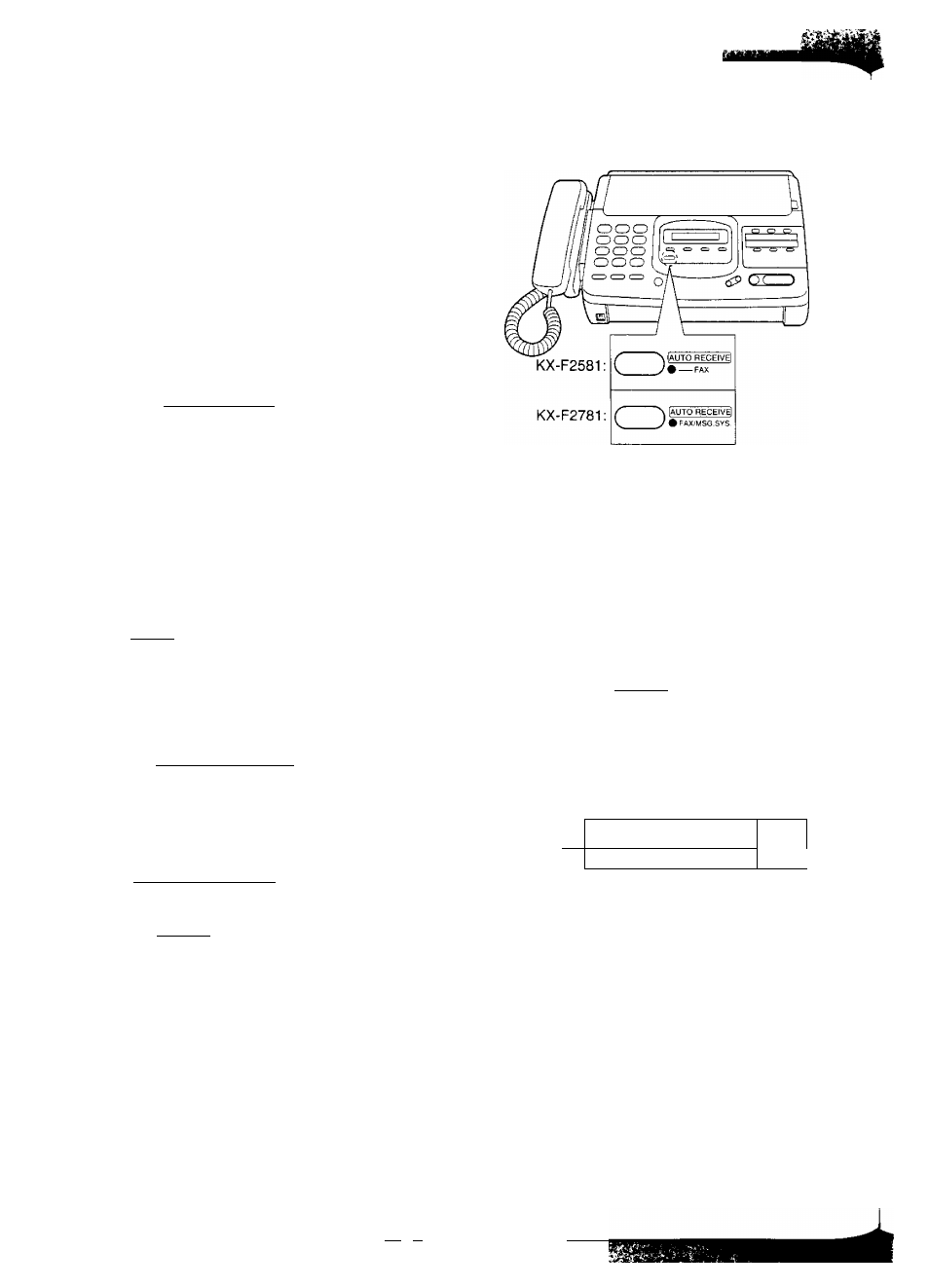
Setting up the unit
1
2
3
If your model is KX-F2781, record the TEL7FAX
mode greeting message (see page 60),
•The TEL/FAX mode greeting message will be
played to the caller when the unit automatically
answers the incoming call.
Set the MANUAL RECEIVE mode to TEL/FAX
(see page 18).
Make sure that the AUTO RECEIVE mode is
turned off.
• If the FAX or FAX/MSG. SYS indicator light is on,
press [ AUTO
receive
! to turn off the AUTO
RECEIVE mode.
Setting the TEL7FAX mode ring count
This feature determines the number of rings after which the unit automatically answers a call in the TEL/FAX
mode.
You can choose from 2 to 9 rings.
SYSTEM SET UP
TEL/FAX RING
^ Press [
menu
!
2 Press then
0.
2
iSTART/COPY/SET).
^ Press or to select the desired number,
g Press [ START/COPY/SET].
6
RING=2
AY]
Press [MENUl.
Dial keypad [MENU]
CD(D(D
GO CD®
G O ® ®
© ® ®
CD CD CO CD
Oo
® s
o,
MliiiSir’i n. S
i
.
DCT
D
START/COPY/SET
28
: "....r ^ ?■'
3fl№i WUilM!
