Display change, Cli d-title, C:s t-title – Panasonic Removable Full Front MP3 WMA /Receiver with CD Changer Control CQ-HR1003U User Manual
Page 38: P1pb 001-001, Ripb f0lder, Npj file, Np-j title, Rip£? artist, Text scroll, Scan play
Attention! The text in this document has been recognized automatically. To view the original document, you can use the "Original mode".
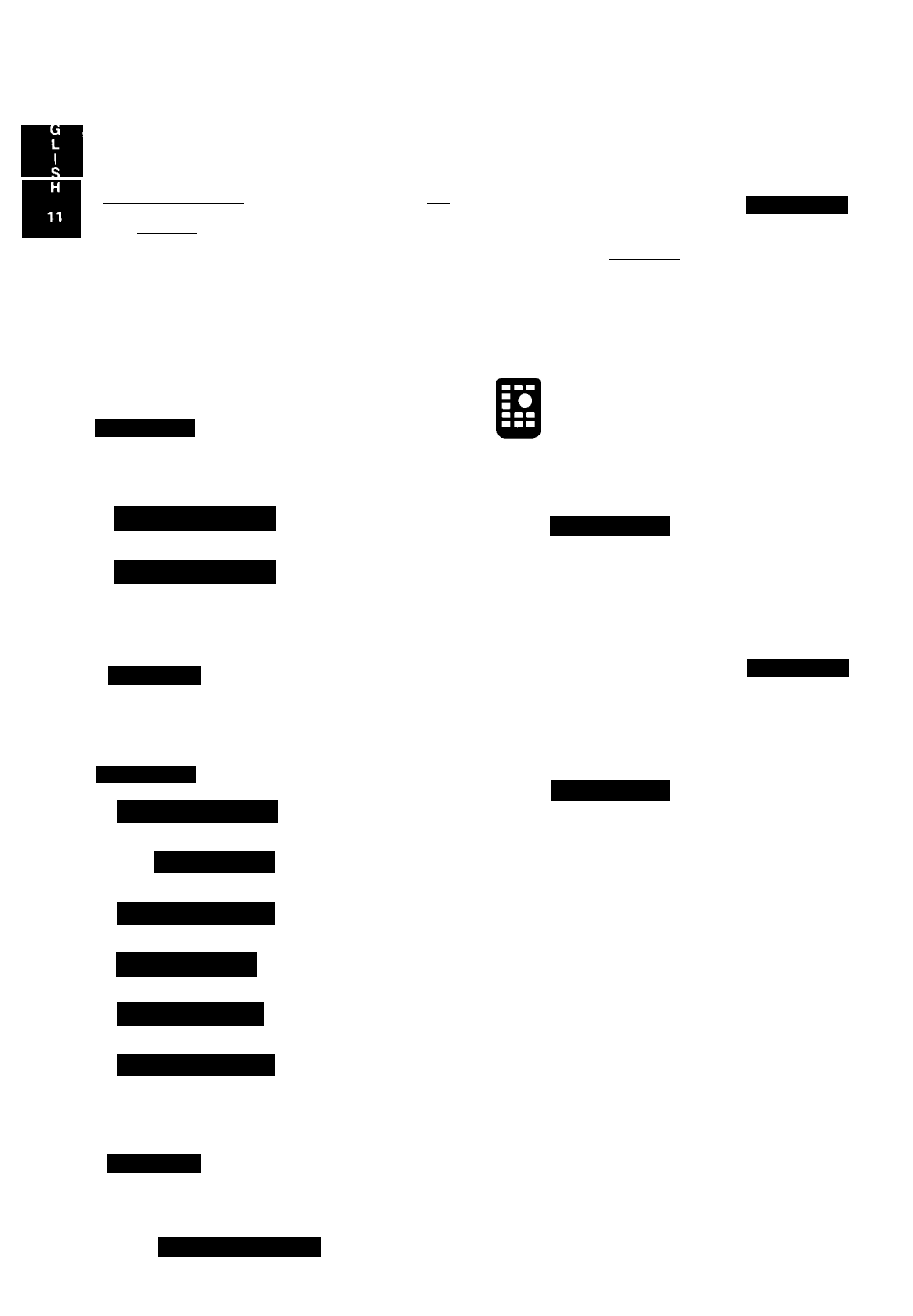
CD (MP3/WMA) Player
(Continued)
Display Change
~-l
Press |p/SPMyl/lDISPl (display).
CD
CQ-HR1003U
t
CQ-HX1083U
Cli D-TITLE
c:s T-TITLE
NO TEXT
Track number/
track playing time
(Default)
Clock display
Track number/
track playing time
(Default)
Disc title
Track title
Clock display
This appears when playing a
disc with no title information.
MP3/WMA (Example: MP3)
CQ-HX1083U
P1PB 001-001
3
0''02
riPB F0LDER
nPJ FILE
nP-J TITLE
riP£? ARTIST
NO TEXT
Folder/file number
(Default)
File playing time
Folder name
File name
Title name
Artist name
Clock display
This appears when playing a
disc with no folder/fileAitle/artist
name.
38
Text Scroll
CQ-HX1083U
Press and hold |p/SP/.Ay|/lDISPl (display) for more
than 2 seconds.
When the display is set to show discArack title or fold-
erAileAitle/artist name, this re-scroll the text.
Scan Play
J
Press [SCAN],
The first 10 seconds of each track (file on all folder)'
plays in sequence.
01 0*'02
Press [SCAN! again to cancel.
m
Folder Scan Play
CQ-HX1083U
Press and hold [SCAN] for more than 2 seconds.
From the next folder, the first 10 seconds of the first
file on each folder plays in sequence.
01 0"02
Press and hold for more than 2 seconds [SCAN]
again to cancel.
CQ-HX1083/HR1003U
