Listening to a cd (ivip3/wivia), Stop and eject the disc, Cd (mp3/wma) player – Panasonic Removable Full Front MP3 WMA /Receiver with CD Changer Control CQ-HR1003U User Manual
Page 36: M c« file, Open the front panel, Insert the disc
Attention! The text in this document has been recognized automatically. To view the original document, you can use the "Original mode".
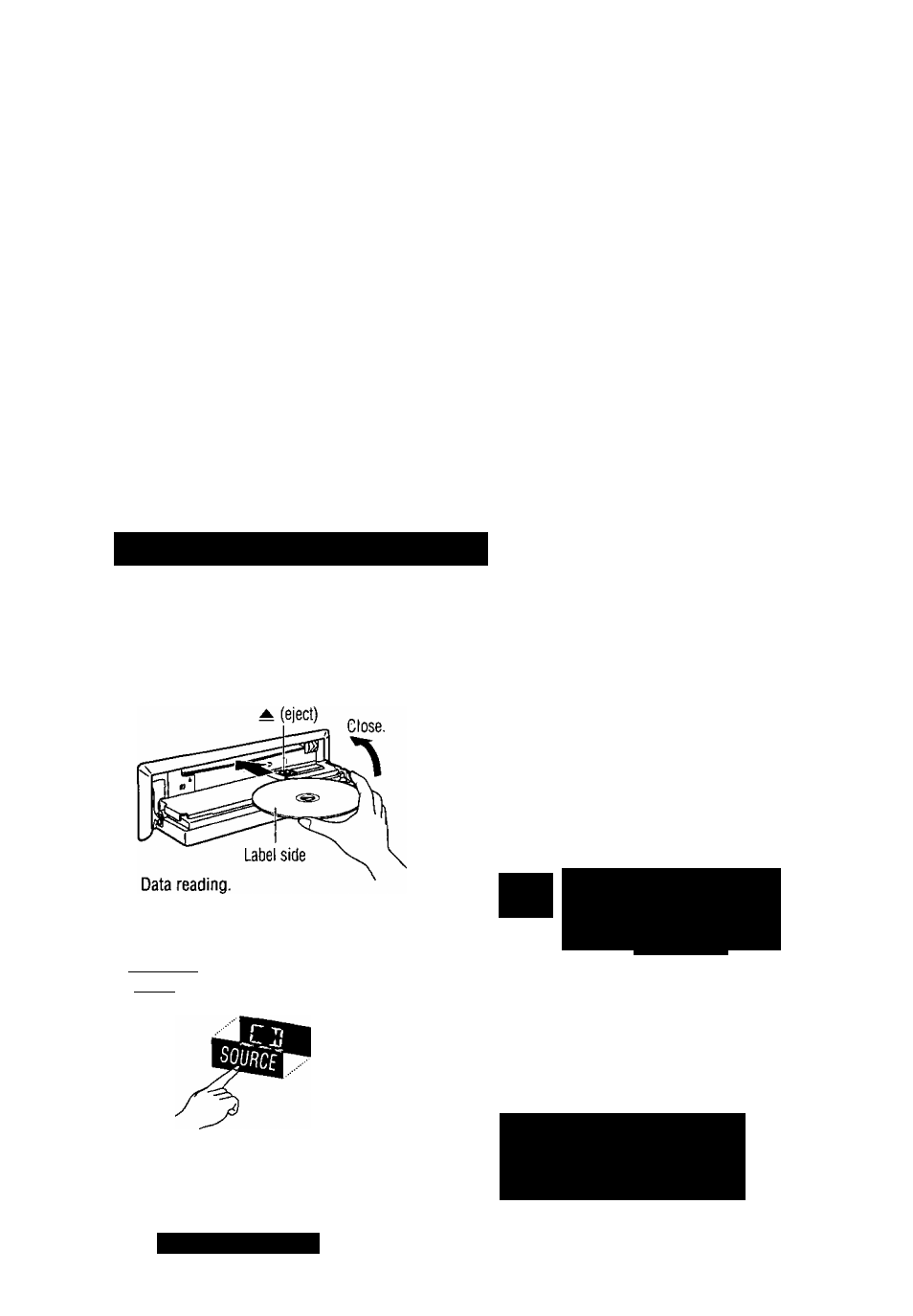
CD (MP3/WMA) Player
Caution:
• Available discs:
• Disc size: 5" (12 cm) CD only
• CO-DA data recorded CD-R and CD-RW discs
• MP3/WMA data recorded CO media
(CD-ROM, CD-R, CD-RW) IHiaiKttUiMii
• 3" (8 cm) CD is not available for this unit, so do
not insert it absolutely.
• Before loading a disc, check to make sure that a
disc is not already loaded.
• Refer to page 63 about notes on CD-Rs/RWs.
• Refer to page 40 about notes on MP3/WMA.
• The disc insertion slot and its vicinity become
hot, but this is not an indication of any problem.
Be careful \when inserting a disc or pressing
E^l(eject).
• Do not:
• use irregularly shaped discs.
• push it down or place objects on it while it is
open.
• use discs that have a seal or label attached.
• pinch your finger or hand in the front panel.
• insert foreign matter into the disc slot.
•watch the scroll display while driving a car.
(page 38)
• touch anything on the back side of the front
panei except t^](eject). (The back side of the
front panel become hot during use, but this is
not an indication of any problem.)
Listening to a CD (IVIP3/WIVIA)
O
Open the front panel
Press
(OPEN],
e
Insert the disc.
The display changes as shown below.
Playback will automatically start.
Close the front panel manually.
When CD is in the player
Press
IrfiMfaj/fSOURCEl
to change to CD player
mode.
0
36
Stop and eject the disc.
Press
[OPEN]
and
[A]
(eject).
CQ-HX1083/HR1003U
CD mode display
Track number Playing time
r~
Ti
L-
JJ
DISC
01
0" 02
(
TRC
• Do not insert a disc when this indicator iights.
• Lights when the disc is loaded.
CQ-HX1083U
MP3/WMA mode display
Folder number File number
MP3 001-00i
DISC
M C« FILE
(Example: MP3)
