Touch panel, Band] (apm/||>), Name of controls functions – Panasonic Removable Full Front MP3 WMA /Receiver with CD Changer Control CQ-HR1003U User Manual
Page 30: Front panel)
Attention! The text in this document has been recognized automatically. To view the original document, you can use the "Original mode".
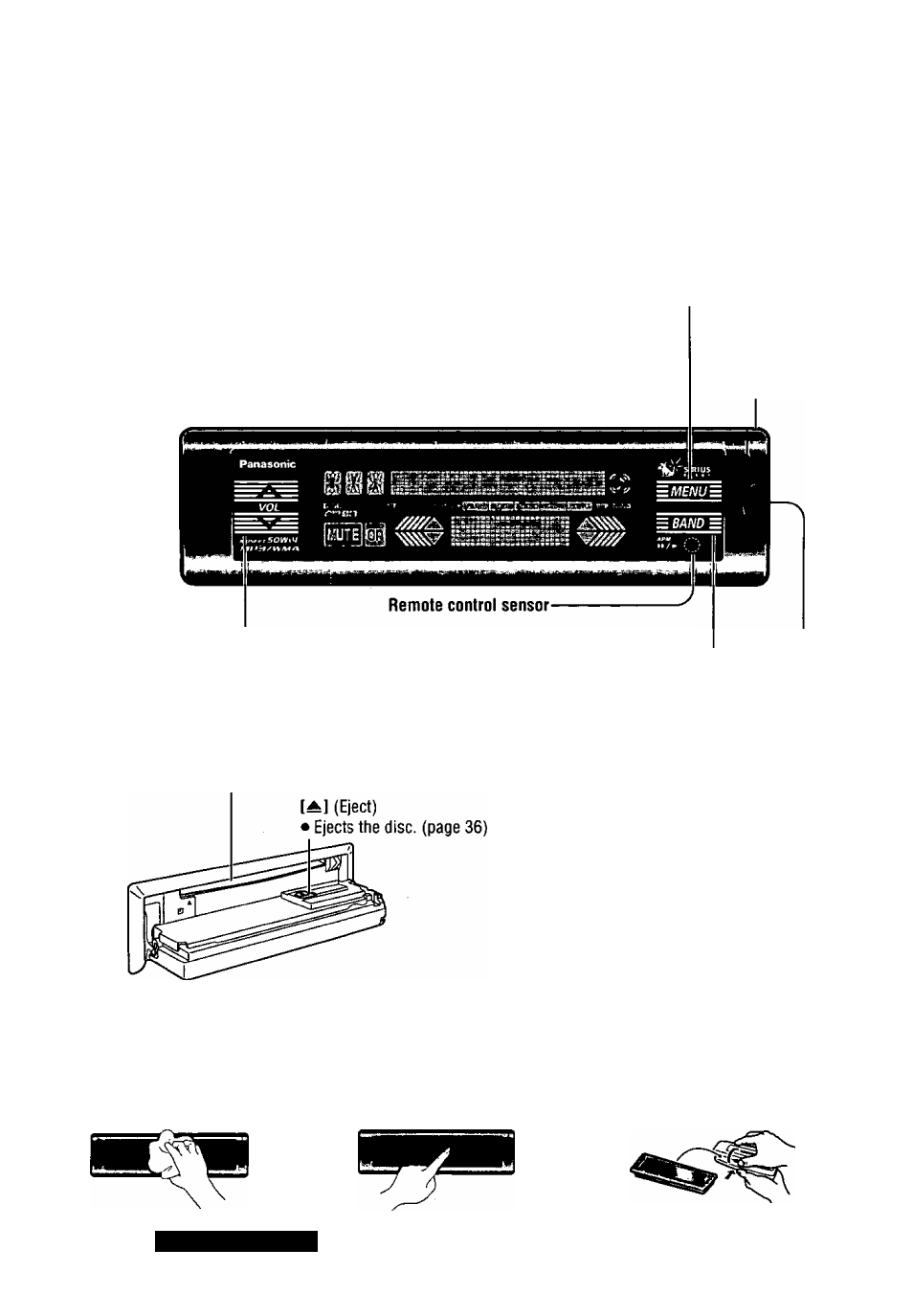
Name of Controls Functions
(Front Panel)
The power can be turned on by pressing any part
of the touch panel.
Touch panel
• Switches on the power, (page 32)
[MENU]
• Enters the menu setting mode.
• Returns to the regular mode during
menu setting.
[OPEN]
• Opens the front
panel, (page 36)
Example: CQ-HX1083U
[ VOL
/w] (volume)
• Adjusts the sound volume, (page 33)
Disc slot
• Loading the disc, (page 36)
[BAND] (APM/||>)
(Auto Preset Memory/pause)
• Selects a band, (page 34)
• Pauses CD playing, (page 37)
• Sets the auto preset memory
(АРМ) mode (page 35)
[:^]
(release)
• Releases the
front panel,
(page 68)
Notes on the touch panel
Before operation
• Clean the surface of the touch
panel.
30
CQ-HX1083/HR1003U
At operation
• Use your fingers only to operate
touch the panel
While leaving your car
• Detach the front panel, and
keep the panel with thé face
plate case.
