Turn off the power, Cq-hx1083u, Mute – Panasonic Removable Full Front MP3 WMA /Receiver with CD Changer Control CQ-HR1003U User Manual
Page 31: Changes the display, Spectrum analyzer (s-a) • cd changer control, Menu setting mode, Display), Tune
Attention! The text in this document has been recognized automatically. To view the original document, you can use the "Original mode".
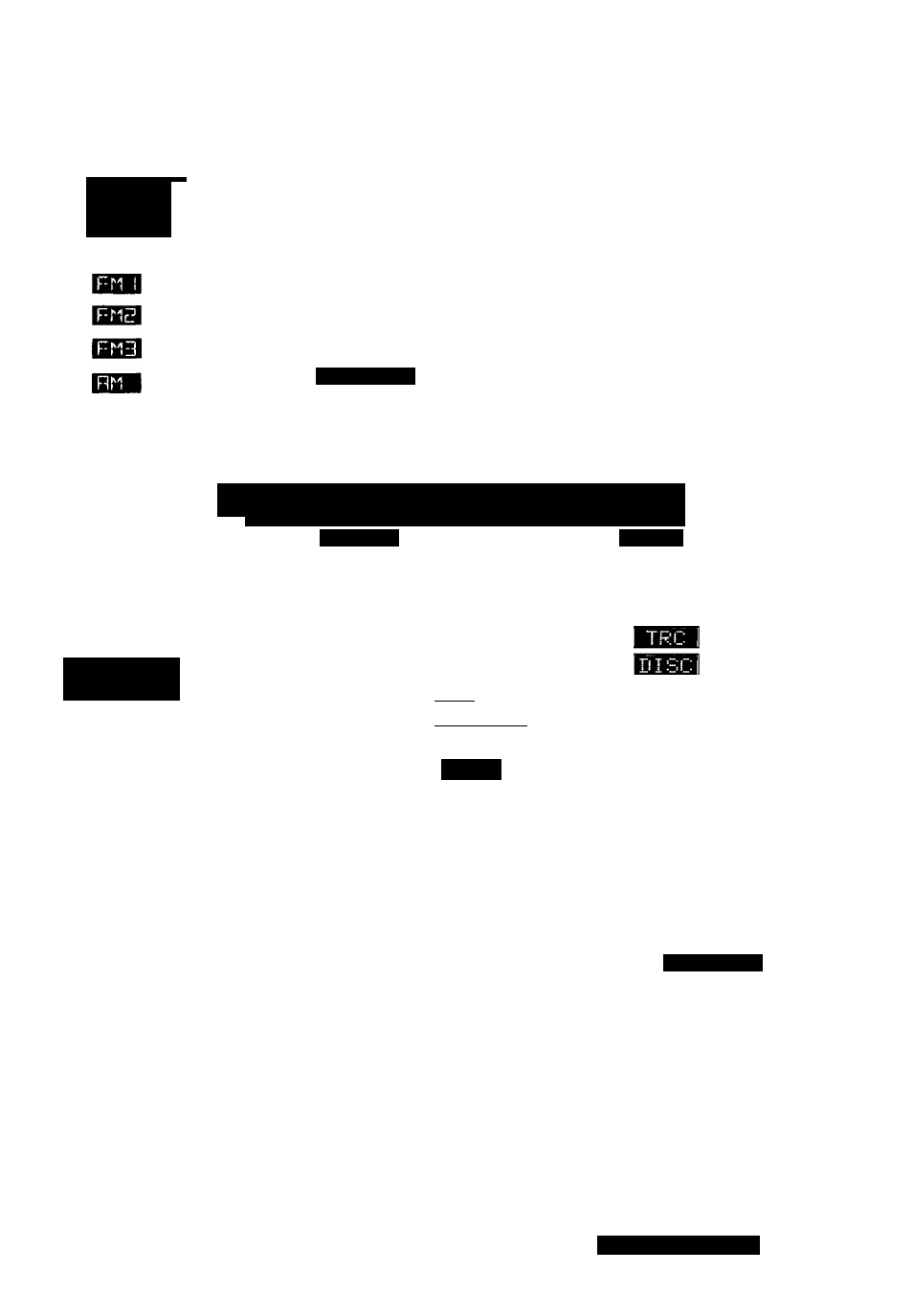
(Display)
The display and the touch panel operation overlap in this region.
POWER OFF
SOURCE
RETURN
Radio
Turn off the power.
Selects source.
_____ Return to the previous display.
CD player CD Changer Menu
DISPLAY
MP3 player
WMA player
AUX
CQ-HX1083U
MUTE
• Muting or
attenuation,
(page 33)
• Changes the display.
• Adjusts the clock.
• Return to the previous dis
play.
• Re-scrolls
• Enters the
AUDIO menu
setting
(page 50)
• Sets the Super
High Definition
Bass sound,
(page 33)
DISC LOCAI WOfÆST
....
^ m::
B
V
I
A
or^^
Spectrum Analyzer (S-A) • CD changer control
display
(page 52)
(page 44)
• Selects (vertically) or adjusts an operation or item.
• Adjusts the clock, (page 33)
• Selects a preset memory, (page 35)
• Selects the folder, (page 37)
• Selects the disc, (page 44)
OorO
• Selects (horizontally) or adjusts an operation or item.
• Selects or searches frequency/track/file.
(page 34)
• Clock set
(page 33)
eiiiia
■mai
(Minute)
• Radio mode
(page 34)
TUNE
(Track),
• Menu setting mode
m
Returns to the previous
display.
(Preset)
• Enters a preset memory
mode, (page 35)
CD player mode
(page 36)
(Track)
Determines an opera
tion or item in menu
setting mode.
> MP3/WMA player mode
(page 36)
(Folder)
CQ-HX1083U
• Do not press the panel forcefully.
• Do not scratch the panel by fingernails or any hard objects.
• Do not use a pen or other sharp implement to operate the touch panel. .
• Do not drop or bump,the front panel.
If you do so, you may damage break the glass on the top surface of the touch panel.
CQ-HX1083/HR1003U
31
