V-chip control feature, V-chip control feature is, Enter secret code – Panasonic PV-C911 User Manual
Page 34: Process of v-chip control feature, Setup i=> blocking, 2) press action to, 1) press number keys, 2) enter same code, Changing your secret code
Attention! The text in this document has been recognized automatically. To view the original document, you can use the "Original mode".
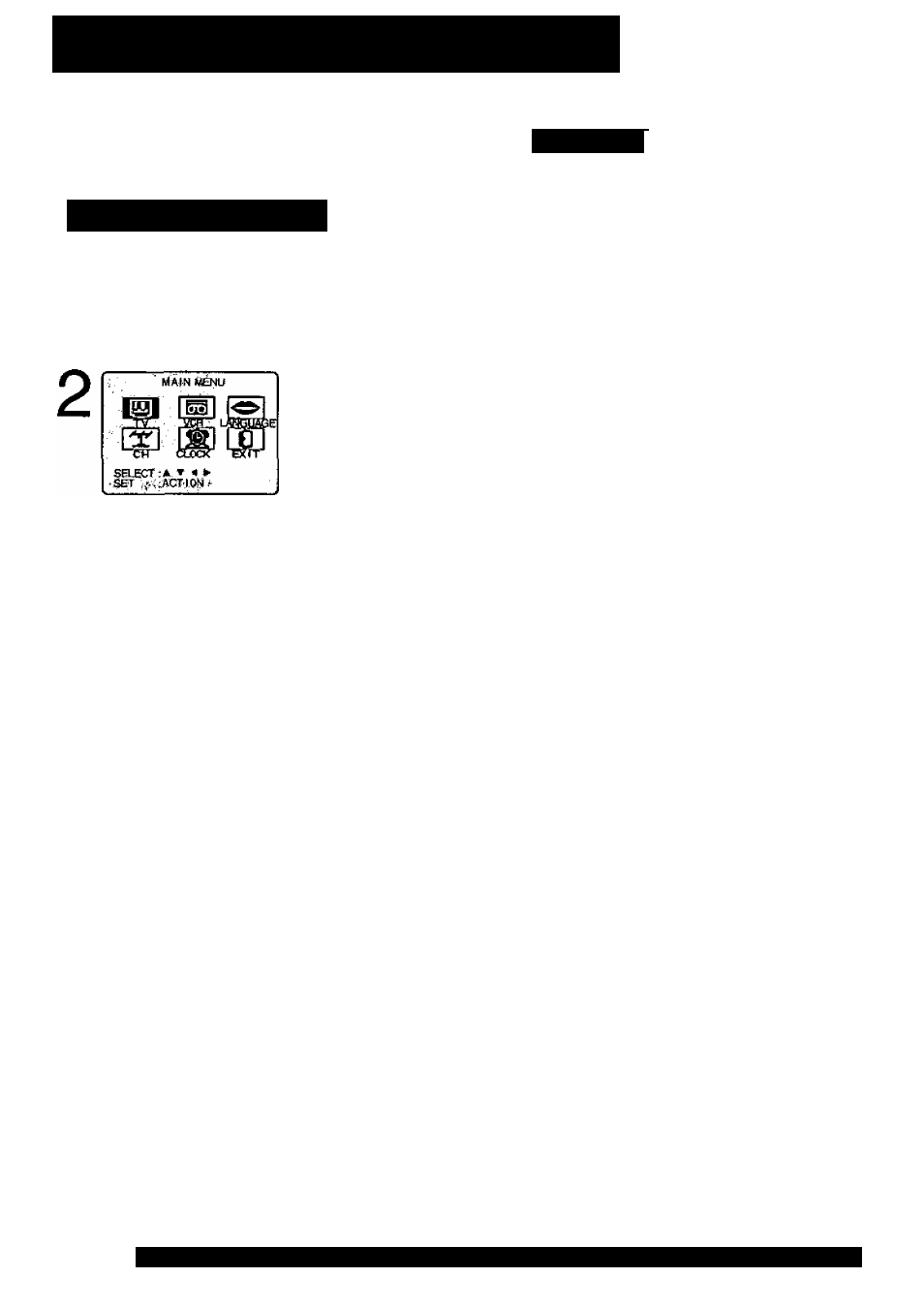
V-Chip Control Feature
V-Chip Control Feature is...
This unit has a built-in V-Chip Control which allows
you to block unwanted TV usage based on
US MOVIES and US TV PROGRAMS Ratings.
Enter Secret Code
A 4-digit code must be entered to view a blocked
program or change rating settings.
1
Press ACTION
to display MAIN MENU.
Process of V-Chip Control Feature
Enter Code
[=> Setup i=> Blocking
1
) Press AT^
► to
select “TV.”
2)
Press ACTION
to
display SET UP TV
screen.
. ■ ; SET UP TV
.'-I
CiiPTiOM- .
M NPliT^ seUECT; '
;
■VIOEO' AiWtlST. ..
SET' UP-'F«
SELECT r# T . .
■;SET,
■
END .-vAeTroN
1
) Press AT
to select
LOCK.
2)
Press
► to display
screen.
ipCK
ENTgft,4..WGtT CCf0E
.B— :
ENTER' ;
■
E
nd
TACTION'
To Make Corrections
Press ◄ repeatedly to
move the cursor.
Press number keys to
make the correction.
1) Press number keys
to enter your secret
code.
2)
Enter same code
again for confirmation.
• Step 2) not necessary
when changing rating
or secret code.
• Take care that you are
not observed entering
the secret code.
■ LOCK ;
CQNFlfiM .4-BI'p.lT CODE
*;*■*.*
RÉCûCîNteD
CHANGE 'CODE;ADO/6LT
CONTINUE'.*-
END
t
ACTION
Press
► to display US
Ratings menu {see
page 35).
Or
Press ACTION
three
times to exit.
Changing your secret code
• You will need your current code.
Do steps 1 ~ 4. In step 5, press
ADD/DLT to dear current code.
Repeat steps 4 and 5 to enter
new code.
• DO NOT forget your secret code.
• Once ratings are set, restricted
tapes or programs cannot be
accessed unless the secret code
is entered.
34
For assistance, please call: 1-800-211-PANA(7262) or send e-mail to : [email protected]
