Press ff, Program end search, Fia.1 – Panasonic PV-C911 User Manual
Page 27: Fia.2
Attention! The text in this document has been recognized automatically. To view the original document, you can use the "Original mode".
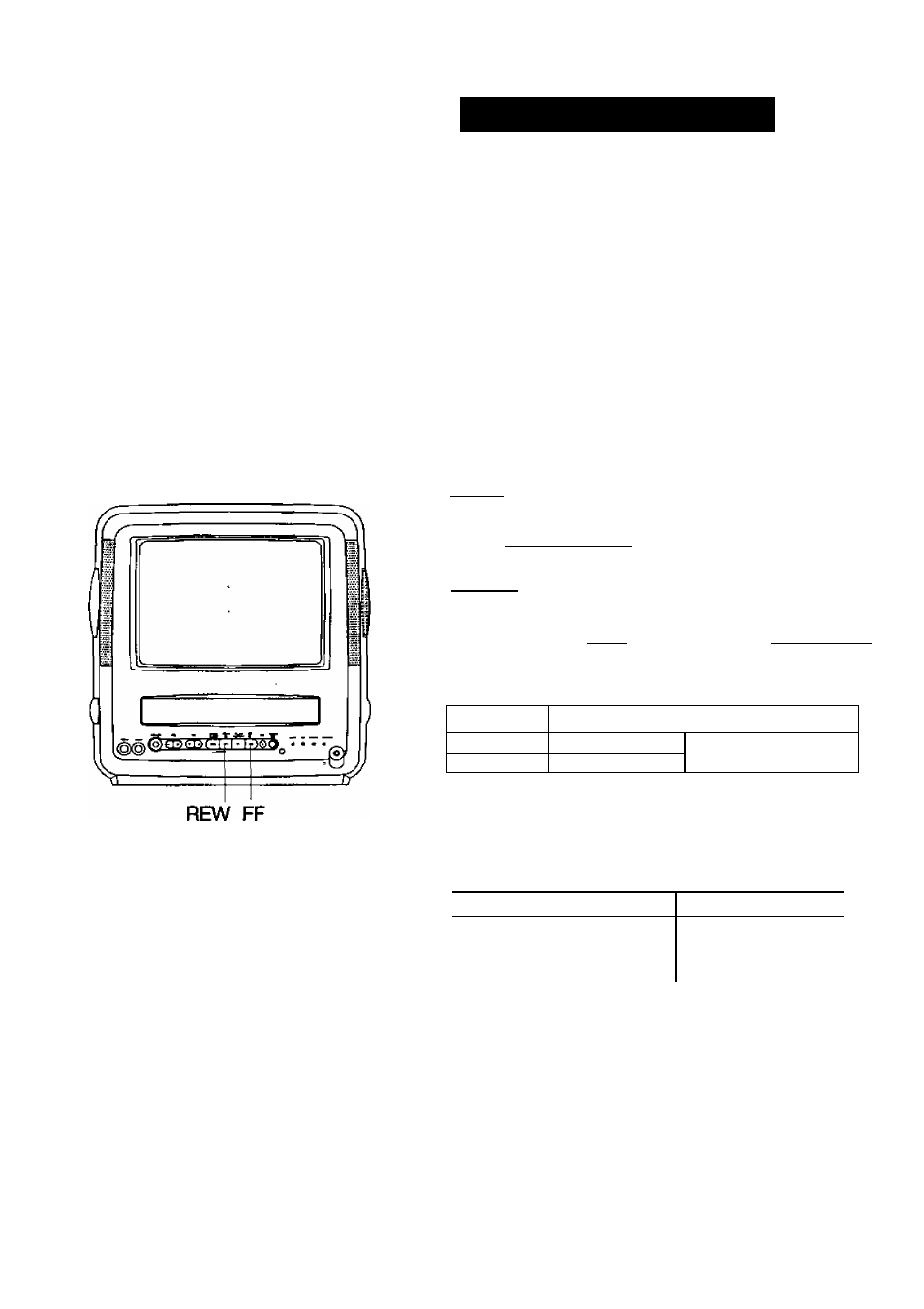
Program End Search
It is easy to detect the end of a recorded program
so that you may continue or begin a new recording.
Press SEARCH
twice in Playback or
Stop mode to display PROGRAM END
SEARCH screen .
1
PROGRAM £N0 SEARCH
SEARCH START: FF
EXIT: SEARCH
Press FF
to start search.
Example of Program End Search operation.
Fia.1
PLAYBACK DIRECTION---------- ■
If
Program 1
^rogran^rpTs^NK ||
Press SEARCH button
Point I
FF
Fia.2_
Program
Press SEARCH
•
lH|
|BLANK
lljjHI
Program 2
1^
BLANK ||
'H button______________ MEnd Point I
FF
If search exceeds few seconds in BLANK area.
Press SEARCH button
I^^DCraDll 1 1 BLANK ||j| Program 2 |
\
FF rn
[End Point!
Upon locating end point...
The unit searches slightly past end point,
reverse searches, and plays the last few
seconds of the program, then stops.
1 (BLANK) 1 1 Program 2 (BLANK) |
1
Press SEARCH button
SEARCH
FF _________________ _
■ REVERSE
J SEARCH
• If Program End Search is started very close
to an index mark, that mark may be
skipped over.
• To cancel, press PLAY or STOP.
27
