Reset language, channels, clock, 5) press action, 2) press action – Panasonic PV-C911 User Manual
Page 12
Attention! The text in this document has been recognized automatically. To view the original document, you can use the "Original mode".
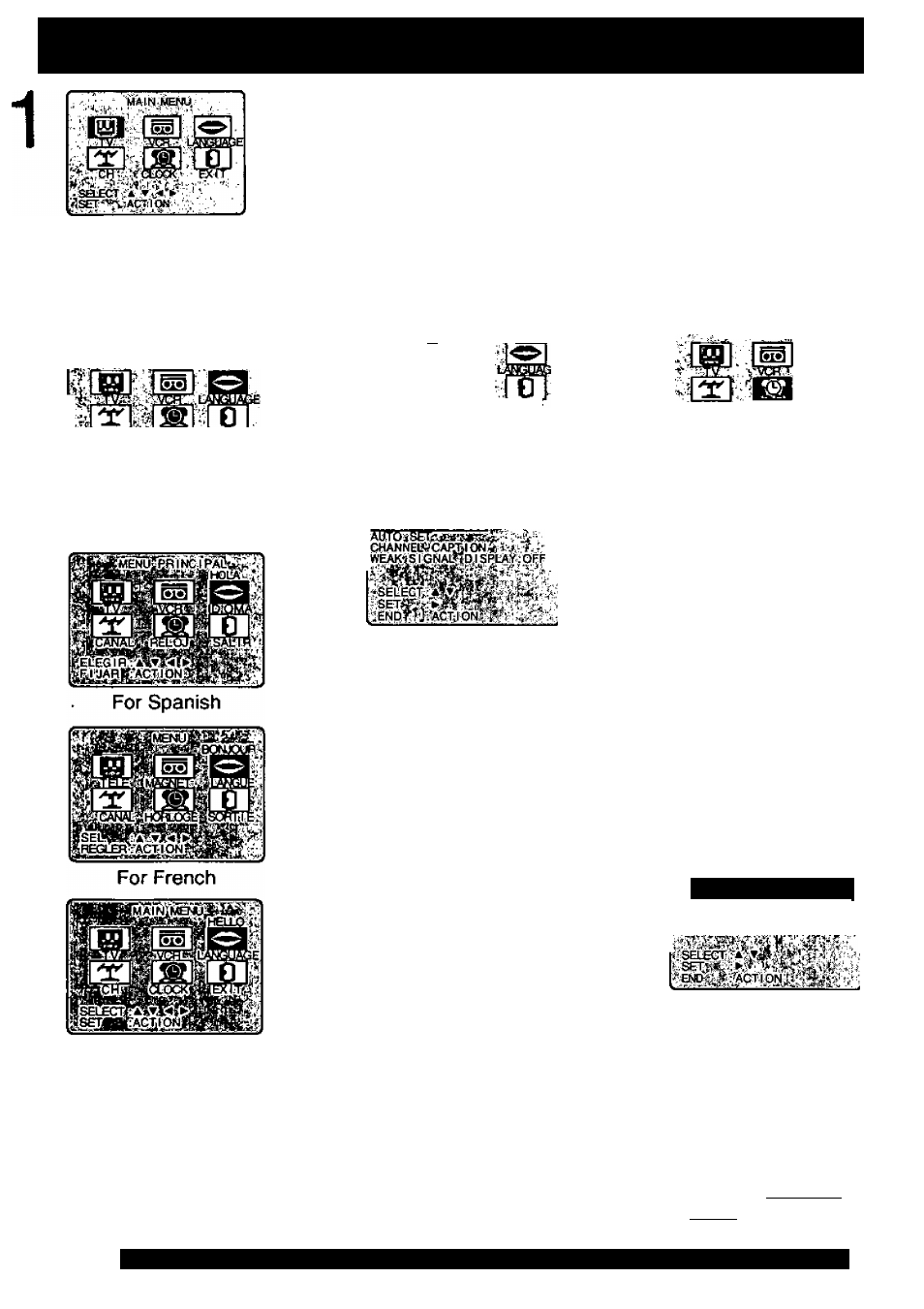
Reset Language, Channels, Clock,
Press ACTION
to display MAIN MENU.
2
■ Language
1 )
Press
AWM
► to
select language
icon.
2) Press ACTION
repeatedly.
For English
3)
Press
AT^ ► to
select “EXIT.”
Press ACTION
to
exit.
■ Channels
1 )
Press
AWM
► to
select “CH.”
.
■ i ì'CiiZL'- ■■■
2) Press ACTION.
3)
Press
AT
to select
“ANTENNA,” then
press
^ to set your
antenna system
(“TV” or “CABLE”).
4)
Press
AT
to select
“AUTO SET,” then
press
• After Channel Auto Set
is finished. Clock Auto
Set will be performed.
■ Clock
1 )
Press
AT^ ► to
select “CLOCK.”
12
4)
Press
AT
and
press
◄ ► to
select and set the
month, date, year,
time, and DST
(Daylight Saving
Time).
5) Press ACTION
twice to start the
clock and exit this
mode.
For assistance, please call : 1-800-211-PANA(7262) or send e-mail to ; consumerproducts@'panasonic,com
•
'f . ’'U
p
'
! ’r-
|SELECT;:'i
.^vv' r'i-
SET?:‘,T. '; ACT;!'ONt;: ' '
2) Press ACTION.
■;-v- ■
;.i..irMEiZQNE'i^UST;l;,0 '
(ENb^il^ A'GT;lpN., .‘-i.; ", 1 .
(‘TIME ZONE ADJUST’
appears only when
auto dod< is set.)
3)
Press
AT
to select
“MANUAL” or
“AUTO CLOCK
SET’ and
press ►.
• For Auto Clock Set,
select “AUTO CLOCK
SET,” then press CHA.
■21 7/2001 WED 12W
