Timer recording, Press prog, Ready check list – Panasonic PV-C911 User Manual
Page 24: Timer recording using, Unit buttons, 7 fri
Attention! The text in this document has been recognized automatically. To view the original document, you can use the "Original mode".
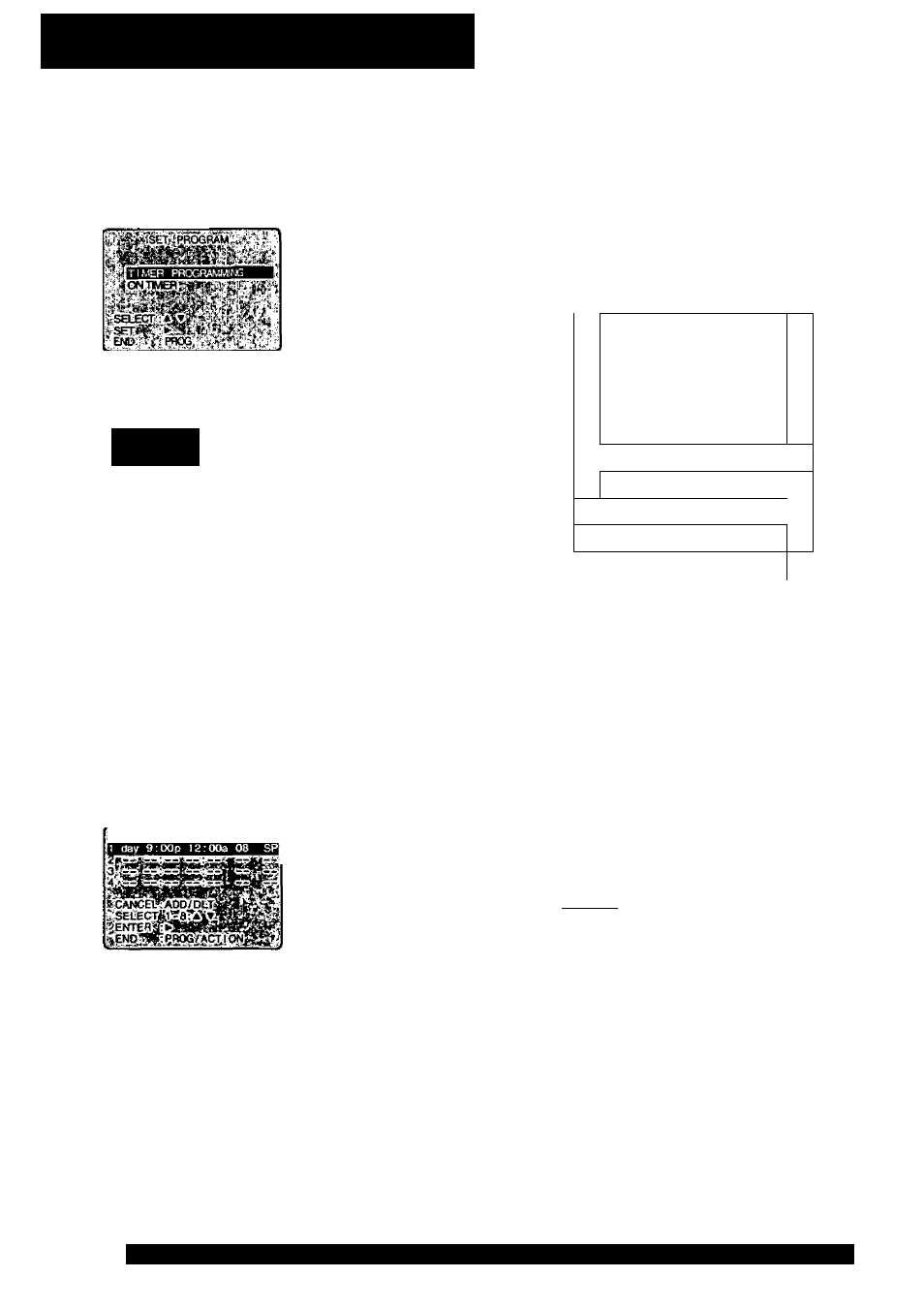
Timer Recording
You can set up to 8 programs to be recorded while
you are away.
Press PROG
to display SET PROGRAM screen.
1
1)
Press
AV to select
TIMER PROGRAMMING.
2)
Press
► to display
screen.
• If a program is already in
memory, press AW, and
^ to select an unused
program number.
7 FRI
SELECT START DATE
DAILY
J..8-9..........3 1 - 1 - 2 ......... 6
Today’s___
7
SELECT AIT Saloctton Order
L WEEKLY WEEKLY_______ WEEKLY J
(SAT) " (MON) (SUN)
Repeat step 3 to set:
• start time, stop time
• Channel (or LINE for outside source)
• Category [N/A (not applicable), SPORTS, MOVIE,
COMEDY, MUSIC, DRAMA]
• Speed {SP, LP, SLP)
HOT^*§TART8^-m^cH?SPD:
Press PROG
(or
ACTION)
to end
the program.
To Enter More Programs
Press
AV to select and
► to set a blank program
number, and then repeat
step 3.
Press PROG
twice (or
ACTION)
to exit
this mode.
• If you're using a cable box, make
sure that it is tuned to the desired channel
and the power is left on for timer recording.
• PROG TIMER indicator lights on the unit.
Ready Check List
□ All connections are made.
□ Your unit is plugged in,
□ The clock is set to correct time.
□ The tape is long enough.
□ The record tab is in place.
Press AT
to select
and ► or to set the
recording DATE.
• 1~31 - One time
• DAILY = MON-FRI
• WEEKLY SUN-SAT
= Same time once a week
i------------------------------------1
_________ _____________1
------------------------------------------
PROG TIMER Indicator
__Timer Recording Using_
unit Buttons
You can set a Timer Recording
using ACTION key on №e unit
(See page 13.)
C- I +)
(zH)
C3H
II Press STOP/EJECT and REW
together without a tape inserted
to display MAIN MENU.
§ Press
AW + -
to select “VCR"
and STOP/EJECT and REW
together to display SET UP
VCR screen.
S Press
AW
to select “TIMER
PROGRAM” and + to display
the TIMER PROGRAM screen.
Repeat main steps 3 - 5 .
24
For assistance, please call: 1-800-211-PANA(7262) or send e-mail to; [email protected]
