Initial setup for dss / cable box connection, How to connect, How to do initial setup – Panasonic PV-C911 User Manual
Page 10: Press power on the unit
Attention! The text in this document has been recognized automatically. To view the original document, you can use the "Original mode".
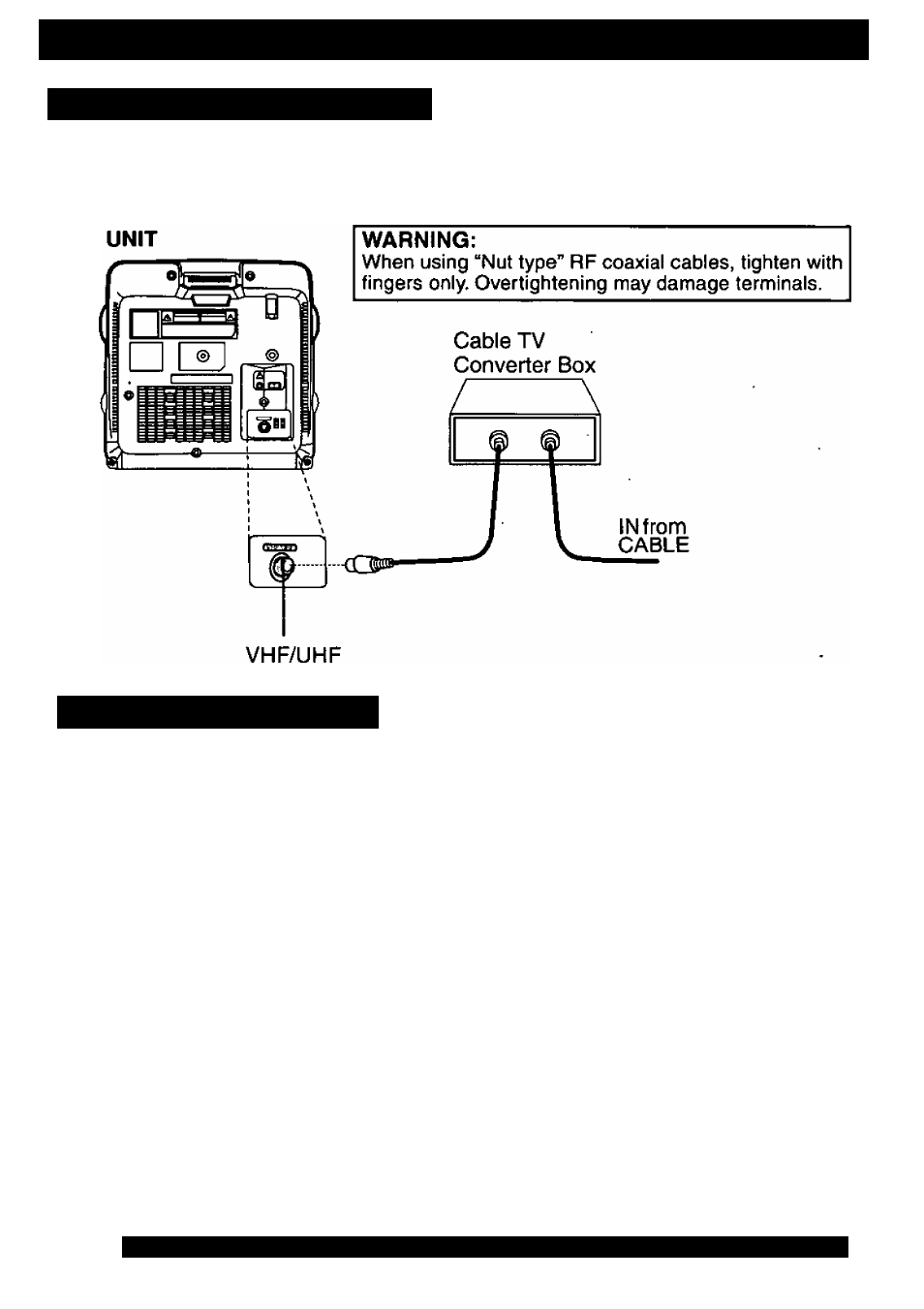
Initial Setup for DSS / Cable box Connection
How to Connect
Connect the OUT Jack on your cable box to the VHF/UHF
terminal on unit with an RF cable.
How to do Initial Setup
1
2
Press POWER on the unit.
When the unit is turns on the
first time, SELECT
LANGUAGE screen appears.
SELEGT:
'PRESS’.
i;sh'
©paiültfi C
h
' T ■ vEspañó r ■
APP> ''-.i; yoÇ ->f.' ;Pi.a.*n^aj3
• Turn on your cable box and set it to
PBS(Public Broadcast Station) channel
in your time zone. If you use DSS
receiver, it must be turned off.
3
Press CH
▲ to select English.
OR
Press CH
▼ to select Spanish
(Español).
OR
Press VOL
+ to select French
(Français).
CHANNEL7CLOCK AUTO SET
screen appears.
:
connect
-ANTENNA,CABLE ‘
^ ANô/.iF.-'you- USE A C
able
..BOX^TUNE..-':iT'-fO yOUR
local
.-PBS-.CH;
í
-
then
. ..
pl
E
ase
"
press
'
gh
up
key
• If wrong language is set,
complete “Reset all unit Memory
Functions" steps page 9.
10
For assistance, please call : 1-800-211-PANA(7252) or send e-mail to ; [email protected]
