Taking pictures using night portrait mode, 1 set the mode dial to night portrait mode [0, 2 take a picture – Panasonic DMC-LC43A User Manual
Page 42
Attention! The text in this document has been recognized automatically. To view the original document, you can use the "Original mode".
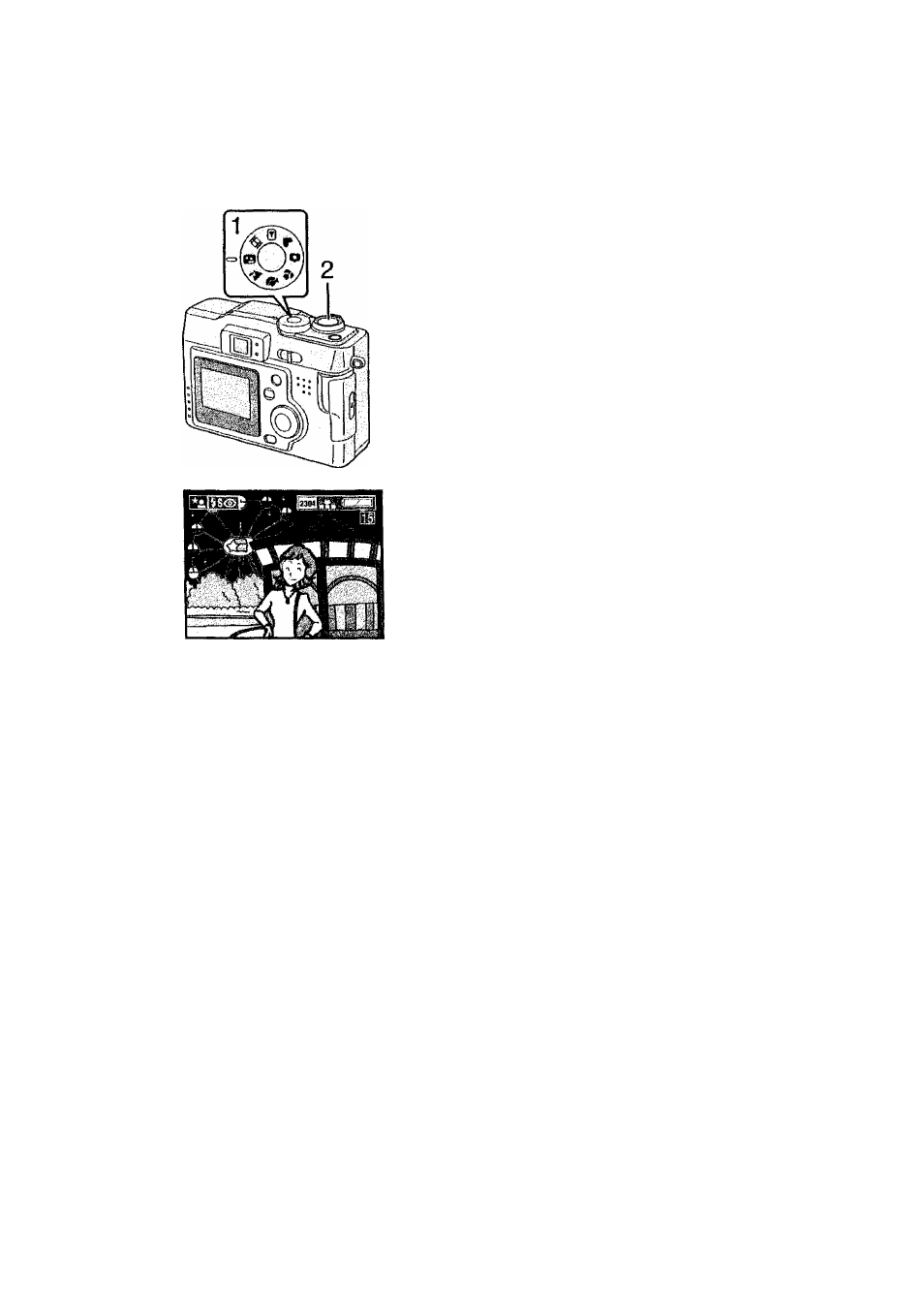
Recording images (advanced)
Taking Pictures using Night Portrait
Mode
The Night portrait mode combines the
electronic flash with a “slow shutter*' mode.
This unique feature allows you to photograph
close subjects against the natural night
background. Since the shutter speed is slow,
we highly recommend using a tripod to steady
the camera.
The subject should be positioned within the
available flash range. (Tele; 50 cm -140 cm,
Wide: 30 cm-2.4 m)
We recommend you to set the zoom lever
towards W.
1
Set the mode dial to Night portrait
mode [0].
2
Take a picture.
When flash is set to Forced OFF [^3), you can capture the night illumination
scenery itself with slower shutter speed. (Max: about
8
seconds)
When taking a picture in a dark place, noise may appear. To avoid noise, we
recommend setting the picture adjustment to [NATURAL]. (P48)
42
