1 set the mode dial to simple mode [ v, 2 press the [menu] button, 3 press a/t to select [pict.mode – Panasonic DMC-LC43A User Manual
Page 28: Take a picture, Taking pictures in simple mode
Attention! The text in this document has been recognized automatically. To view the original document, you can use the "Original mode".
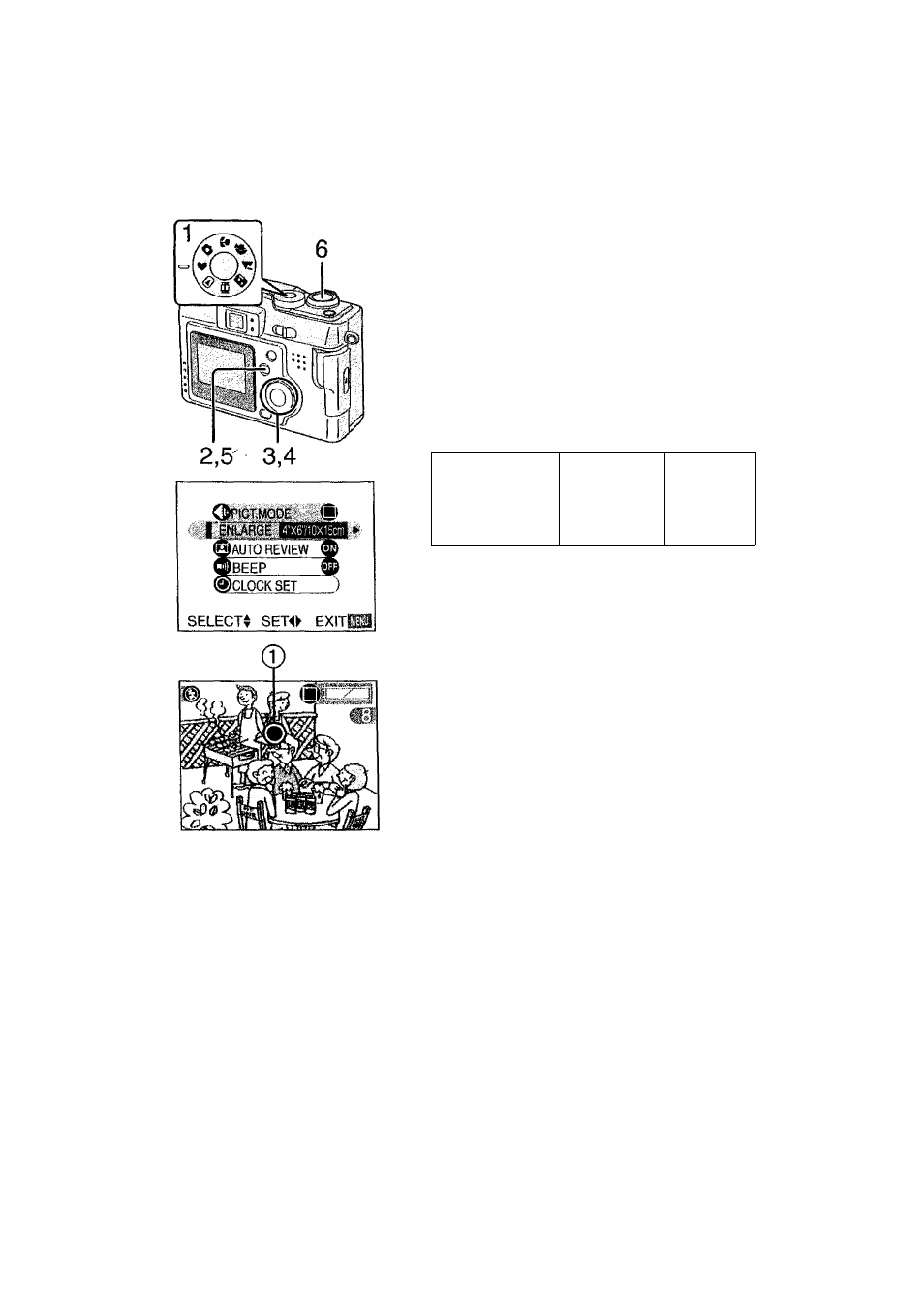
Recording images (basic)
• Offering simplified menu for ease of use.
• The picture size is easy to select.
• The icons on the display are shown larger.
We recommend you use this mode when you ask someone to take a picture.
Taking Pictures in Simple Mode
1
Set the mode dial to Simple mode [ V]-
2
Press the [MENU] button.
3
Press A/T to select [PICT.MODE].
• [AUTO REVIEW] (P73)
• [BEEP] (P74)
• [CLOCK SET] (P25)
4
Press to select [ENLARGE],
[4"x6710Xl5cm] or [INTERNET],
ENLARGE
2304x1728
Fine
4" X 6710x15cm
1280x960
Fine
INTERNET
640x480
Standard
[ENLARGE] Selection is intended for
situations when large printing is desired.
The camera is preset to [2304x 1728] in
[Fine] picture mode.
[4" X 6710x15cm] Selection will offer an
easy way to produce small "general
purpose” prints.
[INTERNET] Selection favors smaller file
size, optimized for home page and e-mail
use.
5
6
Press the [MENU] button.
Take a picture.
The burst mode is available only with the low speed. (P52)
If the distance between the camera and the object is beyond the recordable range
(Tele: 50 cm -
, Wide; 10 cm - «>), the focus may not be adjusted properly even
if the focus indication © is lit.
The settings (except for the clock setting) of the simple mode will not be applied to
the other recording modes.
Burst mode will not operate as described if a MultiMediaCard type Memory Card is
used.
Only the quality (data compression ratio) cannot be changed on the [PICT.MODE]
menu.
28
