Checking the captured picture (review), Erasing the captured picture during the review, 2 press [^3 – Panasonic DMC-LC43A User Manual
Page 29: 4 press the y /[review/set] button
Attention! The text in this document has been recognized automatically. To view the original document, you can use the "Original mode".
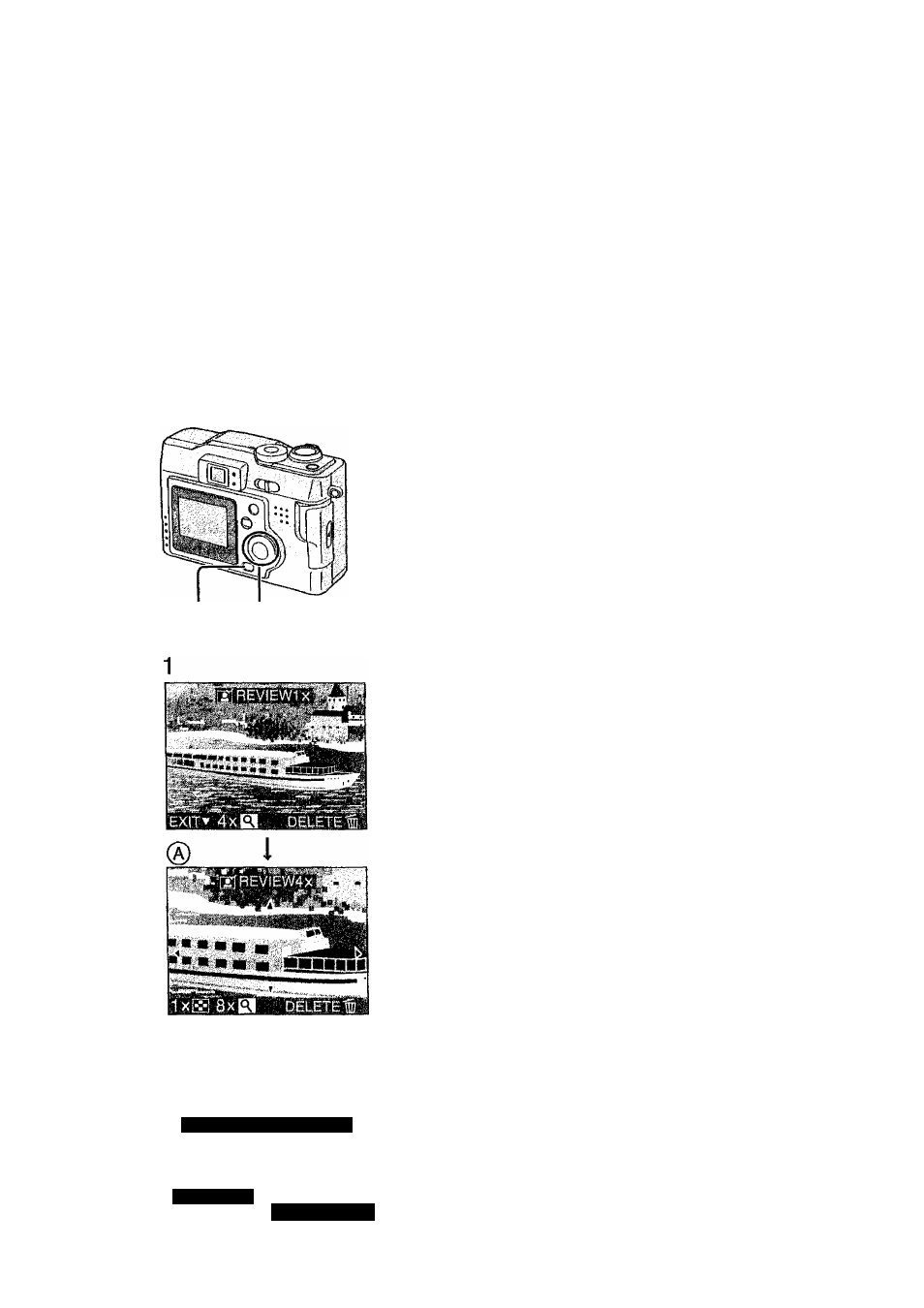
Recording images (basic)
Checking the Captured Picture
(Review)
2
1,3,4
Ji/HJOTAULf:
After taking a picture, the Auto review (P73)
feature will cause the captured picture to be
displayed on the LCD monitor for the
designated time —
1
or 3 seconds. You may
also check the picture using the method
described below.
1
After taking a picture, press the
▼/[REVIEW/SET] button.
• The last captured picture is dispiayed for
about 5 seconds. If you rotate the zoom
lever towards ], the captured picture is
zoomed 4 times (®) and
8
times if you
rotate it once again. You can also change
the position with
• You can check the previous or following
picture with ◄/►.
■ Erasing the captured picture
during the review
2
Press [^3.
3
When the message [DELETE THIS
PICTURE?] is displayed, press ^ to
select [YES].
4
Press the
Y /[REVIEW/SET] button.
• The picture is erased.
• Once erased, pictures cannot be
recovered.
• Multi images or all images can be
deleted. Read pages 59, 60 to operate
them.
Press the shutter button halfway to cancel
the review.
In motion image mode
mi
Review cannot
be used.
