Sequential play, Press disc, Press the numeric button(s) to select the track – Panasonic SC-CH64M User Manual
Page 14: Selecting double-digit discs and tracks numbers, Open the rack panel, and set the disc in the, Slot no. 0, Close the rack panel and press single play, To cancel single disc play mode, For your reference, Single disc play
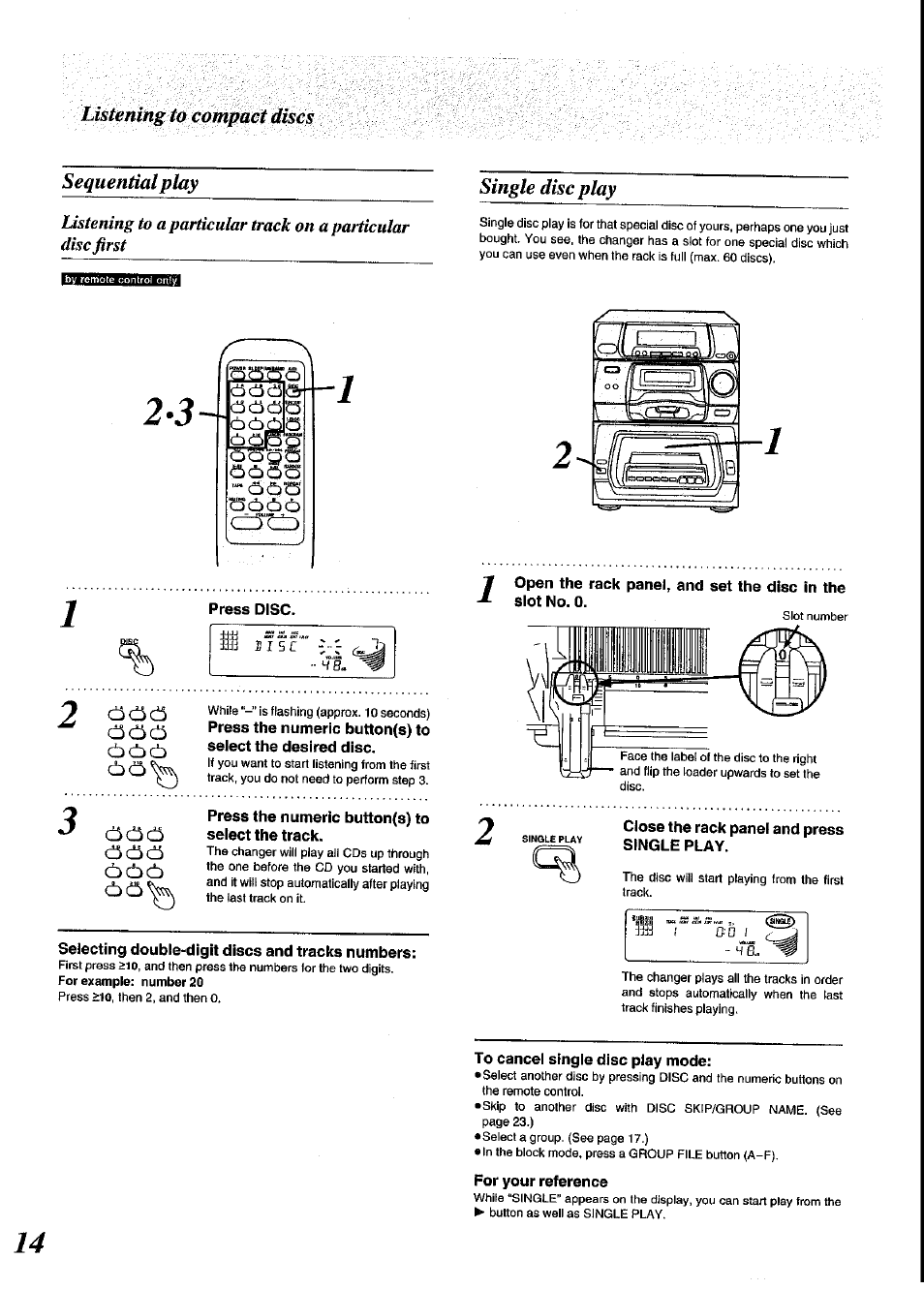 Sequential play, Press disc, Press the numeric button(s) to select the track | Selecting double-digit discs and tracks numbers, Open the rack panel, and set the disc in the, Slot no. 0, Close the rack panel and press single play, To cancel single disc play mode, For your reference, Single disc play | Panasonic SC-CH64M User Manual | Page 14 / 44
Sequential play, Press disc, Press the numeric button(s) to select the track | Selecting double-digit discs and tracks numbers, Open the rack panel, and set the disc in the, Slot no. 0, Close the rack panel and press single play, To cancel single disc play mode, For your reference, Single disc play | Panasonic SC-CH64M User Manual | Page 14 / 44 