View from directly above, View from the side, Open the cover – Panasonic TC-LT1 Series User Manual
Page 6: Put in batteries and close the cover, Read before using, Inserting the battery
Attention! The text in this document has been recognized automatically. To view the original document, you can use the "Original mode".
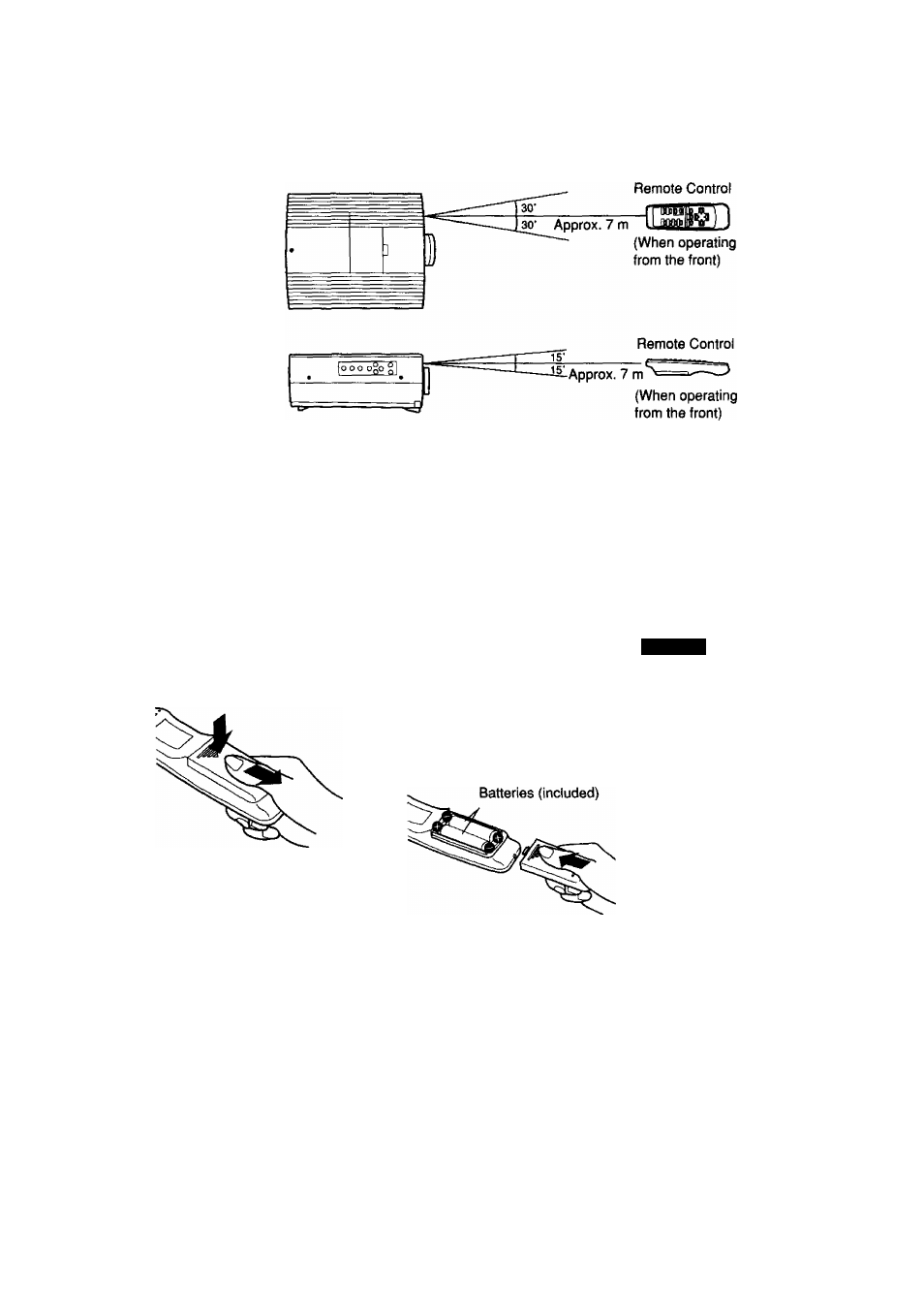
Read Before Using
Effective Distance for Operation Using the Remote Control
View From Directly
Above
View From the Side
The remote control must be within 7 m of the optical receiver in order to operate the unit.
Shining strong light on the optical receiver of the projector may interfere in transmission between the remote
control and the receiver, and prevent the remote control from operating properly.
Inserting the Battery
O
Open the cover
Apply slight downward
pressure while pulling
towards the bottom.
@
Put in batteries and
close the cover
Insert the batteries ensuring cor
rect polarity.
This is identifiable by the V' and
symbols on both the batteries
and inside the battery
compartment.
Replace the cover.
Two R6 (AA) size
Caution
To prevent damage or leaking
from the batteries:
• Do not mix different types of
batteries or new and old batteries,
and do not use rechargeable
batteries (Ni-Cd)
They are different in shape and
performance and may fail to
ensure correct operation.
• The batteries cannot be
recharged.
• Do not mix the batteries in with
the burnable trash, or burn or
disassemble the batteries.
