Carrying out kinematic and stop & go measurements – Leica Geosystems GPS System 500 - Getting Started with Static and Kinematic Surveys User Manual
Page 39
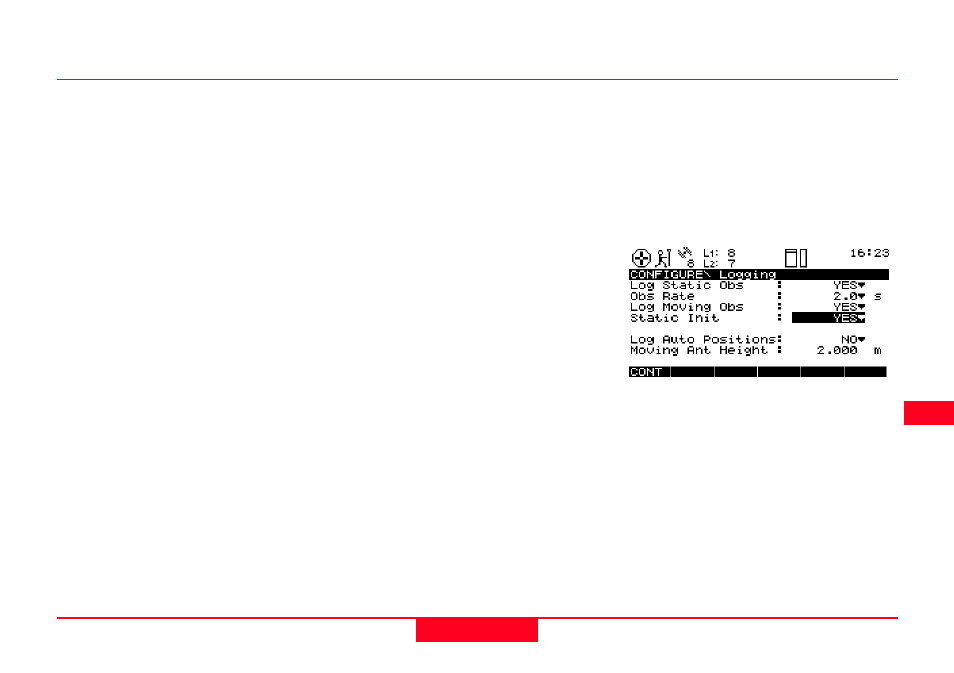
39
Static and Kinematic Surveys-2.0.0en
Kinematic and Stop & Go surveying
6
7
8
9
13
23
29
33
34
37
Carrying out Kinematic and Stop & Go measurements
Step 2:
Starting the rover sensor
Kinematic and Stop & Go surveys are
part of the "Survey" operation of
System 500, to be found under
"1 Survey" in the Main menu.
Select a suitable configuration set,
preferably the factory default set
"PP_KIS".
Of importance is that the data logging
parameters are set correctly for
Kinematic and Stop & Go surveys.
Logging for both static and moving
observations must be turned on. Also
the parameter "Static Initialization"
has to be set to "YES" :
Step 1:
Setting up the reference site
Follow the instructions given in the
previous chapters on running a static
survey.
Make sure the "observation rate" is
the same as the one you choose for
the roving sensor and that logging of
static data is turned on. Normally a
rate of 2, 3 or 5 seconds is chosen
for Kinematic and Stop & Go surveys.
Make sure that the reference receiver
is operated in an environment which
is suitable for GPS measurements; it
should be free of obstructions in
order to avoid missing satellites or
poor satellite signal reception.
