Step 5: logging raw data, continued – Leica Geosystems GPS System 500 - Getting Started with Static and Kinematic Surveys User Manual
Page 20
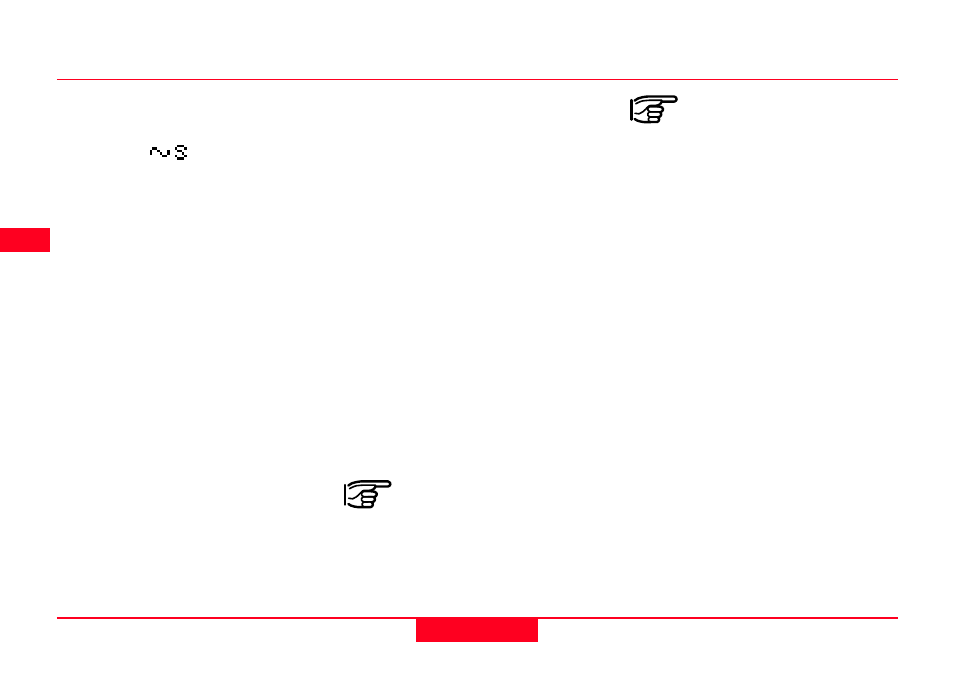
20
Static and Kinematic Surveys-2.0.0en
Taking Static / Rapid-Static measurements
6
7
8
9
3
Step 5: Logging raw data, continued
Enter this reading into the antenna
height field. Since the antenna you
have selected is "AT502 Tripod"
(AT501 Tripod in case of a SR510
sensor) the offset from the height
hook to the phase center of the
anten-na is automatically taken care
of.
These are the only two inputs needed
for surveying a point.
The Static observation counter
(Static obs) will now go up every 10
sec-onds (because this is the default
logging interval).
The displayed GDOP value indicates
the current satellite geometry; the
lower the value the better.
Warning
The antenna must not be
moved while data is logged,
other-wise the quality of post-
processed coordinates will be
impaired !
Warning
The PC-card must not be
removed while in the Survey
panel. If the card is taken out
of the sensor all stored data
might get corrupted,
preventing SKI-Pro from
successfully reading the data
on the card.
The TR500 terminal may now be
disconnected. This will have no effect
on the survey ! Datalogging will
continue. When reconnecting the ter-
minal the same panel will reappear.
Datalogging should continue
depending on your observation plan:
a sensor used as reference has to
run permanently until all rover site
occupa-tions are completed. If a unit
is operated as a roving receiver the
site occupation time depends mainly
on the baseline length and your
accuracy requirements. See "General
Guide to Static and Rapid Static" for
details.
Raw data (containing pseudorange
and phase measurements to each
tracked satellite) is logged at
predefined intervals (by default every
10 seconds, which is the
"observation recording rate" set in the
default PP_STAT configuration set):
Enter a Point Id by filling in the input
field. If you make a typing error
correct the mistake by pressing the
CE key (Clear Entry). Complete the
input by pressing ENTER.
Now use the height hook to
determine the height of the antenna
above the survey marker. Insert the
height hook into the carrier and
measure the height between the
white mark at the bottom of the
height hook and the survey marker.
A new icon is now displayed which
indicates that raw data is logged.
