Setting local time zone, Changing the observation rate, contd – Leica Geosystems GPS System 500 - Getting Started with Static and Kinematic Surveys User Manual
Page 31
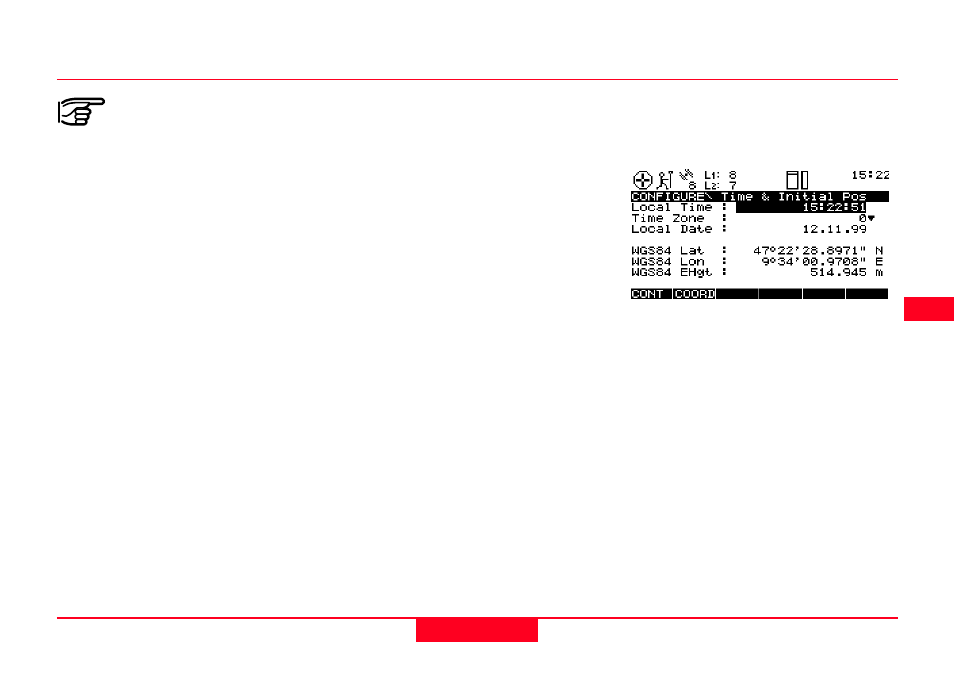
31
Static and Kinematic Surveys-2.0.0en
Changing the system configuration
6
7
8
9
13
23
29
33
Changing the observation rate, contd.
It is not recommended to
switch "Log Moving Obs" to
YES ! This parameter is only
of interest in case kinematic
observations should be post-
processed.
Setting local time zone
Move the highlighted bar down to
"Time Zone" by using the cursor
down key. Then either toggle with the
cursor left / right keys until the right
zone appears or press ENTER to
open the listbox with all possible
options.
Warning
If "Log Static Obs" is
switched to NO then no raw
data will be logged anymore.
No data will then be available
for post-processing !
If you change the recording
rate please keep in mind that
only those observations can
be post-processed for which
data for both reference and
rover sensors is available. If
for instance one unit is re-
cording every 10 seconds,
and the other unit is recording
every 15 seconds then only
data every 30 seconds is
common and can be post-
processed !
The local time zone can easily be set
under "3 General \ 4 Time & Initial
position":
