Programming wake-up sessions, contd – Leica Geosystems GPS System 500 - Getting Started with Static and Kinematic Surveys User Manual
Page 36
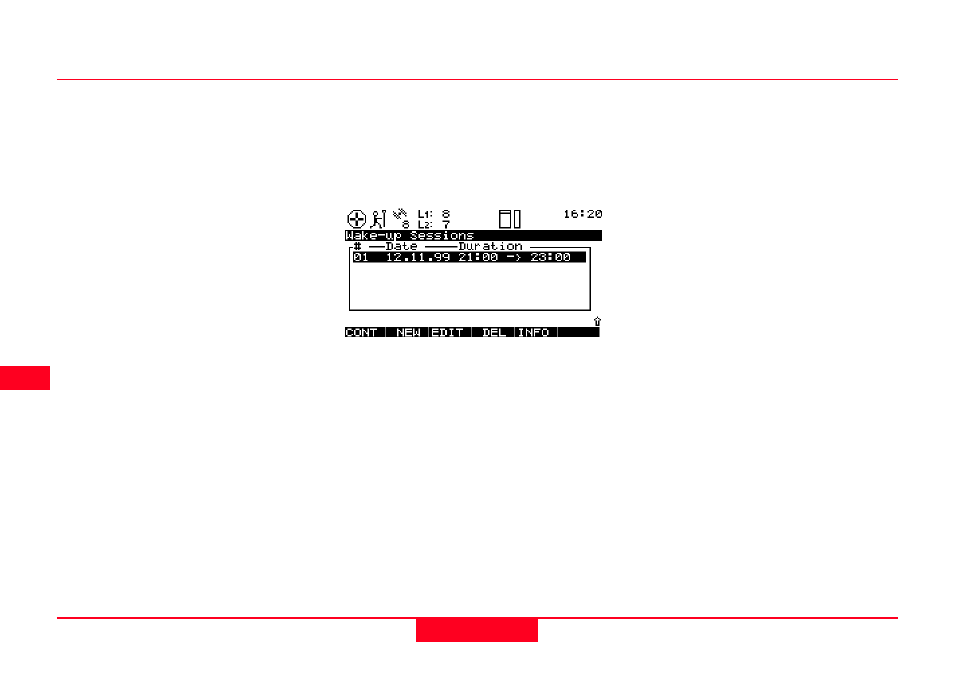
36
Static and Kinematic Surveys-2.0.0en
Programming wake-up sessions
6
7
8
9
3
3
9
3
4
Programming Wake-up Sessions, contd.
All necessary input is now given.
Please verify the input for
correctness by using the cursor up /
down keys. Then press F1 CONT.
This leads to the following display:
Press F1 CONT to confirm the newly
created wake-up session. It is then
safe to turn off the sensor. The
sensor will then automatically
execute the operation as defined in
the session parameters.
Alternatively press F4 DEL to delete
an already programmed session, or
press F3 EDIT to modify an existing
session, or press F2 NEW to create
another new Wake-up Session.
The session which has just been
programmed appears on the list and
is highlighted. Session number, start
date and time as well as duration is
displayed.
Press F1 CONT to get back to the
"New Wake-up Session" display. The
Point Id of your choice is selected.
Now enter the antenna height. It is
recommended to measure the
antenna height while you prepare the
wake-up session.
Last but not least it is possible to
define repetitions of one and the
same session. Enter a number for " #
of execut's" different from one if you
want this particular session to be
carried out more than once. In this
case you also have to enter a interval
(hh:mm:ss format). The maximum
interval to be entered is 23:59:59
