BendixKing KLX 135 - Pilots Guide User Manual
Page 35
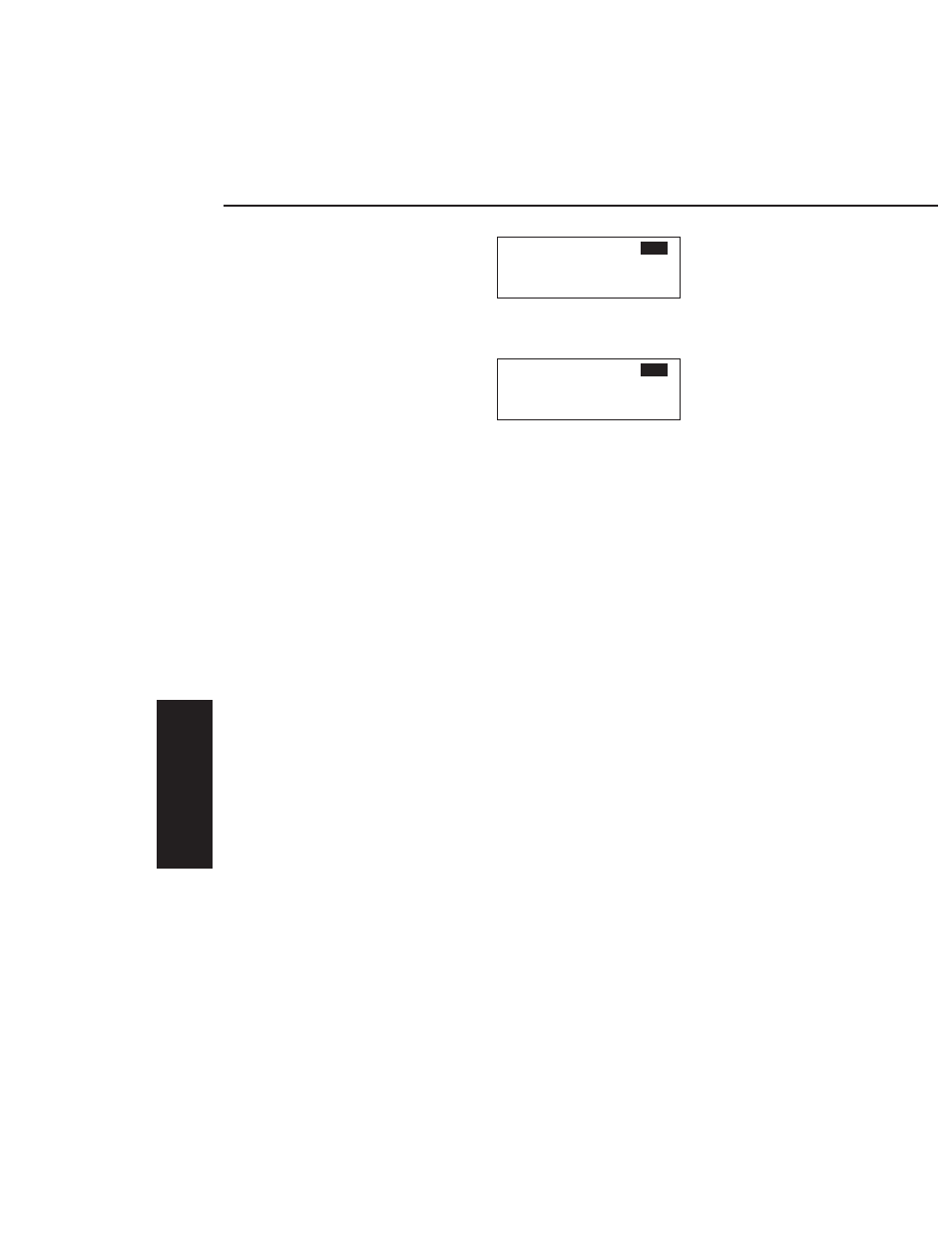
within ten minutes of the actual
time. Remember, once the
KLX 135 receives the first
satellite, it will automatically be
very accurately updated by the
satellite to the correct time.
However, you are responsible for
assuring the desired time zone is
selected on the KLX 135. If it is
necessary to reset the time,
position the cursor over the time
zone field (figure
4-10) and
select the desired time zone
(figure 4-11).
The following are the time zones which the KLX 135 is capable of
displaying:
UTC
Coordinated Universal Time (Zulu)
GST
Greenland Standard Time (UTC - 3)
GDT
Greenland Daylight Time (UTC - 2)
ATS
Atlantic Standard Time (UTC - 4)
ATD
Atlantic Daylight Time (UTC - 3)
EST
Eastern Standard Time (UTC - 5)
EDT
Eastern Daylight Time (UTC - 4)
CST
Central Standard Time (UTC - 6)
CDT
Central Daylight Time (UTC - 5)
MST
Mountain Standard Time (UTC - 7)
MDT
Mountain Daylight Time (UTC - 6)
PST
Pacific Standard Time (UTC - 8)
PDT
Pacific Daylight Time (UTC - 7)
AKS
Alaska Standard Time (UTC - 9)
AKD
Alaska Daylight Time (UTC - 8)
HAS
Hawaii Standard Time (UTC - 10)
HAD
Hawaii Daylight Time (UTC - 9)
SST
Samoa Standard Time (UTC - 11)
SDT
Samoa Daylight Time (UTC - 10)
You will be able to change the time zone any time you desire on
several other pages, so don’t worry if you’re not sure which time
zone to choose. UTC—Coordinated Universal Time (also called
“Zulu”) is always a safe choice.
Basic GPS Operation
4-4
Effective Date 3/94
006-08751-0000 Rev 0
Basic GPS Operation
Chapter 4
APT VOR NDB SUP ACT NAV FPL CAL SET OTH
07 JAN 94 1415
UTC
WPT: Ref KIXD
N 38°49.91' 330°Fr
W 94°53.38' Ok? 0.8nm
Figure 4-10
APT VOR NDB SUP ACT NAV FPL CAL SET OTH
07 JAN 94 0615
EST
WPT: Ref KIXD
N 38°49.91' 330°Fr
W 94°53.38' Ok? 0.8nm
Figure 4-11
