Voip-600, Series phone configuration / operation manual – Talkaphone VOIP-600H Single Button Help IP Call Station User Manual
Page 69
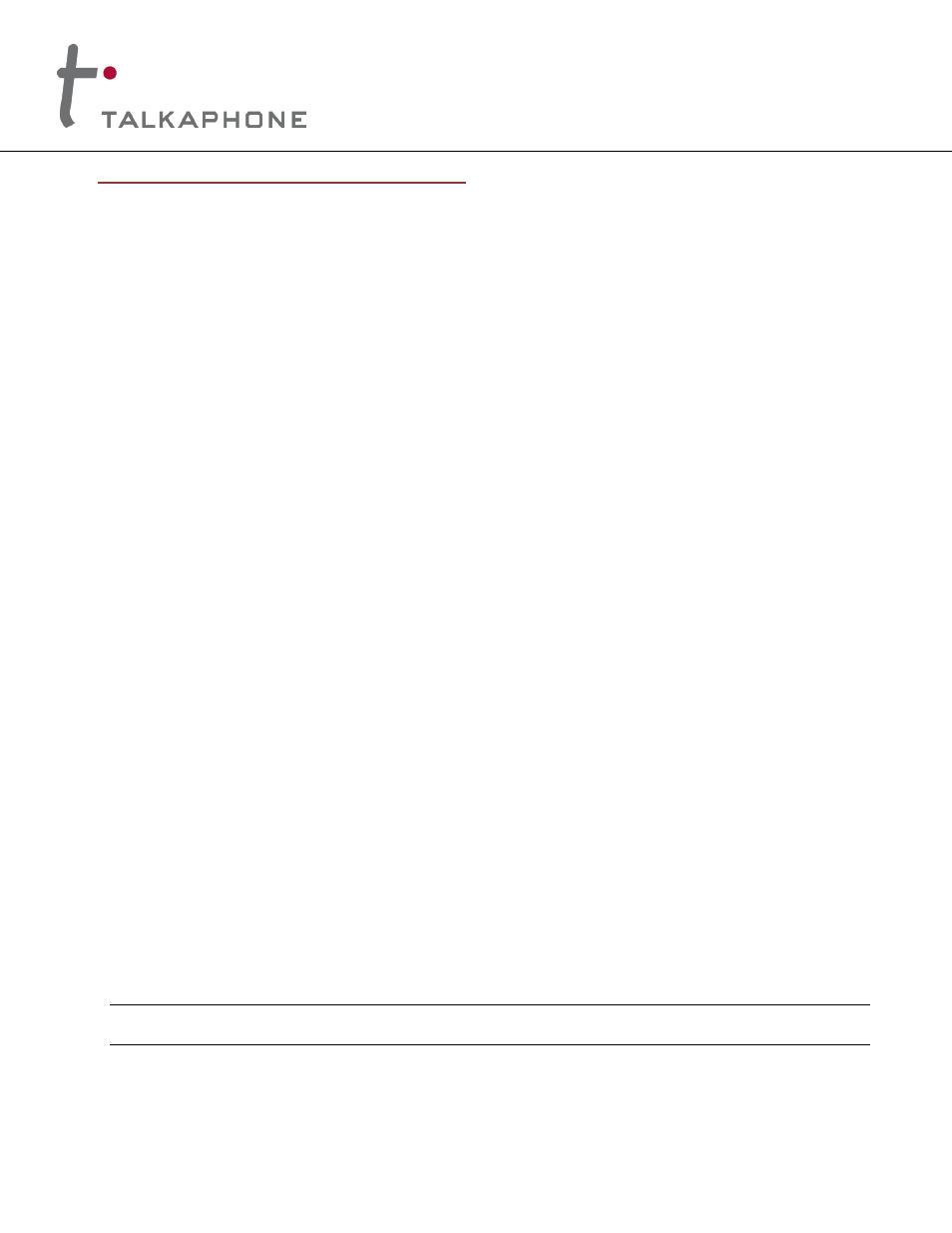
VOIP-600
Series Phone
Configuration / Operation Manual
Page 69 of 94
Rev. 9/17/2014
Copyright 2014 Talk-A-Phone Co.
• 7530 North Natchez Avenue • Niles, Illinois 60714 • Phone 773.539.1100 • [email protected] • www.talkaphone.com.
All prices and specifications are subject to change without notice. Talk-A-Phone, Scream Alert, WEBS and WEBS Contact are registered trademarks of Talk-A-Phone Co. All rights reserved.
Appendix C: Frequently Asked Questions
1.
I am experiencing audio problems on the phone such as echo, distorted sound, or choppiness. How do I
fix this?
i.
Verify whether proper bandwidth is allocated for VoIP traffic. You can utilize various mechanisms
(RTP header compression and QoS) on the network.
ii. Check the network priority configuration on the Buttons configuration page (Refer to 4.6.1 Buttons:
Network Priority).
2.
How do I determine the IP address of the phone?
To determine the IP address:
i.
Connect a computer to the phone in question using a serial port and serial console.
ii. Open HyperTerminal or similar console application on the connected computer. Refer to section 3.2
for console connection settings for VOIP-600.
iii. At the command prompt, enter the ifconfig command. The IP address of the phone will be
displayed.
To determine the IP address through the Web GUI:
i.
Follow the directions under Section 4.4.1 IP Settings.
ii. The IP Address field will display the IP Address of the phone.
3.
The phone is not receiving paging requests from the WEBS Contact® server. How do I fix this?
i.
Refer to Section 4.5.5 Paging Settings.
ii. Check the Registration status with the WEBS Contact® server.
iii. If the status is Unregistered then you will need to contact the Administrator of the WEBS Contact®
server in order to reregister the phone for paging requests.
iv. If the status is registered at
v. Check whether Phone Mode has priority over Paging Mode or Paging Mode has priority over Phone
Mode.
vi. If Phone Mode has priority over Paging Mode, then check for any phone activity
– Is the phone
dialing? Is the handset off-hook? In order to receive pages, the phone should be idle.
Note It is not recommended to use the deregister option as it deregisters the phone with the WEBS Contact®
Server. Phone will stop sending events to WEBS Contact® Server.
