Talkaphone ETP-SMW Surface Mount for Wireless and Switched Power User Manual
Talkaphone Accessories communication
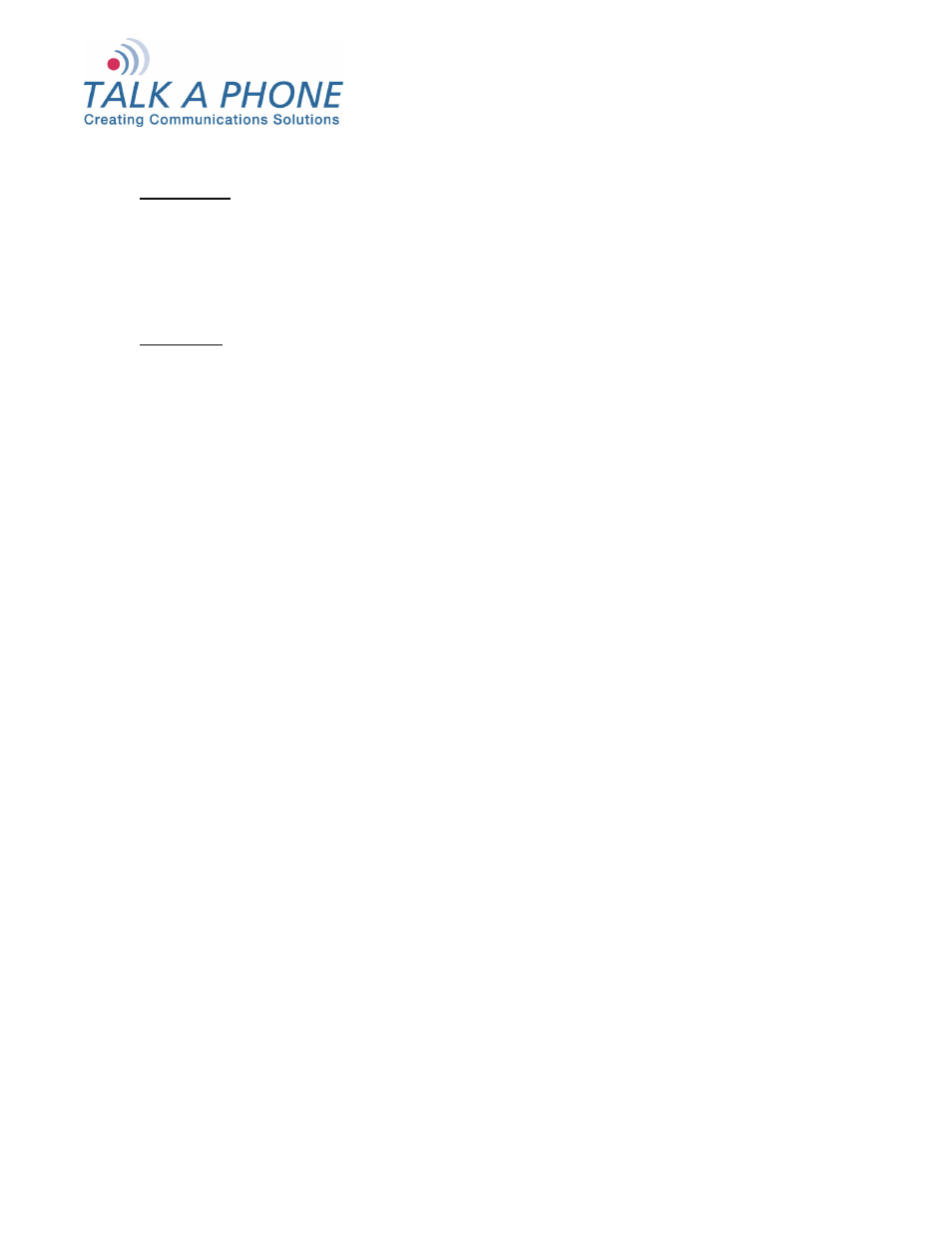
ETP-SMW Wireless Surface Mount – Installation Instructions
Copyright 2009 Talk-A-Phone Co. All rights reserved.
Talk-A-Phone
Co.
• 7530 North Natchez Avenue • Niles, Illinois 60714-3804
Rev. 7/27/09
Phone 773.539.1100 • Fax 773.539.1241 • [email protected] • www.talkaphone.com
All prices and specifications are subject to change without notice.
Talk-A-Phone, Talk-A-Lert, Scream Alert and WEBS are registered trademarks of Talk-A-Phone Co.
I. Introduction
Model ETP-SMW Wireless Surface Mount units are designed to house a Talk-A-Phone 400-series ADA compliant
hands-free Emergency Phone and a wireless communication system and Power Charging System.
The universal faceplate light operates on 12-24VAC/DC or 120VAC. The Emergency Phone does not connect
to any power source other than the telephone line, cellular or IP device.
II. Installation
To install the Wireless Surface Mount, after site preparation (including telephone line and provision of power)
follow these steps. In addition, follow the instructions included with Power Charging Systems (PCS-1 and PCS-
SD), wireless devices (ETP-CI or VOIP-RF) and your 400 Series Emergency Phone.
1. The Surface Mount is held to the wall with 4 #10 screws. Install two #10 screws in order to hold the
top section to the wall. Note that the screws should be located so that the Surface Mount will be at
the desired height and in the correct position to receive any conduit connections.
2. Electric power and the telephone line can be brought into the unit in one of two ways.
a. There is one large opening in the back of the unit to allow the unit to be mounted over a flush
mounted electrical outlet box and/or flush mounted telephone connector box.
b. There are two conduit openings on the bottom of the unit for connection of power and/or
telephone line. (Note: Power and telephone lines cannot be run in same conduit.)
3. An antenna may be connected directly to the top of the unit by removing the cover plate inside the
unit. Alternately, the antenna hole can be knocked out for use as a conduit hole in order to mount
antennas higher off the ground or to run power and control wires up to a strobe light.
4. Remove the front access panel from the Surface Mount by removing the four #10 spanner security
screws located on the front of the unit. Mount the unit on the wall using the two keyholes on the top
rear of the unit to the two screws mounted to the wall in step 1.
5. Install two additional #10 screws of the appropriate type in the holes in the lower rear of the unit.
Tighten all four screws.
6. Install conduit to hole(s) in bottom and/or back of unit, if this method is being used (see step 2), and
bring power line and/or telephone line to inside of unit.
7. The faceplate light is installed prior to shipment. It is a universal voltage LED assembly that operates
on 12VDC up to 120VAC and is not polarity sensitive. Connect your power source to the two wires.
8. Remove the two perforated aluminum panels and mount cellular, IP and power equipment to the
plates as needed.
9. The PCS-1 battery will fit through the front opening. Slide the battery through the opening sideways,
then rotate 90 degrees before pushing it the rest of the way through. It will rest on the bottom of the
unit and should not interfere with the conduit holes.
10. Mount the Emergency Phone into the recessed opening of the Surface Mount using the 6 #10-24
security screws provided with the phone.
