Voip-600, Series phone configuration / operation manual – Talkaphone VOIP-600H Single Button Help IP Call Station User Manual
Page 28
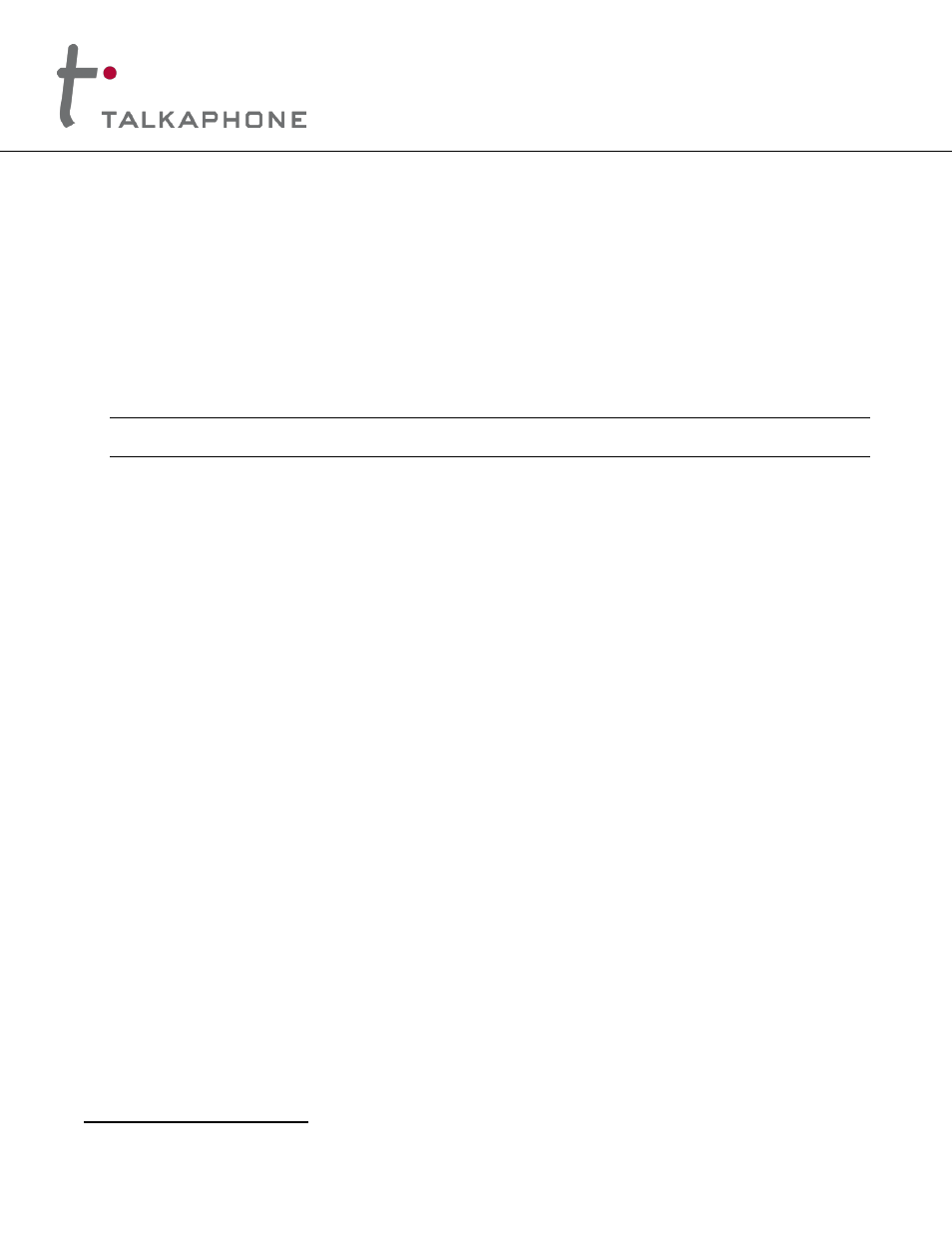
VOIP-600
Series Phone
Configuration / Operation Manual
Page 28 of 94
Rev. 9/17/2014
Copyright 2014 Talk-A-Phone Co.
• 7530 North Natchez Avenue • Niles, Illinois 60714 • Phone 773.539.1100 • [email protected] • www.talkaphone.com.
All prices and specifications are subject to change without notice. Talk-A-Phone, Scream Alert, WEBS and WEBS Contact are registered trademarks of Talk-A-Phone Co. All rights reserved.
2.
When a Button is configured for Autodial mode, configure the following:
i.
Use the drop-down menu to assign the Number List. Phone Numbers from the Number List are
dialed in round robin fashion when the corresponding button is pressed.
ii. Select the Call Priority. This parameter assigns a priority to the call that is generated when the
corresponding button is pressed. A call with a “Call Priority” of 1 terminates all the existing calls
having the call priority in the range of 2
–10.
iii. Select the Network Priority
4
to assign a network priority to the placed call. The value is utilized by
the network to prioritize voice traffic. The default value is 46.
3.
Click Apply to save settings.
Note Button #1 has the highest call priority and this cannot be changed. Pressing Button #1 cancels all
operations and places a call.
4
Network priority is the same as Differentiated Services Code Point (DSCP). Do not change this unless absolutely required as it might
degrade the voice quality of the phone.
