Voip-600, Series phone configuration / operation manual – Talkaphone VOIP-600H Single Button Help IP Call Station User Manual
Page 46
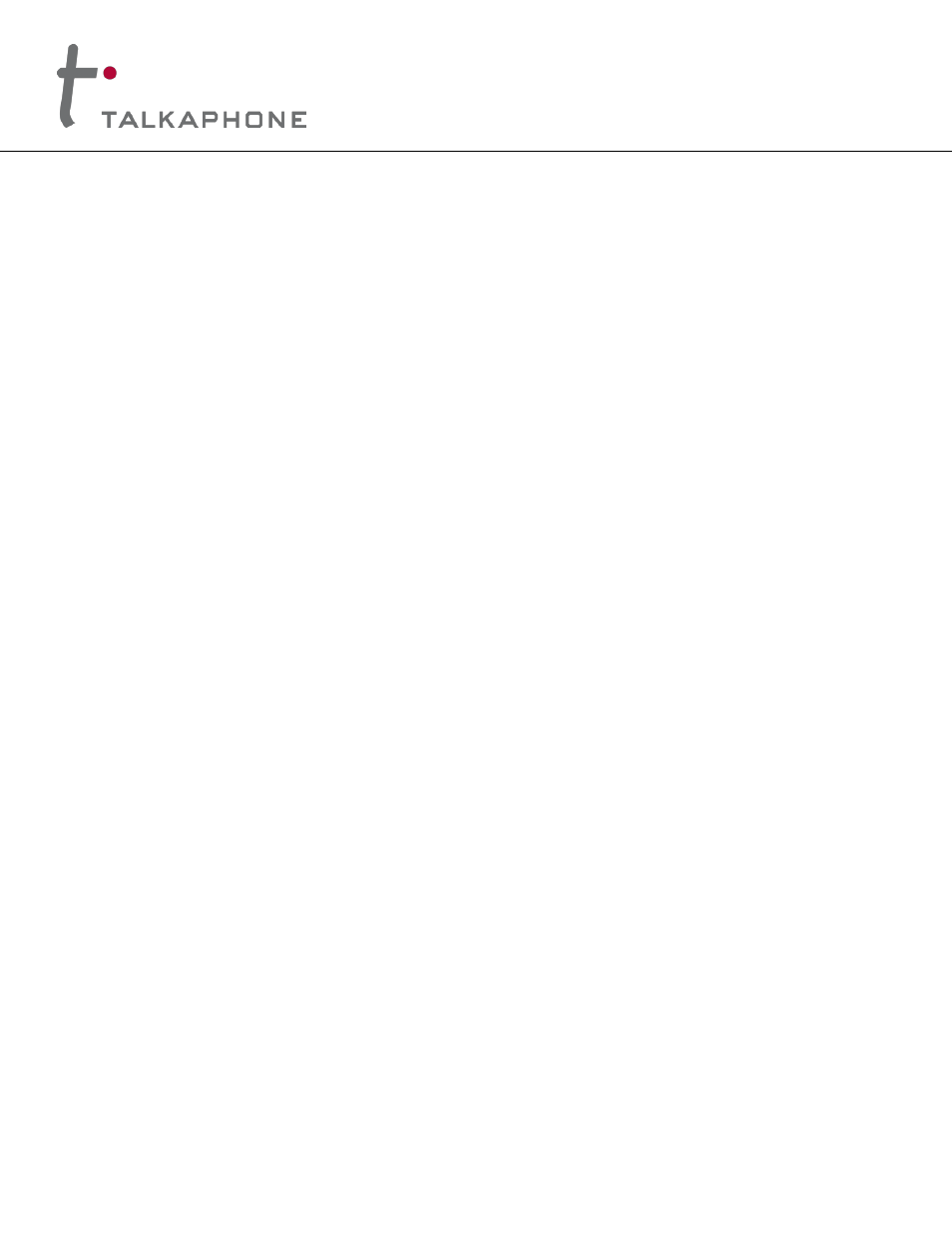
VOIP-600
Series Phone
Configuration / Operation Manual
Page 46 of 94
Rev. 9/17/2014
Copyright 2014 Talk-A-Phone Co.
• 7530 North Natchez Avenue • Niles, Illinois 60714 • Phone 773.539.1100 • [email protected] • www.talkaphone.com.
All prices and specifications are subject to change without notice. Talk-A-Phone, Scream Alert, WEBS and WEBS Contact are registered trademarks of Talk-A-Phone Co. All rights reserved.
3. Select the devices for which Diagnostics Results is to be reported
i.
Button/Switch Integrity: Select a report to be sent either on Failure of the Button or the Switch
or send Always. Select Activate an Auxiliary Output, Report via Call and/or Report via E-mail as
a notification mode for the report.
ii.
Speaker & Microphone: Select a report to be sent either on Failure of the Speaker or the
Microphone or send Always. Select Activate an Auxiliary Output, Report via Call and/or Report
via E-mail as a notification mode for the report.
iii.
WEBS®: Select a report to be sent either on Failure of the WEBS® or send Always. Select
Activate an Auxiliary Output, Report via Call and/or Report via E-mail as a notification mode for
the report.
4. Configure the Speaker/Microphone/Line-level gain.
Default Speaker gain value is ‘2’, Line Level
Output gain value is ‘2’ and Microphone gain value is ‘12’ which provide accurate results for the Self
Diagnostics.
5. Enter a number to call and/or Enter an E-mail ID to send a report with the results of the Self
Diagnostics.
6. Select the event to De-activate the Auxiliary Output. De-activate the Auxiliary Output upon next
scheduled Self-Diagnostic OR De-activate the Auxiliary Output after the programmed custom duration
seconds.
7. Click Apply to save settings.
