Vernier EasyData Guidebook User Manual
Page 61
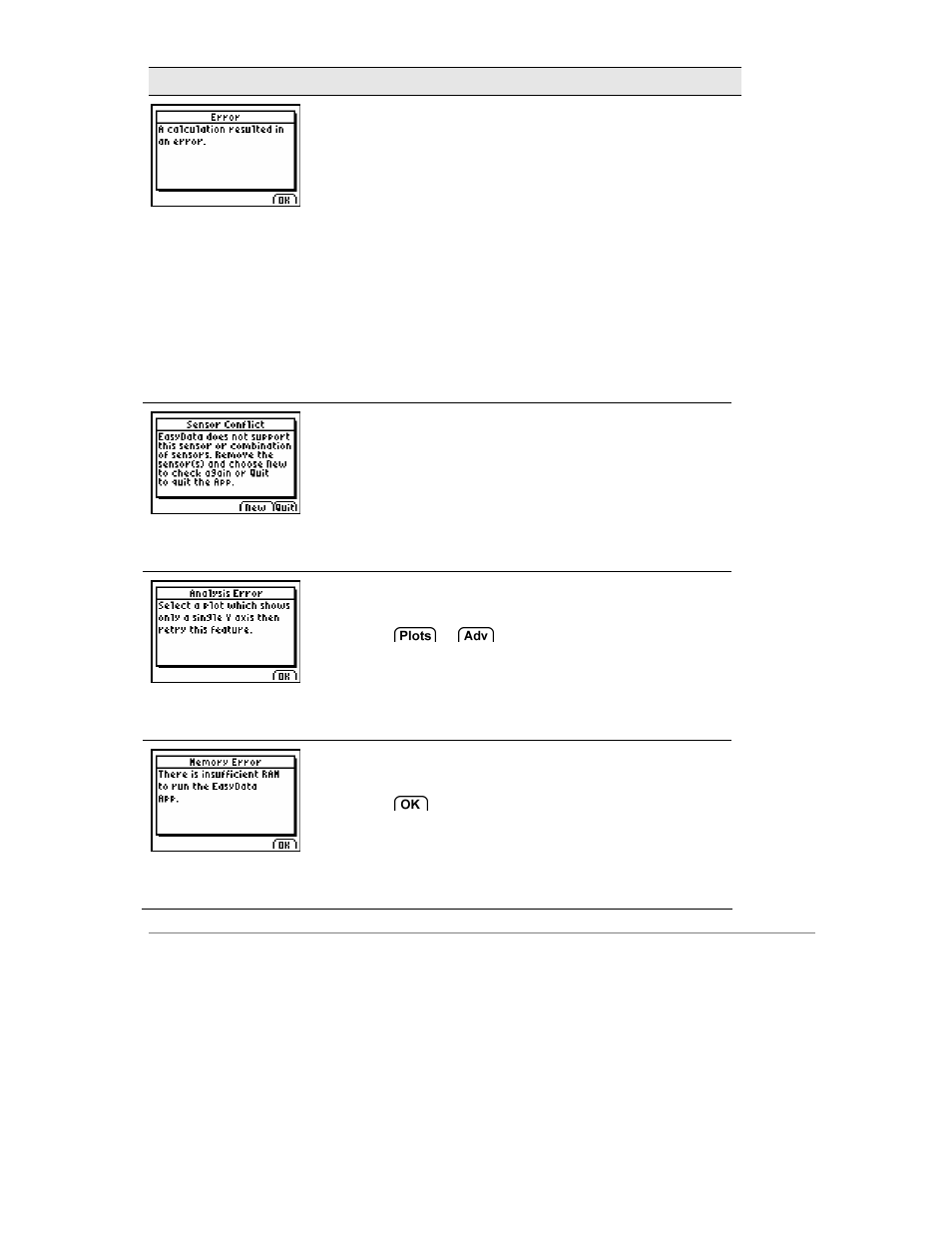
60
EasyData Guidebook
Message
Description
The application encountered an error while performing
the requested calculation. Some common reasons for
this error:
A Power curve fit was performed, but not all x and y
values are greater than zero.
An Exponential curve fit was performed, but not all y
values are greater than zero.
A two-point calibration was performed, but the
reference entered or measured voltage was invalid.
Perform the calibration again, making sure the
reference and voltage values are distinct.
A statistics or integral calculation resulted in a divide
by zero error. Collect another data set and repeat the
calculation.
Either the connected data collection device or sensor
is not supported by EasyData, or the sensor
combination is invalid.
EasyData cannot perform the selected analysis
feature based on the displayed graph.
Select
or
to display a graph which shows
only a single dependent variable on the Y-axis, then
attempt the analysis again.
A minimum of 1600 bytes of free RAM is required to
start the EasyData application.
Select
to exit EasyData. Free up RAM by
deleting or archiving programs, lists, matrices, and
other calculator variables before restarting the
application.
