Data collection triggering, Software triggering – Vernier EasyData Guidebook User Manual
Page 54
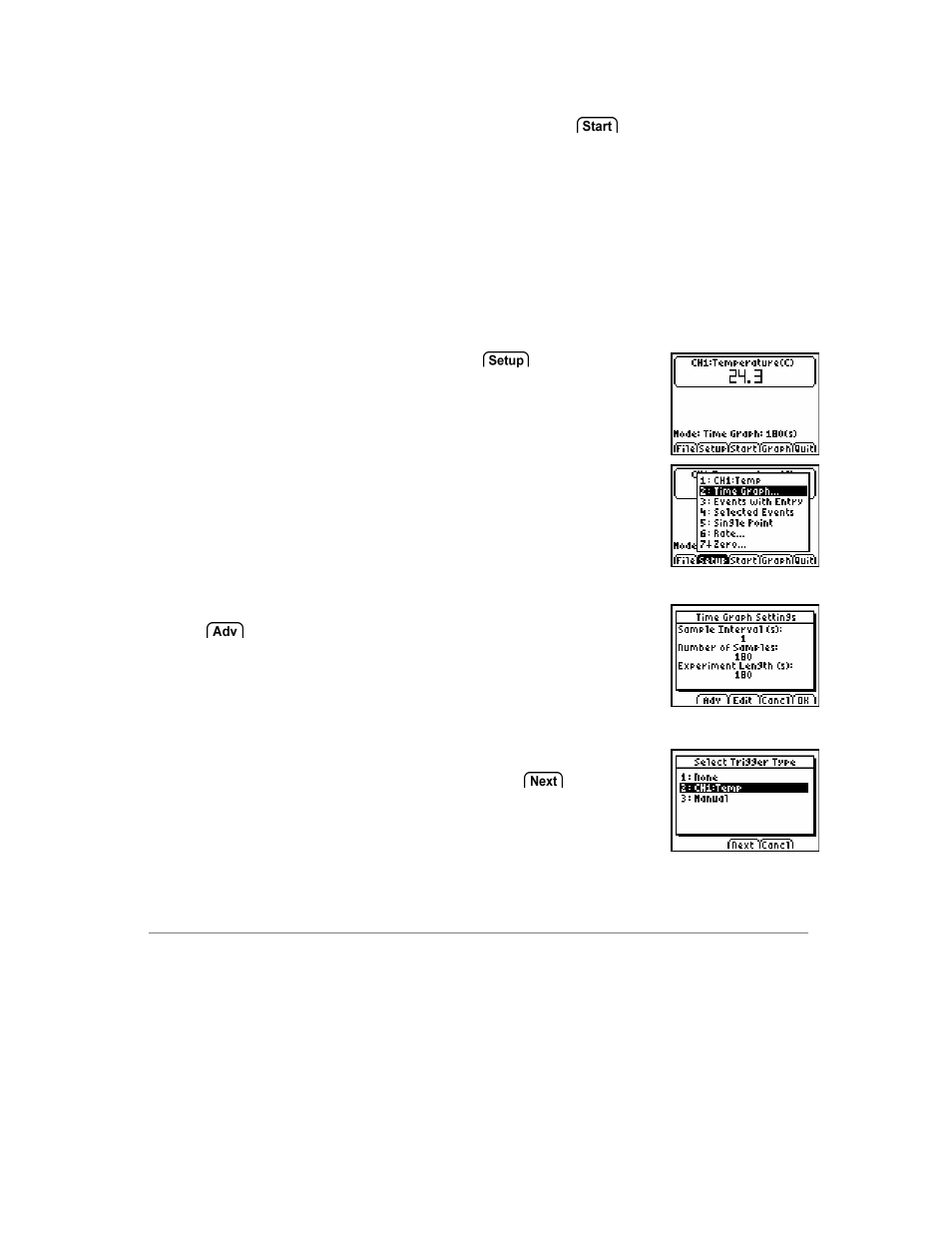
EasyData Guidebook
53
Data Collection Triggering
In most cases, data collection is initiated by selecting
. Another option is to
set up triggering. There are two methods of triggering available, (1) software
trigger and (2) manual trigger. Triggering can only be set when collecting data with
a LabPro, CBL 2, CBR, or CBR 2. The EasyLink and EasyTemp do not support
triggering.
Software Triggering
In software triggering, you choose a measurement reading that will trigger data collection,
e.g. when the temperature is increasing and reaches a value of 28°C. Follow these steps to
set up a software trigger.
1.
From the EasyData main screen, select
, and
then select Time Graph...
2. The
current
Time Graph settings are displayed. Select
.
3.
The Select Trigger Type screen is displayed. Choose
the appropriate channel, e.g. CH1, and select
.
