Starting and quitting, Start and quit easydata, Starting and quitting the easydata app – Vernier EasyData Guidebook User Manual
Page 4
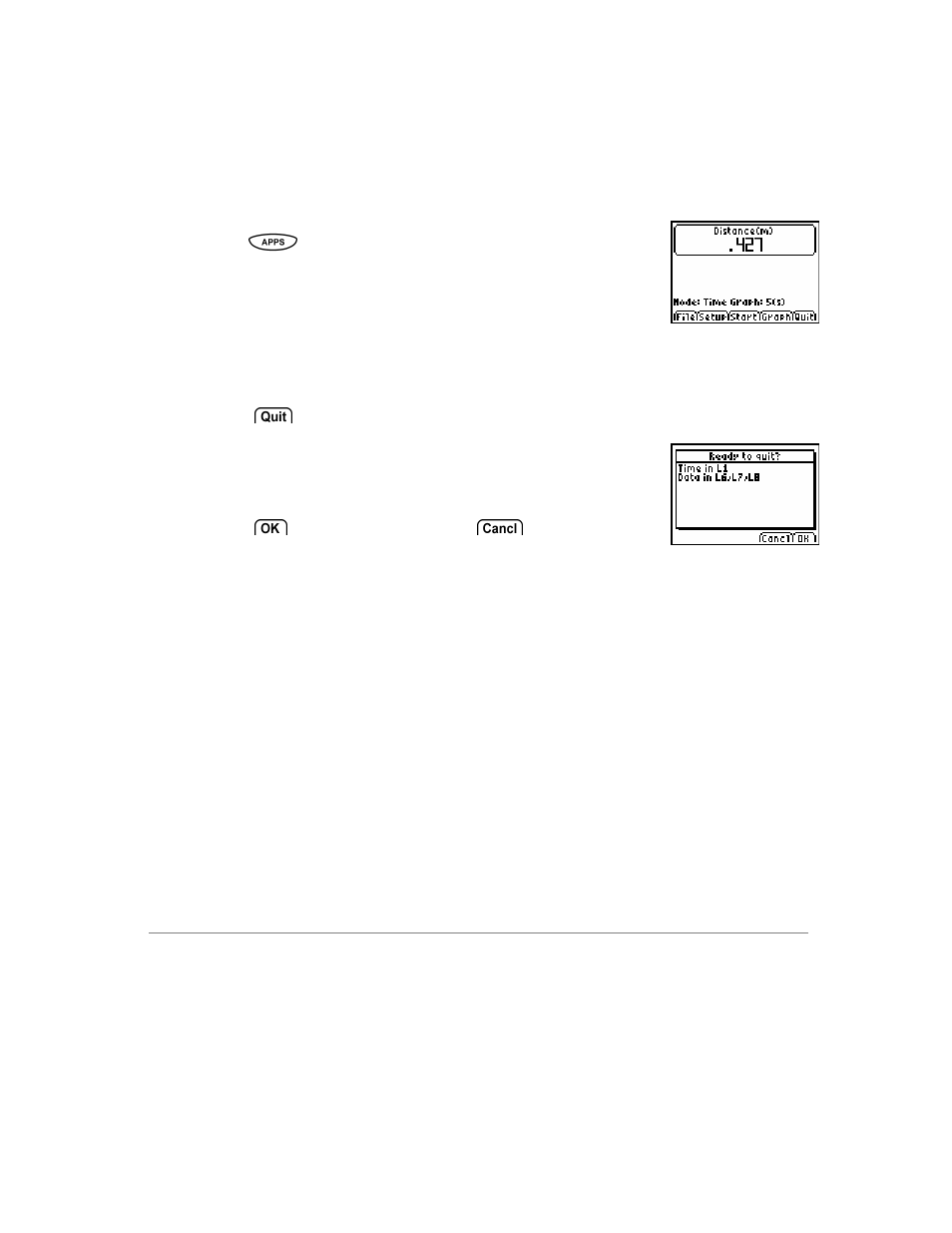
EasyData Guidebook
3
Starting and Quitting the EasyData App
Note: EasyData starts automatically when you connect a sensor to the USB port
of a TI-84 Plus calculator that is on the home screen.
Starting EasyData
►
If EasyData is not already running on your calculator,
press
to display the list of available applications,
and then select EasyData.
The application’s information screen is displayed for
about three seconds, followed by the main screen.
Quitting EasyData
1. Select
from the main screen.
A message notes the lists in which the data can be
found.
2. Select
to quit EasyData, or select
to return
to the EasyData main screen..
