Zeroing a sensor, Setting a zero reference (zeroing the sensor) – Vernier EasyData Guidebook User Manual
Page 6
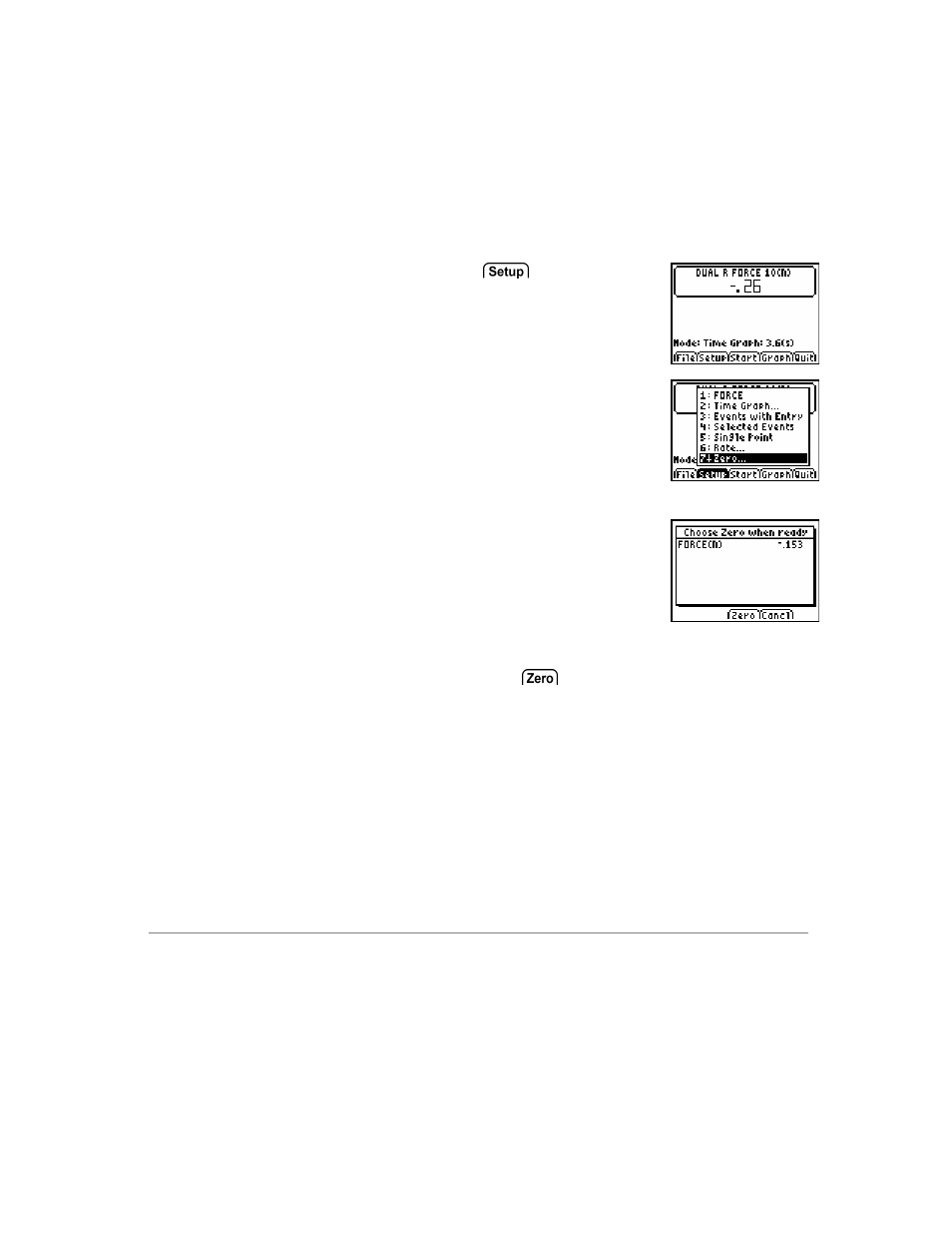
EasyData Guidebook
5
Setting a Zero Reference (zeroing the sensor)
When using some sensors, it is useful to set the sensor to read zero under certain
conditions. With a force sensor, for example, you can set the sensor to read a
value of zero when no force is applied. This is often as helpful, and simpler, than
calibrating the sensor.
To zero sensor readings
1.
From the EasyData main screen, select
.
Choose Zero… displayed at the bottom of the menu.
.
2.
The Zero Sensor(s) screen is displayed, with a
continually updated sensor reading.
Set up the sensor in the manner that you want it to read
zero. For example, remove any mass from a force
sensor.
3.
When the displayed reading stabilizes, select
.
You are returned to the main screen and the sensor’s reference is set to zero.
