User’s manual, General description of the program and online help, Graphical analysis 3.0 – Vernier Graphical Analysis 3 User Manual
Page 5
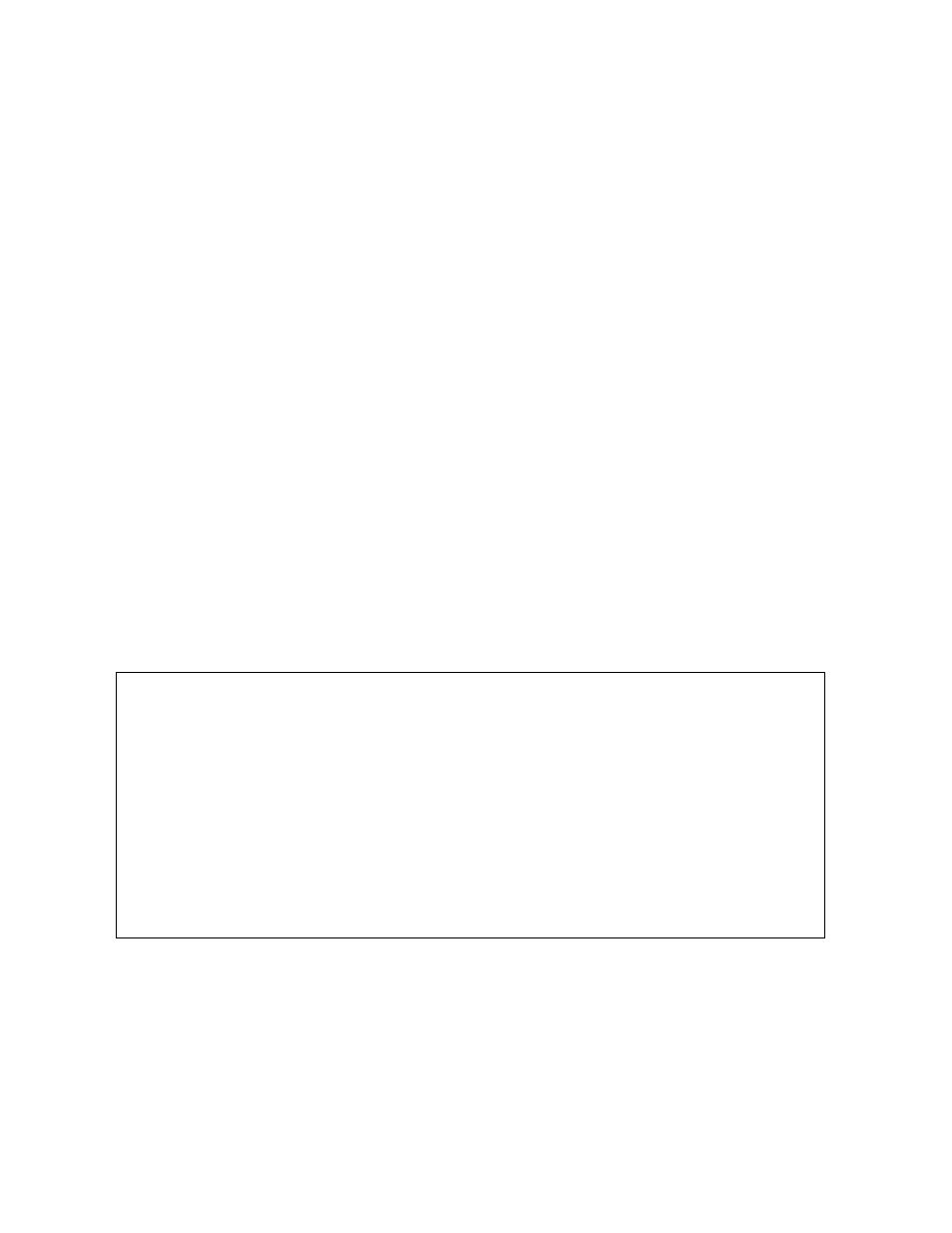
Graphical Analysis 3.0
USER’S MANUAL
General Description of the Program and online Help
Graphical Analysis is a user-friendly program that allows you to easily graph and analyze data. Data may be manually
entered from the keyboard, pasted from the clipboard, or retrieved from a file saved on disk. You can import data from
Texas Instruments TI-73, TI-82, TI-83, TI-83 Plus, TI-85, TI-86, TI-89, TI-92 and TI-92 Plus graphing calculators and
LabPro®, Calculator-Based Laboratory
2 (CBL 2), or CBL interfaces, using a TI-GRAPH LINK cable.
Graphical Analysis is also a document creator, with the ability to include several pages in one document. Data can be
displayed in spreadsheet form and as a graph. You have several options on the scaling and style of graphs. Powerful data
analysis tools are provided, including curve fits, derivatives, tangent lines, integrals, smoothing, FFTs, and histograms.
Graphical Analysis allows you to create new columns that are based on other data, much as you might do with a
spreadsheet program. You can easily copy your data and graph to a word processing or spreadsheet program via the
clipboard. Many sample files are included for your experimentation.
The Graphical Analysis program has been designed with overlapping “objects” (Cartesian graphs, text boxes, tables,
etc.). We chose this approach for added user modification. As you create new objects, you can easily move them about
the screen or opt to have them automatically arranged to maximize screen space. You can adjust the size of objects by
dragging the handles that frame them. Graphical Analysis is also a document creator, with the ability to include several
pages in one document.
In previous versions of Graphical Analysis, the emphasis has been on teaching students to modify their data with
mathematical operations. They would then create and analyze graphs looking for linear relationships. This approach is
still supported in this program and explained in the “Graphing Modified Data” section of the User’s Guide. In addition,
curve fitting functions have been improved. Students can easily fit a curve to data and quickly test various mathematical
models. Curve fitting is discussed in the “Curve Fitting” section of the User’s Guide.
Online Help
This manual will give you an introduction to Graphical Analysis 3.0. Much more information about this program
is included in the online help. You can access the online help in several ways:
• To get a brief description of the toolbar buttons, move the mouse over them and read the short message.
• To obtain help, choose Graphical Analysis Help from the Help menu. You can also right-click (Windows) or
ctrl-click (Mac) on an object to call up a contextual menu that contains Help. In addition, you can double-
click on an object and select Help from the dialog box.
• Choosing Graphical Analysis Help from the Help menu launches the online Help. You will be provided with
a list of five general help topics. These topics include Getting Started, How to (perform certain operations),
Menus, Objects, and Screen Hotspots. You also have access to the Search feature of the Help system. Click
on the Search tab in the Help program. If you opt to use the Index tab, a box will appear from which you can
type in a keyword. As you type in a word, the search list will automatically scroll through an alphabetical list
of topics.
Windows requirements:
• Windows 95, Windows 98, Windows 2000, Windows NT 4.x, Windows ME, and Windows XP
• 133 MHz Pentium processor or better
• 16MB physical RAM plus free hard disk space (for virtual memory)
• Color monitor (>=256 colors)
Macintosh requirements:
• MacOS 8.x, MacOS 9.x, MacOS X
• 66 MHz PowerPC processor or better
• 16MB machine RAM, 8MB for the application partition
