Vernier Graphical Analysis 3 User Manual
Page 2
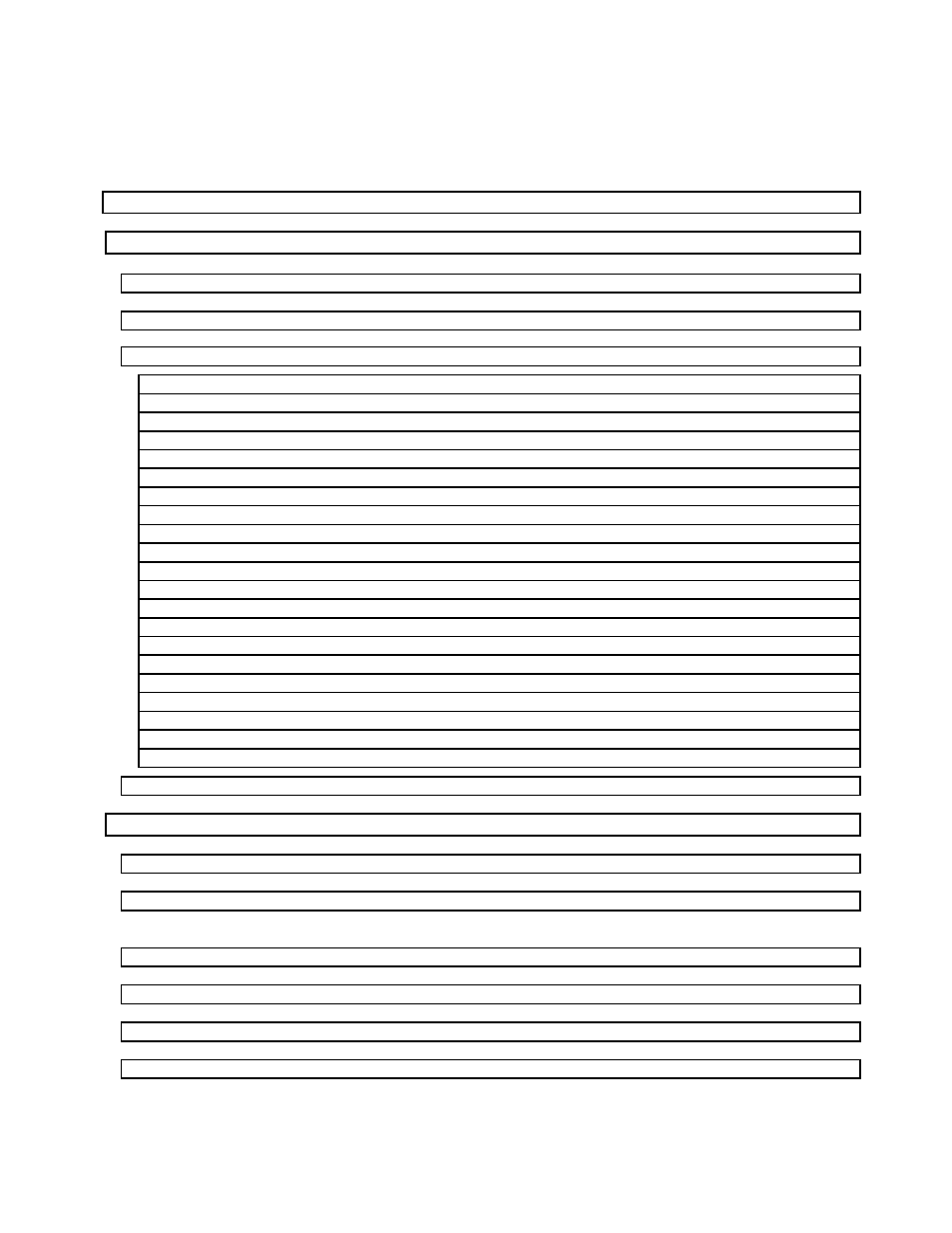
Graphical Analysis 3.0
TABLE OF CONTENTS
Typical Screen............................................................................................................................................. 8
Objects ........................................................................................................................................................ 9
Entering and Editing Data ........................................................................................................................... 9
The Data Browser ..................................................................................................................................... 10
Editing the Axis Labels, Units, and Graph Title ......................................................................................... 10
Changing Display Features of a Graph ..................................................................................................... 10
Zooming In on a Graph ............................................................................................................................. 11
Analysis Tools ........................................................................................................................................... 12
Displaying a Range of the Graph .............................................................................................................. 12
Creating a New Column of Data................................................................................................................ 13
Modifying Data and Its Display.................................................................................................................. 13
Changing What Is Graphed on an Axis..................................................................................................... 14
Creating a New Graph............................................................................................................................... 14
Grouping Objects ...................................................................................................................................... 14
Multiple Data Sets ..................................................................................................................................... 14
Renaming Data Sets ................................................................................................................................. 15
Printing Graphs or Data............................................................................................................................. 15
Transferring Graphs and Data to Other Applications ................................................................................ 15
Transferring Data from Other Applications ............................................................................................... 15
Saving Information .................................................................................................................................... 16
Quit............................................................................................................................................................ 16
Graphing Data Collected with Texas Instruments Graphing Calculators, LabPro
, CBL 2
, and
