Optimizing video quality, Loop recording save tags applied to a tagged clip – V.I.O. POV.HD User Manual User Manual
Page 41
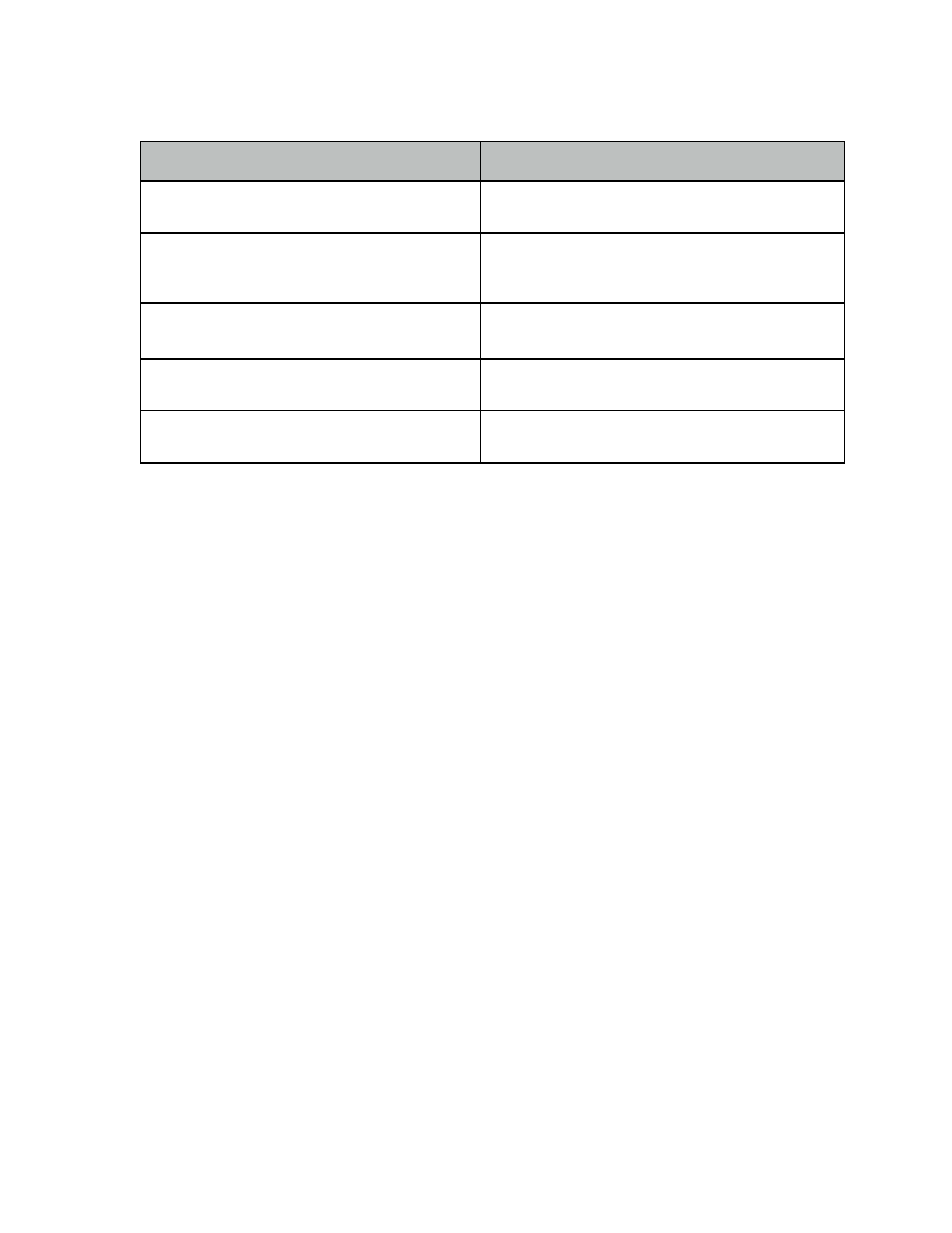
POV.HD User Manual
Tips and Guidelines
38
Loop Recording
Save Tags Applied to a Tagged Clip
The length of all loop clips is equal to twice the value of
Loop Record Time at time the recording was done.
The length of all tag clips are equal to the value of Loop
Record Time at the time Save Tags is run.
Loop clips show action that mostly occurs prior to the
tag, with a variable amount of footage following the
tag.
1
Save Tags creates clips that are aligned so that half of the clip
is prior to the tag and half follows it.
1
The Loop method saves only the loop clips. Other action
that occurs during the recording period is not saved.
The original clip on which Save Tags operates contains all of
the action that occurred during the recording period.
Loop clips can be reviewed on the recorder.
Tag clips made with Save Tags must be uploaded to a
computer before they can be viewed.
2
Recordings made with Loop will usually require less
storage than Clip or Loop & Forward recordings.
3
Using Save Tags on a clip requires storage for both the
original clip plus the tag clips.
Table Notes:
1
See the diagrams for Loop and for Save Tags, in the preceding sections.
2
Tag clips can be deleted from the SDHC card using the recorder by deleting the tagged clip file on which they
are based.. They are automatically deleted when the tagged clip is deleted.
3
Each time you press tag when using the Loop Record Method, a loop clip equal in length to twice the Loop
Record Time is saved. If you press tag, on the average, more frequently than the length of a saved Loop, you
will store a total footage that is greater than the total running time.
Optimizing video quality
Ultimately
video
quality
is
in
the
eye
of
the
beholder.
We
can
measure
and
adjust
clarity,
color
accuracy,
color
depth,
white
balance,
contrast,
and
all
kinds
of
other
things
to
make
the
video
you
take
to
look
as
good
as
possible
to
you
and
your
friends.
The
POV.HD
includes
both
automatic
controls
that
ensure
high
quality
video
under
a
wide
variety
of
shooting
conditions
and
manually
adjustable
settings
for
tweaking
video
quality.
One
of
the
most
difficult
problems
with
hands-‐free
POV
video
is
that
the
scene
you’re
filming
changes
continuously
and
since
you
may
be
busy
hanging
on
and
going
as
fast
as
you
can,
the
camera
needs
to
take
care
of
the
second
to
second
details.
The
POV.HD
has
built-‐in
dynamic
exposure
control
and
white
balance
logic
that
constantly
adjusts,
not
just
the
exposure,
but
the
white
balance,
contrast
level,
and
color
depth
as
well.
Under
almost
any
outdoor
shooting
conditions
this
results
in
high
quality
video.
The
POV.HD
adds
four
settings
that
give
you
the
optional
ability
to
tweak
the
frame
processing
logic
to
create
an
optimal
match
between
prevailing
conditions
and
your
preferences
for
the
look
of
the
final
video.
You
can
shoot
high
quality
video
all
day
without
ever
thinking
about
these
settings,
but
under
certain
conditions,
using
the
video
adjustment
settings
can
produce
even
better
results.
With
just
a
bit
of
practice
even
a
novice
can
learn
when
and
how
to
make
beneficial
adjustments.
If
you’re
familiar
with
the
adjustments
available
on
a
DSLR
still
camera,
you
will
already
know
about
these
settings.
Spot
Exposure
Metering
The
dynamic
exposure
control
logic
works
by
analyzing
the
light
level
and
other
other
key
characteristics
of
the
image
in
frames
as
their
captured
by
the
camera
head,
and
then
adjusting
the
exposure
level
of
the
imager
in
the
camera
head
to
compensate
for
changes
in
light
levels.
When
you
ride
from
sunlight
into
shade,
the
POV.HD
will
automatically
increase
the
exposure
level
to
compensate.
