V.I.O. POV.HD User Manual User Manual
Page 32
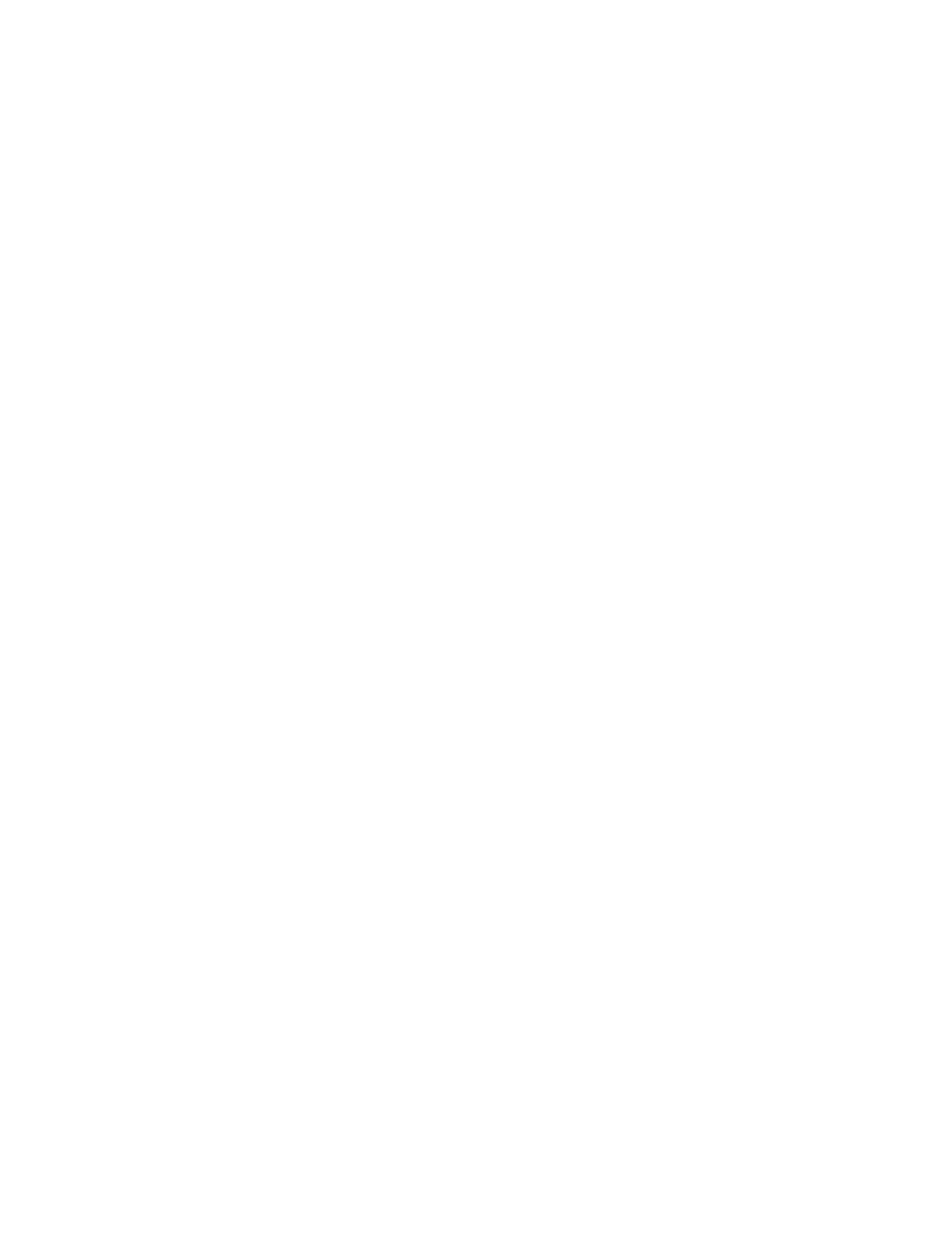
POV.HD User Manual
Using the Recorder
29
19 Remote Control ID
Selects
the
ID
to
be
used
with
your
wireless
remote.
The
wireless
remote
can
be
set
to
ID’s
0
-‐
9
to
allow
multiple
POV’s
to
operate
in
the
same
vicinity.
The
recorder
and
remote
are
both
set
to
ID
0
out
of
the
box.
Options:
Channels 0 through 9
Default:
0
Note:
POV.1,
POV.1.5,
POV.T,
and
POV.HD
all
share
the
same
wireless
remote
ID
channels,
allowing
any
of
these
devices
to
be
used
in
the
same
vicinity
if
different
ID’s
are
set
on
each
device.
20 Time and Date
Sets
the
POV
system
time
and
date
which
is
used
to
designate
file
creation
time.
21 Format SDHC Card
Formats
the
installed
SDHC
card.
Caution:
This
action
erases
all
files
on
the
SDHC
card.
22 Update Firmware
Installs
a
firmware
update
from
the
SDHC
card.
This
setting
is
used
as
part
of
the
POV.HD
firmware
update
process
when
updates
are
made
available
by
V.I.O.
23 Save Tags
Causes the recorder to create a separate
tag clip
from each of the
tags
on
a
tagged
clip.
The
length
of
these
tag
clips
is
based
on
the
current
value
of
the
Loop
Record
Time.
See
Using the Built-‐in Editing Features
below.
24 Compile Tags
Causes the recorder to create a single
highlight clip
for each tagged
video clip on the SDHC card.
See
Using the Built-‐in Editing Features
below.
25 Recorder Model
Displays
information
about
the
recorder,
firmware,
and
camera
head
on
the
LCD.
Pressing
the
More
soft
key
cycles
through
Recorder
Model
Recorder
Serial
Number
Recorder
App
Version
Linux
Operating
System
Info
Recorder
Build
Info
Recorder
Camera
Serial
26 Restore All Default Settings
Returns
all
settings
to
their
default
values.
This
action
does
not
reset
the
system
time
and
date.
