V.I.O. POV.HD User Manual User Manual
Page 39
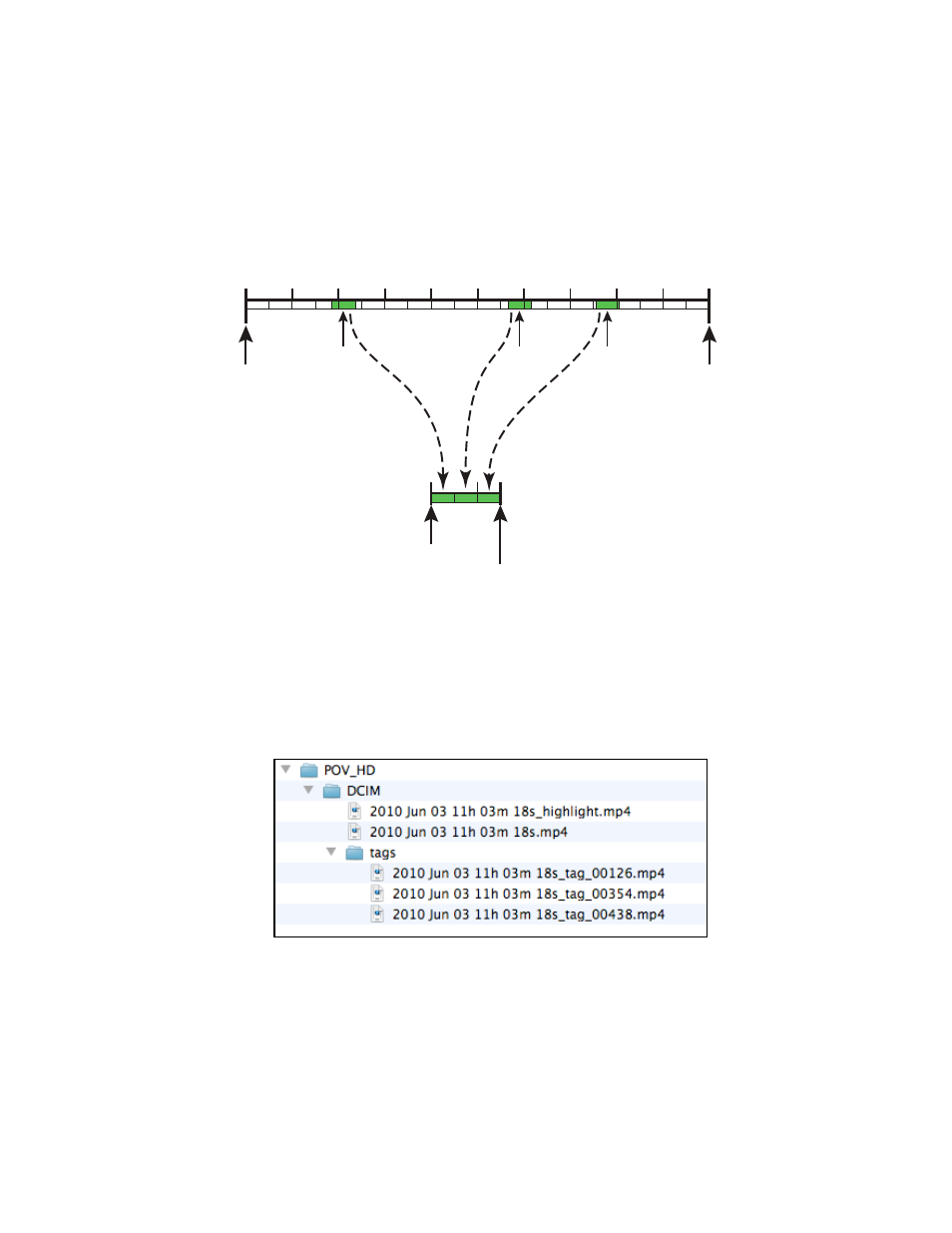
POV.HD User Manual
Tips and Guidelines
36
Compile
Tags
Compile
Tags
extracts
video
clips
similar
to
those
made
by
Save
Tags
does,
and
appends
those
temporary
clips
into
a
single
Highlight
Clip
that
is
saved
in
the
main
clip
directory
(DCIM).
The
individual
clips
extracted
by
Compile
Tags
are
not
saved.
The
Highlight
Clip
is
saved
in
the
main
clip
directory
(DCIM).
The
example
below
shows
the
file
structure
that
results
from
running
Save
Tags
and
Compile
Tags
on
the
tagged
clip
example
used
earlier.
All
tag
clips
are
in
the
“tags”
subdirectory
and
are
identified
with
“_tag_xxxxx”
where
xxxxx
=
the
number
of
seconds
after
the
start
of
the
clip
at
which
the
tag
occurred.
In
this
case,
00126
=
2
min
6
sec,
and
so
on.
The
Highlight
Clip
created
by
Compile
Tags
is
in
the
DCIM
directory
and
is
identified
by
“_highlight”.
General information about file name is given in
File Names on the POV.HD
, above.
0
1. Compile Tags extracts video segments from the original clip, and…
2 min
4 min
6 min
8 min
10 min
Start
Recording
Stop
Recording
tag at
00:02:06
tag at
00:05:54
tag at
00:07:18
2.
Appends them to form a Highlight Clip
Highlight Clip
Start
End of
Highlight Clip
