5 tools menu, 51 system identity, Ools – Y-cam Classic Range User Manual
Page 48: Ystem, Dentity
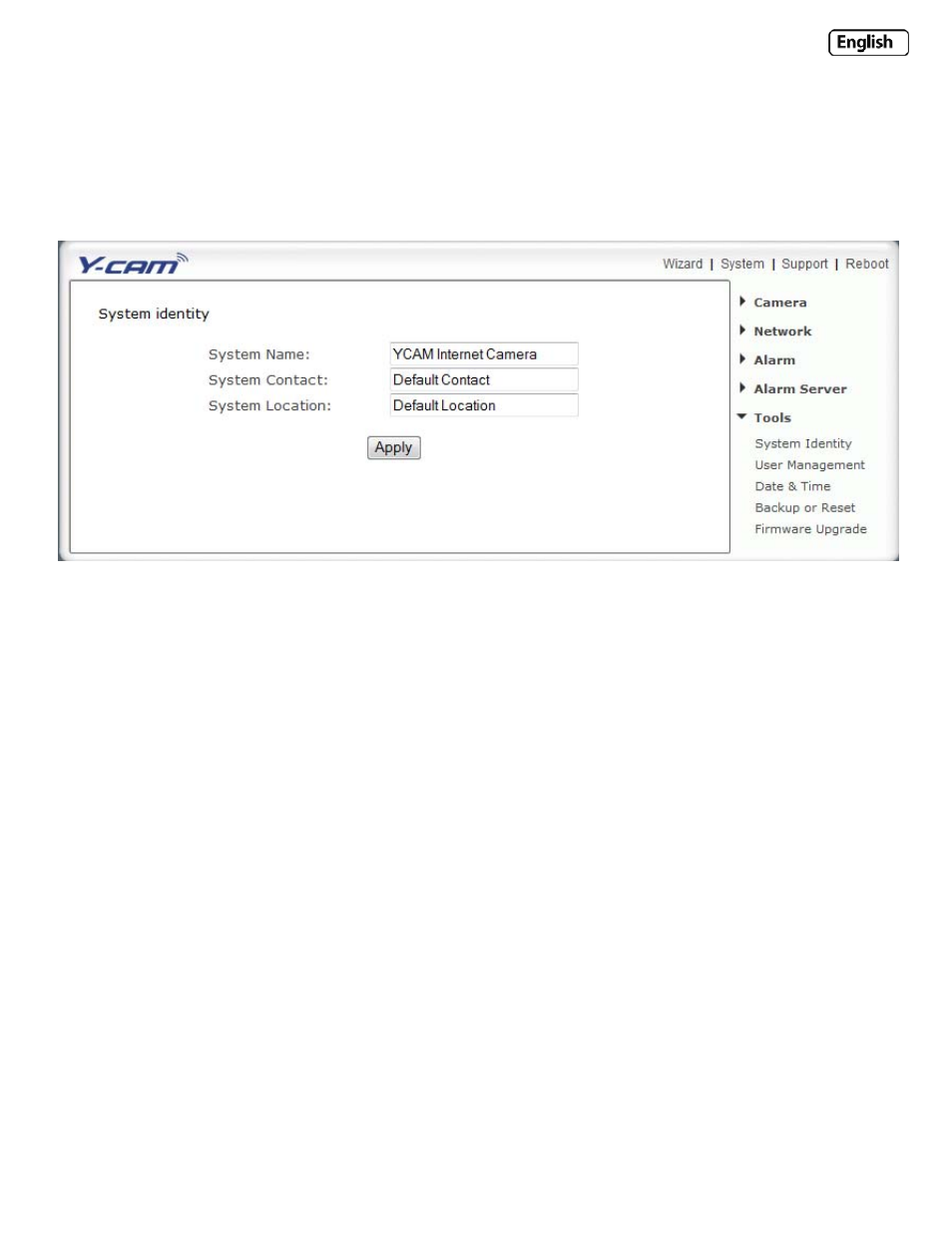
Page 48
6.5 Tools Menu
The Tools menu is located on the right of the Settings screen. When you click on the word “Tools”, a sub‐menu of setup
options will be displayed.
6.51 System Identity
[System Name] Type a name to easily identify the Y‐cam.
[System Contact] Type the contact name of the administrator of the Y‐cam. This is useful in large organisations.
[System Location] Type the location of the Y‐cam. Useful when using a multi‐camera viewer program.
Tip: The information you fill in can be displayed on the camera. It can help to distinguish different Network Cameras in
the network.
