01 wizard – easy setup, Izard, Etup – Y-cam Classic Range User Manual
Page 23
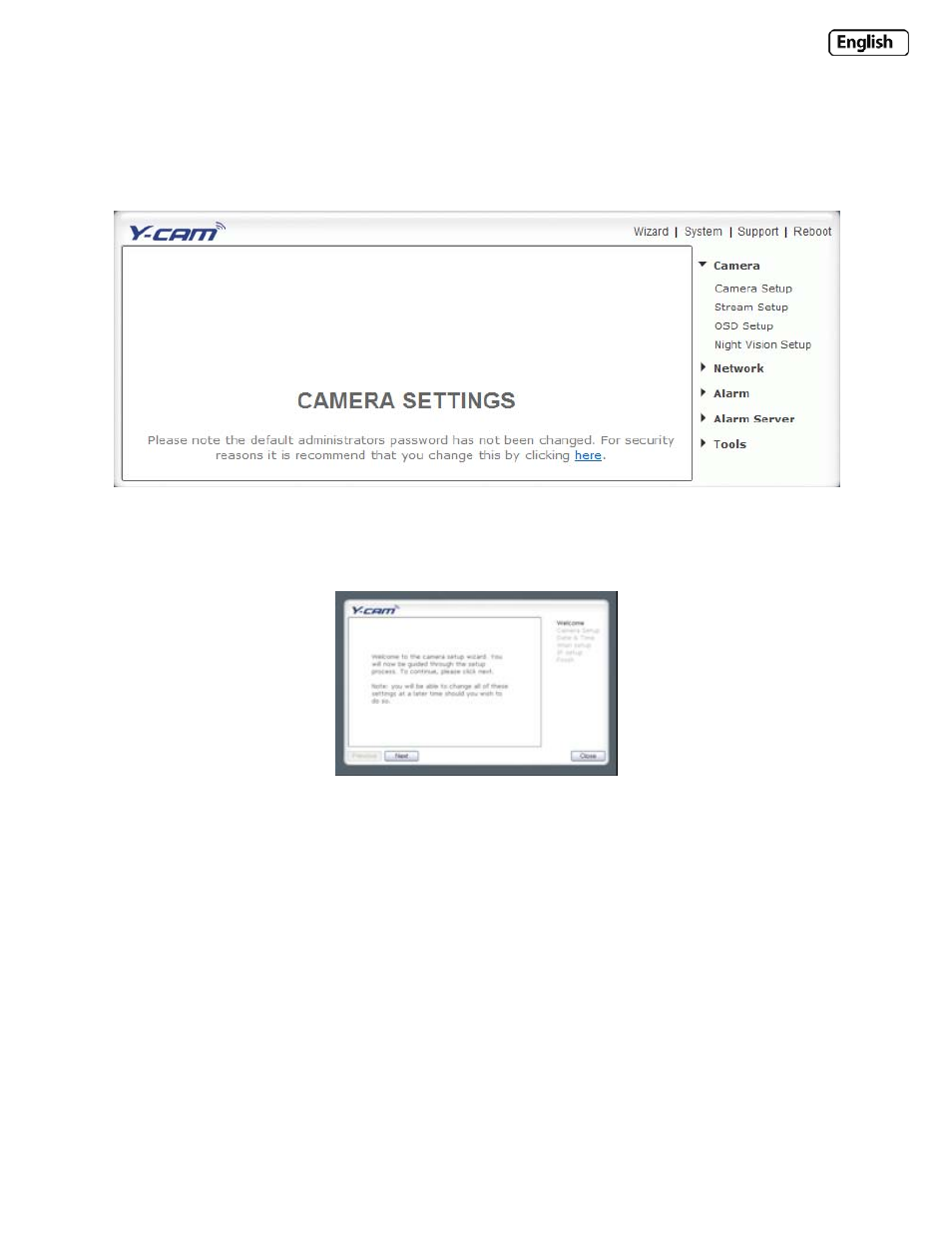
Page 23
6.01 Wizard – Easy Setup
In order to facilitate the setup of the Y‐cam there is a Wizard that helps non technical users setup the camera very easily.
In the Settings screen, click on “Wizard” at the top right of the screen.
The Quick setup interface will pop up.
Follow the simple instructions on the screen and enter the required details, clicking next to proceed to the Next page.
With this Wizard, you will be able to setup the :
• Name of Camera
• Quality of Picture you wish to view
• Time Zone
• System Time
• WiFi Setup
• TCP/IP Setup
This should help you get your camera setup and working very quickly at a basic level.
