Cabletron Systems 7C03 User Manual
Page 80
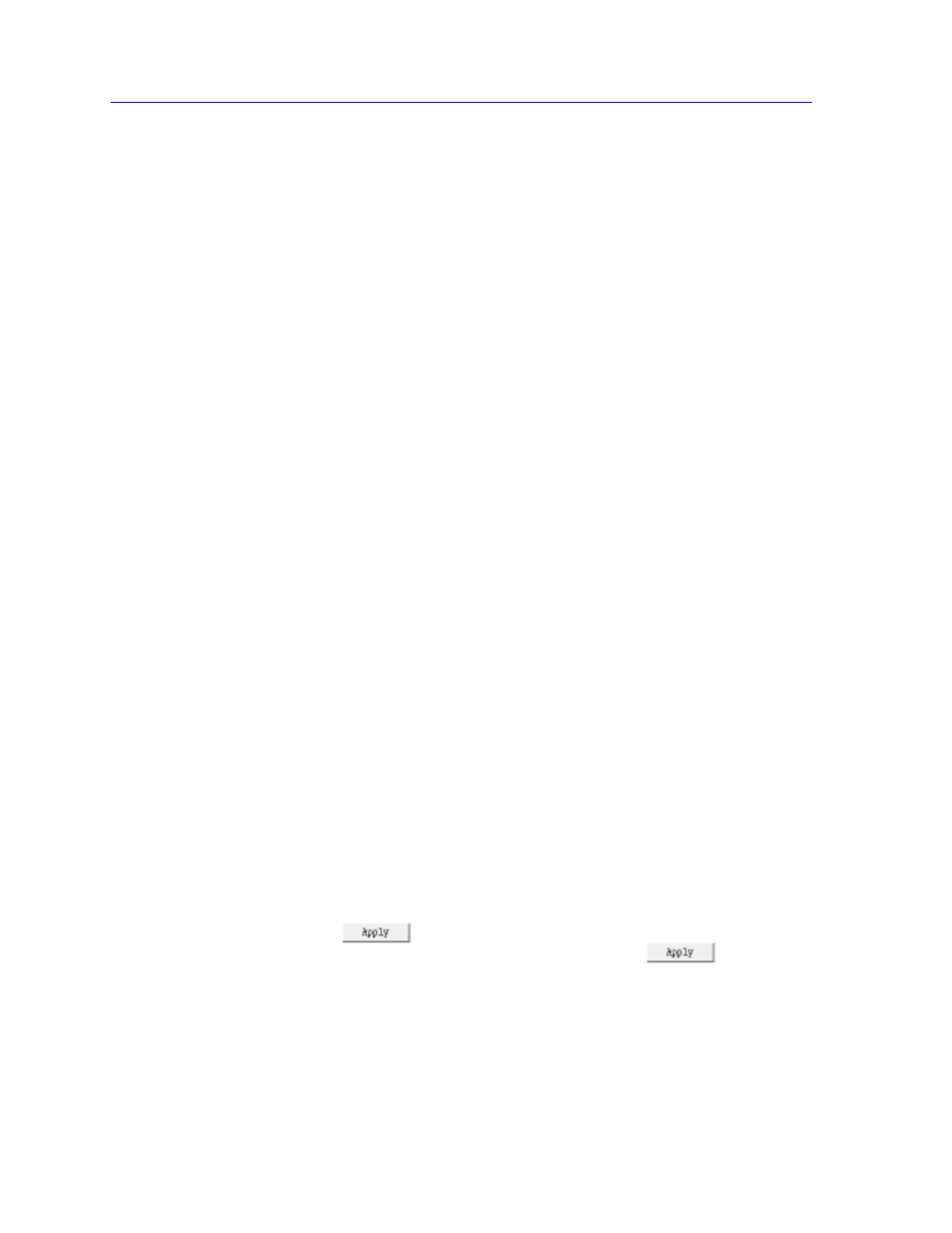
FDDI Management
4-12
Alarm Configuration
LER Cutoff
The Link Error Rate (LER) Cutoff field displays the threshold at which a
connection is flagged as faulty and the port is disabled by Station Management
(SMT). SMT automatically re-enables the port when the error rate falls below the
cutoff value. The default LER Cutoff threshold is 7, which represents 12.5 bit
errors per second (see the table above). When configuring the LER Cutoff
threshold, be sure that the value you set represents a higher link error rate than the
LER Alarm threshold, explained above. Remember, a higher link error rate is
represented by a lower threshold setting.
LEM Count
The Link Error Monitor (LEM) Count field displays the number of times each
port’s Link Error Monitor detects a link error. A link error occurs when a port’s
line state goes from Idle to Unknown and remains there for at least 80 ns, or when
the line state goes from Active to Unknown and remains there for at least 320 ns.
A growing LEM Count usually indicates a physical problem with the connectors
or the cable between a port and the node at the other end of its cable segment. If
you can wiggle the cable and watch the LEM Count increase, you know you have
a faulty cable or connector. Dirt or film on the connector cable ends can also add
to the LEM count.
The lower portion of the window provides the fields you need to configure the
alarms:
1.
In the Port List Box, select the port or ports for which you would like to edit
the alarm thresholds. You can select or de-select any ports by clicking on
them, or you can use the Configure Alarm For field: if you select
All Ports, all
available ports will be automatically selected; if you select
Single Port, only
the port last selected will remain selected (or all ports will be de-selected,
allowing you to select one). Note that the setting displayed in the Set Alarm
For field will automatically adjust as you select and de-select ports.
2.
In the Alarm Type field, select the alarm variable for which you would like to
configure a new threshold: LER Alarm or LER Cutoff.
3.
Enter your desired alarm threshold in the Threshold field. The default LER
Alarm threshold is 8, and the default LER Cutoff threshold is 7; the allowable
range for both is 4-15. When re-configuring thresholds, remember that
higher
link error rates are represented by
lower threshold settings; also, be sure to
set the threshold for the LER Alarm so that it represents a
lower link error rate
(i.e., has a
higher setting) than the LER Cutoff threshold. See above for a
complete description of the link error rate and how rates are represented.
4.
Click on
to save your changes. If you wish to configure both LER
Alarm and LER Cutoff thresholds, be sure to click on
before
switching from one to the other, or the changes you made to the first alarm will
be lost.
