Viewing fddi port graphs, Viewing fddi port graphs -8 – Cabletron Systems 7C03 User Manual
Page 76
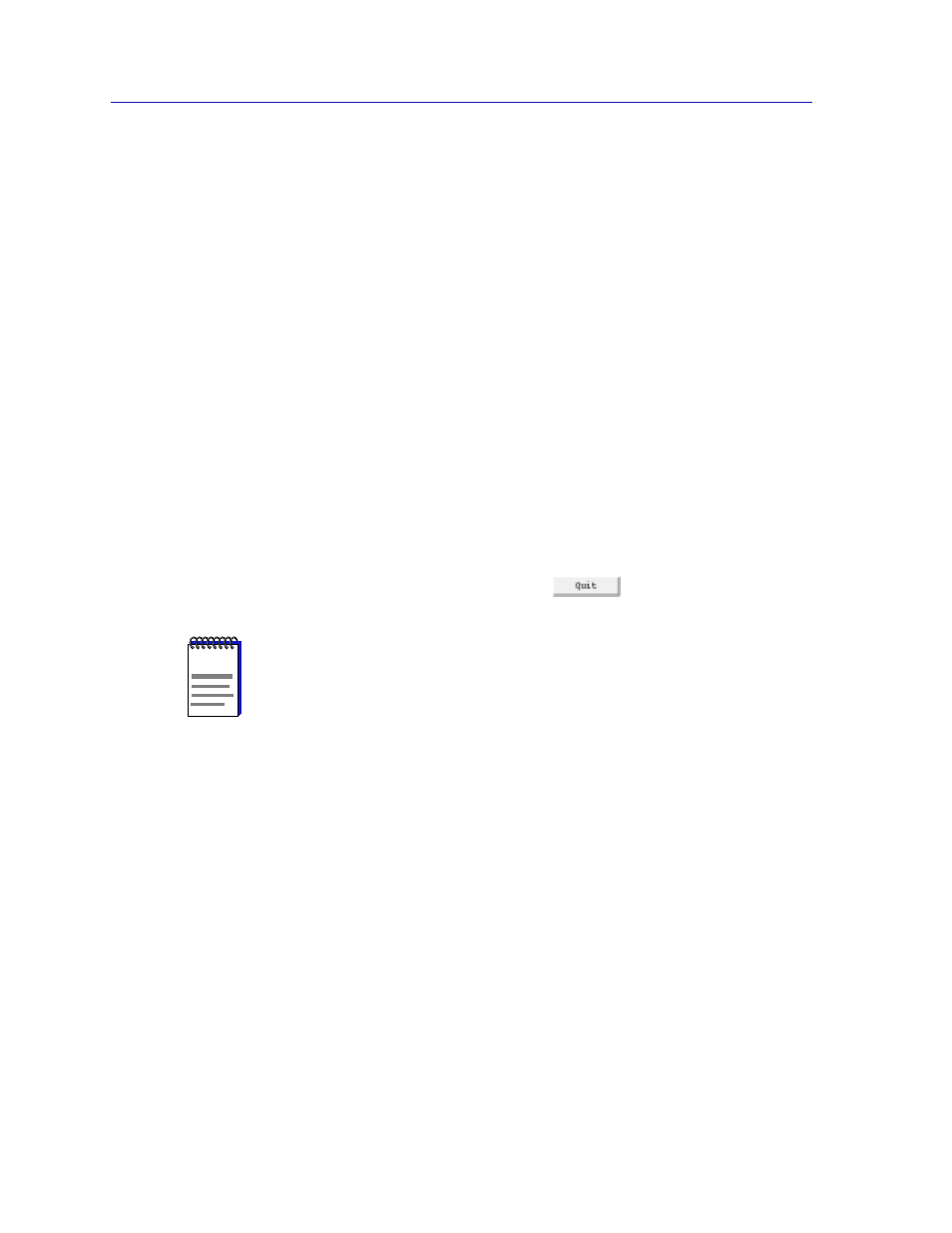
FDDI Management
4-8
Port Configuration
Estimate can range from 10
-4
to 10
-15
, but is always displayed as the absolute
value of the exponent; for example, if the port’s LER Estimate is computed to be
10
-5
, the value displayed in the Port Status box will be 5, which represents an
actual rate of 1,250 bit errors per second. The lower LER Estimate numbers
represent the highest bit error rates.
LEM Rate
The LEM (Link Error Monitor) Rate displays the number of times each port’s Link
Error Monitor has detected a link error, expressed as link errors per second. A link
error occurs when a port’s line state goes from Idle to Unknown and remains
there for at least 80 ns, or when the line state goes from Active to Unknown and
remains there for at least 320 ns. A growing LEM Count usually indicates a
physical problem with the connectors or the cable between a port and the node at
the other end of its cable segment. If you can wiggle the cable and watch the LEM
Count increase, you know you have a faulty cable or connector. Dirt or film on the
connector cable ends can also add to the LEM Count.
LEM Reject Rate
The number of times the port’s link has exceeded the configured LER Cutoff level
and been removed as faulty (disabled by station management), expressed as
rejects per second. SMT automatically re-enables a port when the error rate falls
below the cutoff value.
To exit the FDDI Port Meters window, click
.
Viewing FDDI Port Graphs
If you are running SPMA in conjunction with HP Network Node Manager or IBM
NetView, the Port Configuration window will include a Graph button; select this
button to display FDDI variables for the selected port via the graphing
application provided by your network management platform.
If you are running SPMA in conjunction with SunNet Manager or in a stand-alone
mode, no graphing capabilities are available, and no graph-related options will
appear.
NOTE
See Alarm Configuration,
, for more information on the statistics described
above and their associated alarms.
