Cabletron Systems 7C03 User Manual
Page 107
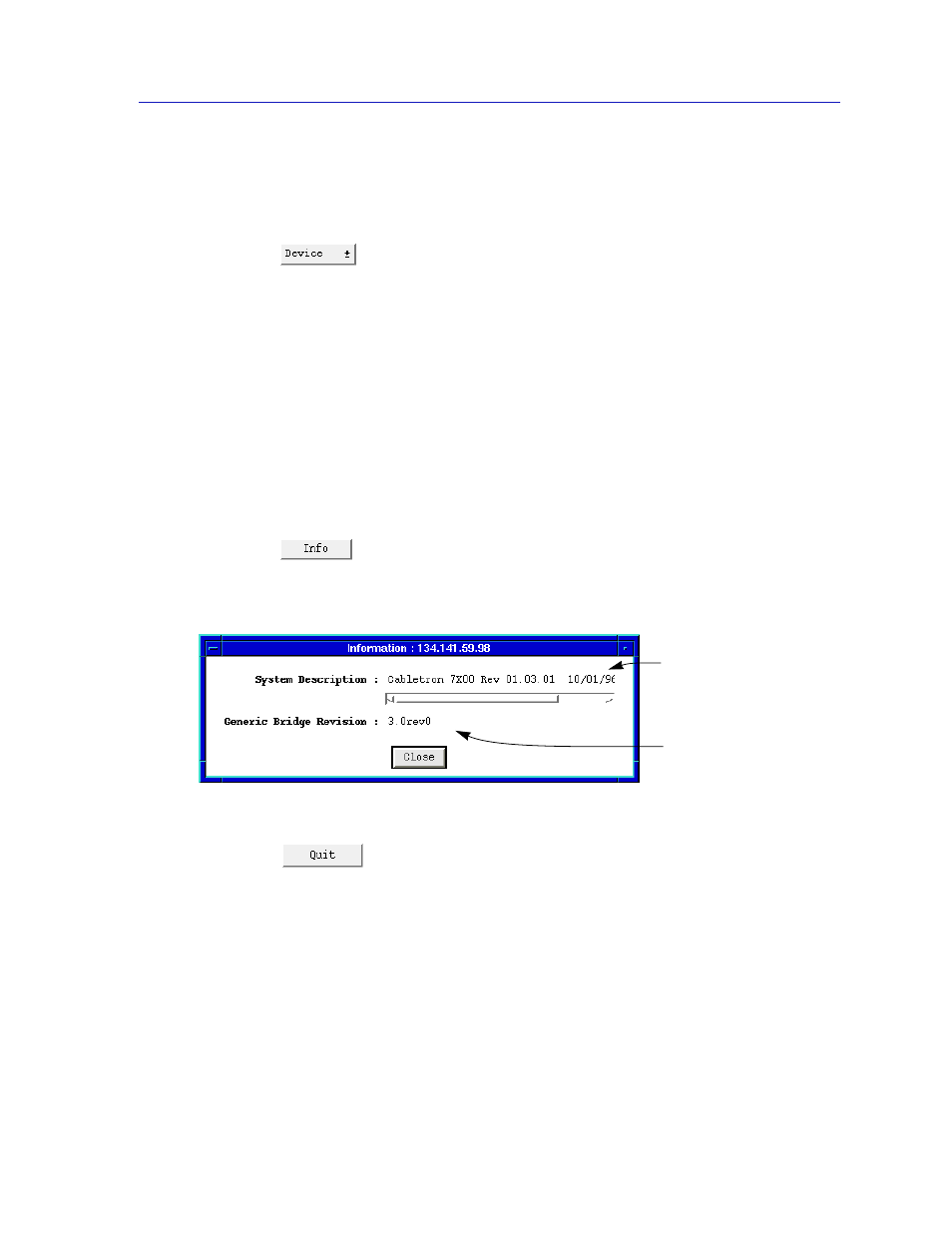
Accessing the Bridge Traffic View Window
6-5
Using the 7C0x SmartSwitch Bridge View
MAC Address
The factory-set MAC hardware address assigned to me 7X00 Controller module’s
backplane (or Host) interfaces. (Note that these two internal interfaces share a
MAC address.)
Clicking on the Device button displays the Device menu. The Device menu lets
you perform the following:
•
Open the Bridge Status window
•
Display a summary of bridge statistics
•
Open the Filtering Database window
•
Open the Find MAC Address window
•
Open the Special Database window
•
Open the Spanning Tree Protocol window
•
Open the Polling Intervals window
If you need to call Cabletron’s Technical Support about a problem with the Bridge
View, you’ll need the information provided in the Information window:
Figure 6-2. Bridge Information Window
Clicking mouse button 1 on the Bridge Traffic View Quit button closes all Bridge
View windows.
Bridge firmware
revision
SPMA Bridge
View version
