Port forwarding statistics window fields, Port forwarding statistics window fields -29 – Cabletron Systems 7C03 User Manual
Page 131
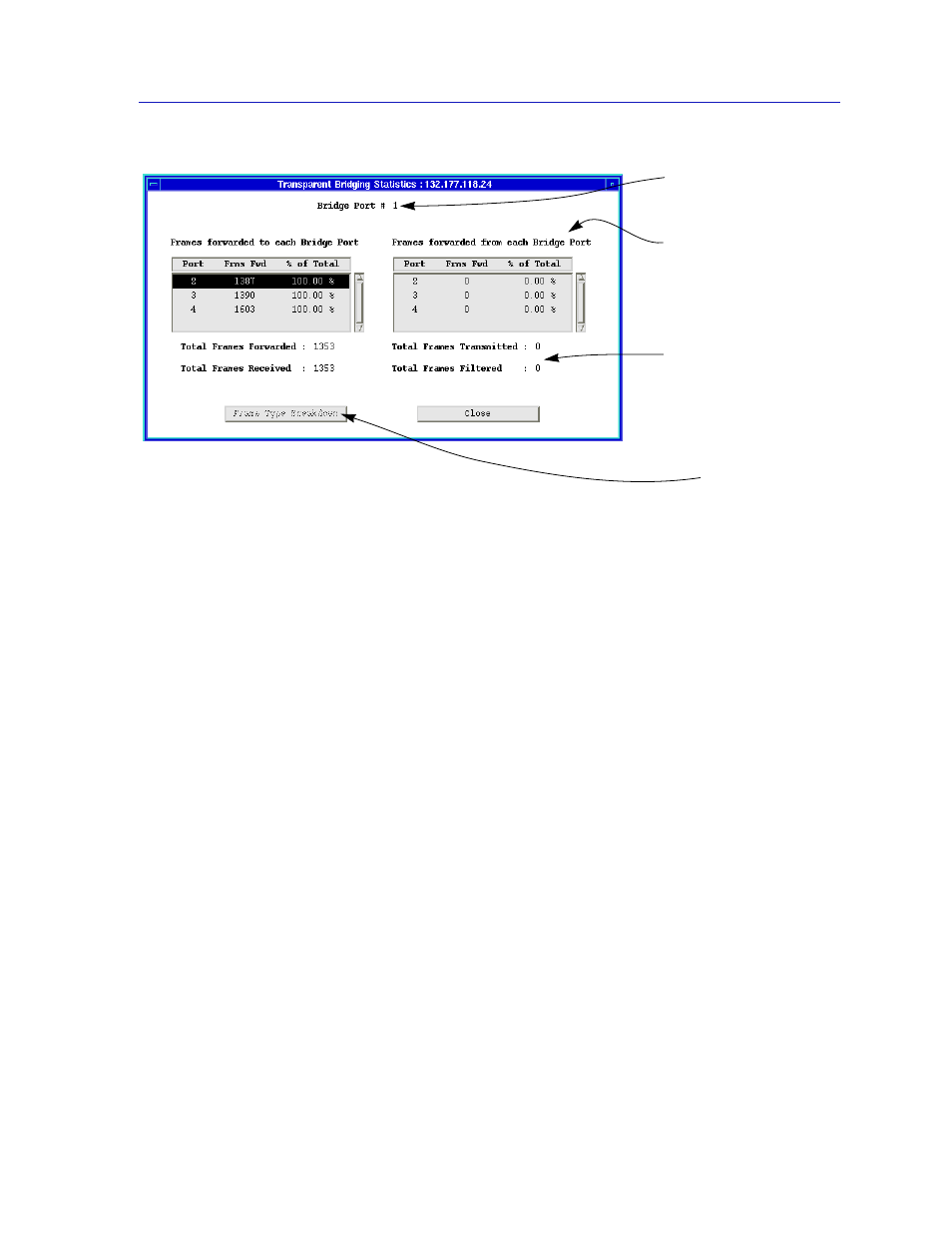
The Bridge Port Forwarding Statistics Window
6-29
Using the 7C0x SmartSwitch Bridge View
Figure 6-14. Bridge Port Forwarding Statistics Window
Port Forwarding Statistics Window Fields
The Bridge Port Statistics window contains two list boxes detailing port
forwarding activity to and from the currently selected port:
•
The leftmost list box shows frames forwarded to each of the other bridge ports
from the currently selected port.
•
The rightmost list box shows frames forwarded to the currently selected port
from each of the other bridge ports.
The list box detail fields are:
Port
The port number to/from which frames are being forwarded.
Frms Fwd
The total number of frames forwarded to/from the selected port to/from the
other bridge ports during the last polling interval.
% of Total
In the Frames forwarded to each Bridge Port list box, this is the percentage of all
frames forwarded to the selected port that were then forwarded to other bridge
ports during the last polling interval. In the Frames forwarded from each Bridge
Port
list box, this is the percentage of all frames received by the selected bridge
port that were forwarded to that port by other bridge ports.
Indicates the port from
which the Statistics
window was opened.
The two windows show
forwarding activity
between the selected
port and each of the
other bridge ports.
Port summary statistics.
The Frame Type
Breakdown button is
only available for
bridges performing
Source Routing.
