Cabletron Systems 7C03 User Manual
Page 79
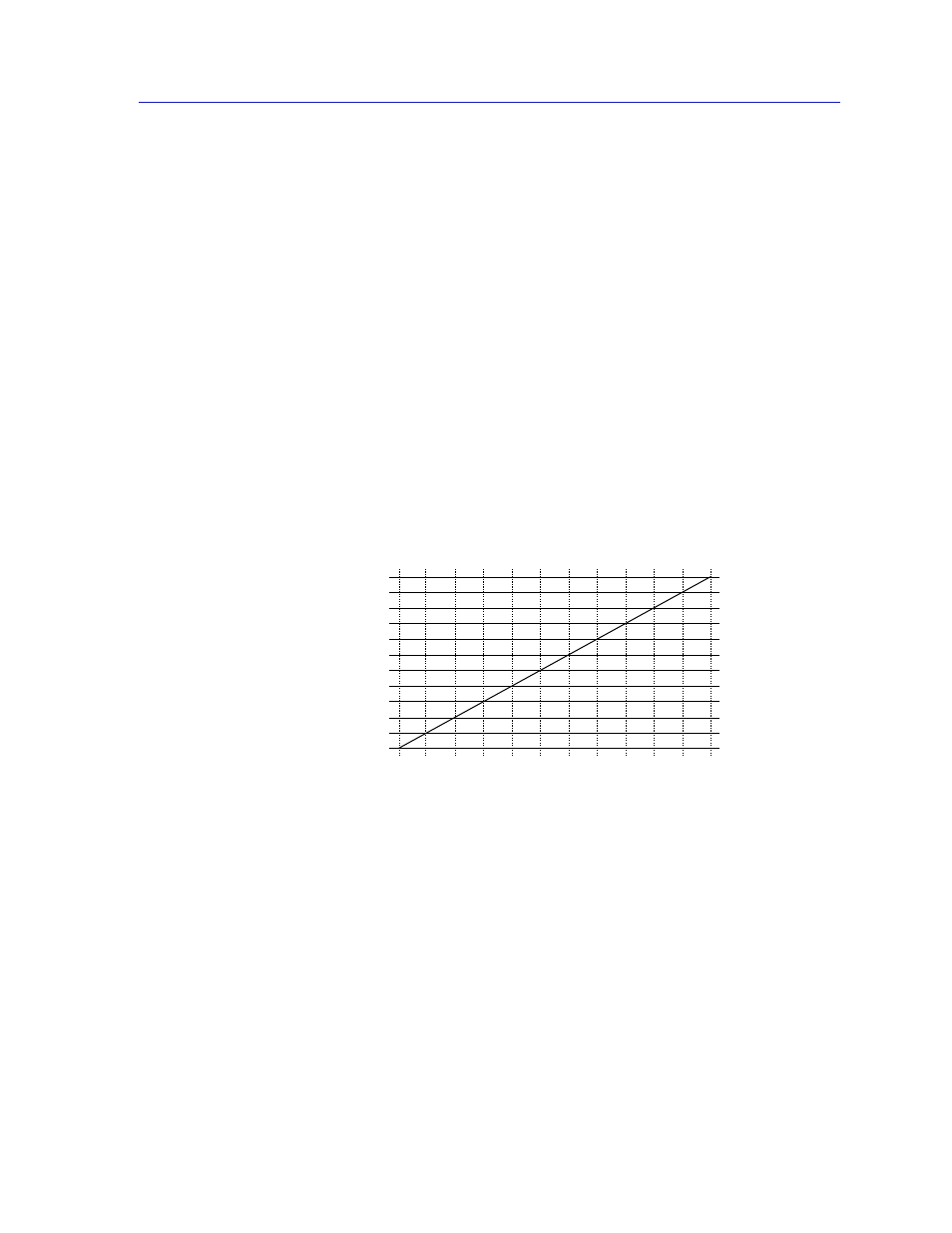
Alarm Configuration
4-11
FDDI Management
appear. For multiple NIMs, SMT entities will be indexed from left to right in the
hub, and from top (front panel port 1) to bottom (front panel port 2) on each
module.
Port
Displays the index number assigned to each port. If you have launched the Alarm
Configuration application from the Hub View, each front panel port will be
identified by type (A or B); if you have launched from the command line, each
will be identified by a logical index number (1 or 2) that identifies the port in
relation to its assigned SMT entity.
LER Estimate
The Link Error Rate (LER) Estimate (
) is a cumulative long term average
of the bit error rate, which represents the quality of the physical link. It is
computed when the port is connected and every 10 seconds thereafter. The value
of the LER Estimate can range from 10
-4
to 10
-15
, but it is always displayed as the
absolute value of the exponent; for example, if the port’s LER Estimate is
computed to be 10
-5
, the value displayed will be 5, which represents an actual rate
of 1,250 bit errors per second. The lowest LER Estimate numbers represent the
highest bit error rates, as summarized in the figure below.
Figure 4-6. LER Estimate Values
LER Alarm
The Link Error Rate (LER) Alarm field displays the threshold at which a port will
enter an alarm condition. A port in an alarm condition will display a yellow status
in the Alarm Configuration window; in addition, you can configure the Meters
application so that a mail message will be generated when the threshold is
crossed. (For more information about the Meters application, see the Charts,
Graphs, and Meters
chapter in your SPMA Tools Guide.) The default LER Alarm
value is 8, which represents 1.25 bit errors per second (see the table above). When
configuring the LER Alarm threshold, be sure that the value you set represents a
lower link error rate than the LER Cutoff threshold, explained below. Remember, a
lower link error rate is represented by a higher threshold setting.
.000000125
.00000125
.0000125
.000125
.00125
.0125
.125
1.25
12.5
125
1250
12500
4
5
6
7
8
9
10
11
12
13
14
15
Bit Errors
per
Second
Reported LER Estimate
