Position 8 – Hit Products LogicPLUS S 42/128 User Manual
Page 21
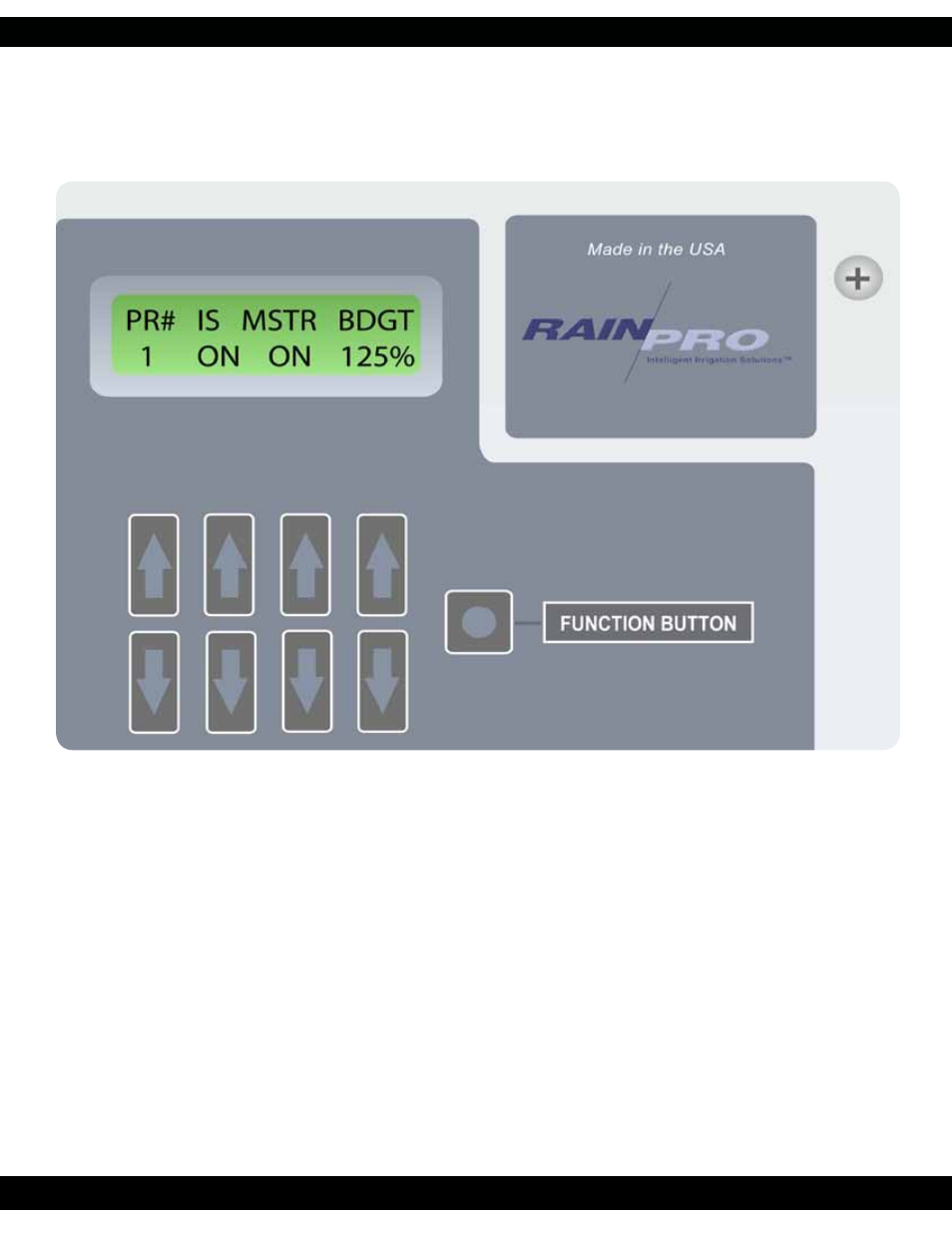
21
LogicPLUS-S Two-Wire Controller
21
Position 8 | | Program / Master Valves ON/OFF | | Pump Start | | Water Budget 0%-250%
Use set 1 to choose the program desired, use set 2 to turn a program ON or OFF (a fully pro-
grammed program can be disabled by this function) use set 3 to turn Master Valve A, B or C ON or
OFF, use set 4 to increase or decrease the budget feature of the program 0%-250%. The amount of
time in position 2 will not change in the display but the actual time will be increased or decreased by
the amount of budget %. The new “water budgeted” run times can be viewed in position 5. Use Set
5 (Function Button) to boost power on Master or individual Valves. To be used in long run, multiple
valve operation.
Position 8
note: Master Valves, pump start and Fertigation relays now Run OFF the same two wire path
as the valves using a properly programmed LP-RP Receiver.
