Preparing the display – Panasonic TYST65PF1 User Manual
Page 27
Attention! The text in this document has been recognized automatically. To view the original document, you can use the "Original mode".
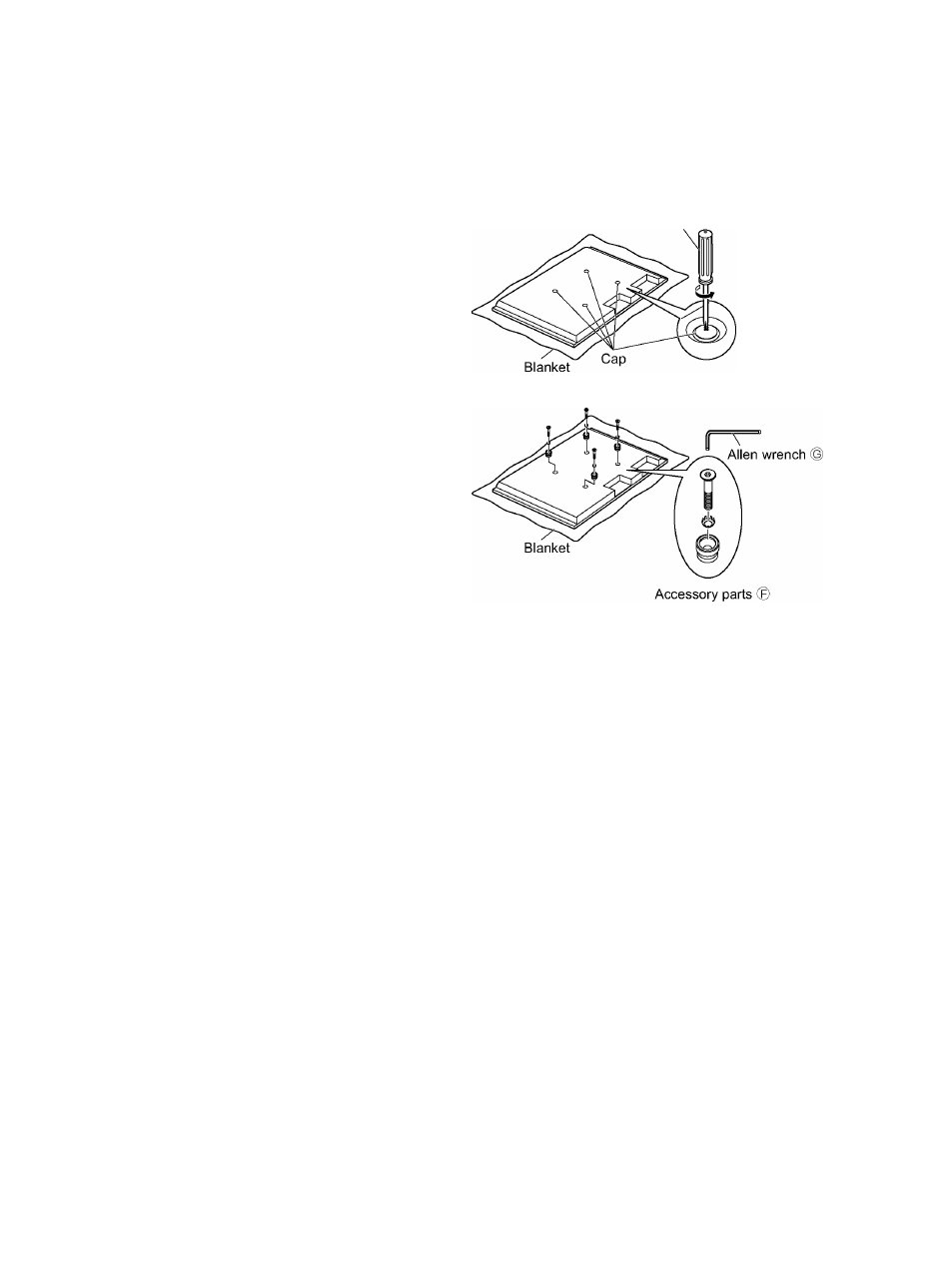
2. Preparing the display
Attaching the insulation spacers
©Place the front surface of the display on a clean
cloth that has no dirt orforeign objects on it, and
follow the procedure below.
Ifthe display has any protruding parts, take care
not to scratch or damage them.
©Remove the caps (4) from the display using a
Phillips head screwdriver.
Phillips head screwdriver
Keep the caps that were removed in a safe place.
(Theywill be required ifyou use the pedestal.)
© Using the supplied Allen wrench ©, attach
accessory parts © (four Allen head countersunk
screws, dished toothed washers, and insulation
spacers) at the locations where the caps were
removed as shown in the figure on the right.
(Tightening torque: 3to4 N-m)
w
"5)
c
LU
27
- SB PF 800 (32 pages)
- SB AFC 800 E M (32 pages)
- SB PS 800 A (32 pages)
- Analog Video Input Brand AJ-YA931 (6 pages)
- RAMSA WP-1200 (12 pages)
- WJ-MX50 (40 pages)
- AG-HMX100P (48 pages)
- WR-X22NH (1 page)
- WR-DA7 (369 pages)
- WJ-MX30 (32 pages)
- RAMSA WR-DA7 (68 pages)
- RAMSA WU-SX01A (2 pages)
- DMWMCTZ30PP (184 pages)
- NVVZ1E (89 pages)
- NVVZ1E (89 pages)
- RQSX47 (8 pages)
- DMWMCFT5PP (160 pages)
- SCHTE80EG (76 pages)
- DMWYAGHE (64 pages)
- CYZAC50N (2 pages)
- CQVD6503N (2 pages)
- CQVD6503N (100 pages)
- DYWL10 (52 pages)
- NVRS7E (85 pages)
- CQC3503N (2 pages)
- CQC3503N (42 pages)
- CQC3303N (2 pages)
- SCHC05EG (52 pages)
- SBHSX70 (32 pages)
- SAXR70 (29 pages)
- VDRD300EG (336 pages)
- TY37TM5T (12 pages)
- TY42TM4Y (20 pages)
- DMPBDT320EG (156 pages)
- TXL37U10E (64 pages)
- VWDTA30 (31 pages)
- TX42AS600Y (68 pages)
- SCBTT465EG (72 pages)
- SCBTT105EB (2 pages)
- NVGS500 (76 pages)
- NVGS37EP (76 pages)
- DMPBDT230EG (72 pages)
- SCAKX12EG (32 pages)
- DMRE55EBL (4 pages)
- DVDS49EG (68 pages)
