Welch Allyn Connex CSK 4.1.X - Installation Guide User Manual
Page 45
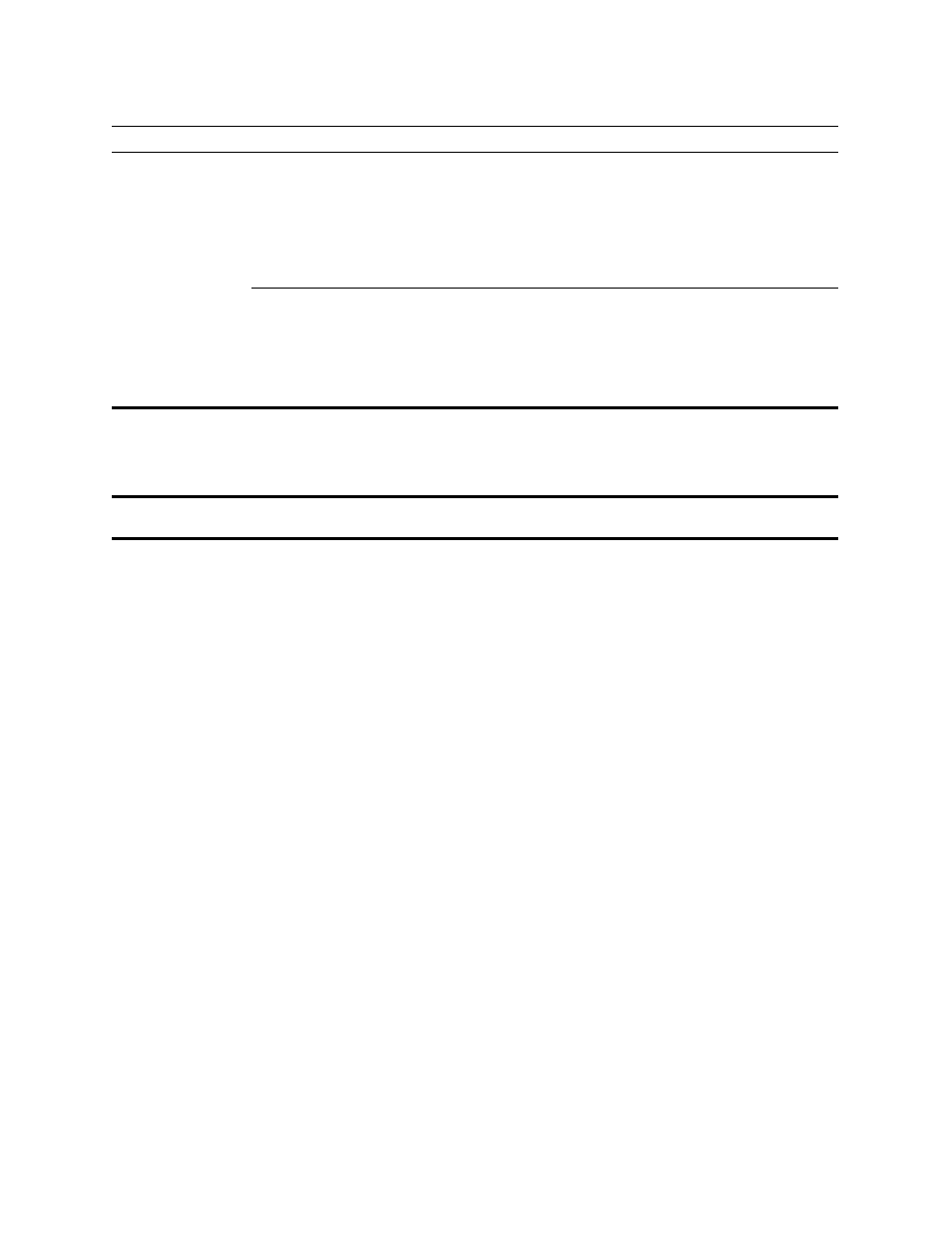
Installation guide
Troubleshooting
41
7. Data Catcher
configuration page is
inaccessible
The configuration web-interface has
been disabled
1. Open DataCatcherConfig.xml (located in the Data Catcher
installation directory) with a text editor.
2. Search for “InterfaceEnabled.” On the line following this term, find the
section that reads “”.
3. Edit the file and replace the 0 with a 1, so the entry reads:
“”.
Note: If the entry already reads “”, then the web-interface is
enabled and something else is causing the access issue.
There is another application already
running on the PC which is using the
port the web-interface would
normally use.
1. Open DataCatcherConfig.xml (located in the Data Catcher
installation directory) with a text editor.
2. Search for “ListenPort.” On the line following this term, find the section
that reads “.” The 8000 may be another numerical value,
if the web-interface port was changed in the past.
3. Edit the file to replace the 8000 with a new port value, one that you
know no other application is currently using.
8. CPWS patient
number has
.SUSPECT appended
to the patient
number
The CP 200 patient-match criteria is
only partially satisfied.
See
“Configuring the CP 50, CP 150, and CP 200 patient-match criteria
9. Datamed interface is
not working
The plug-in is not enabled.
See
“Configuring the CardioPerfect Workstation for non-Welch Allyn
Conditions (continued) Causes (continued)
Actions (continued)
